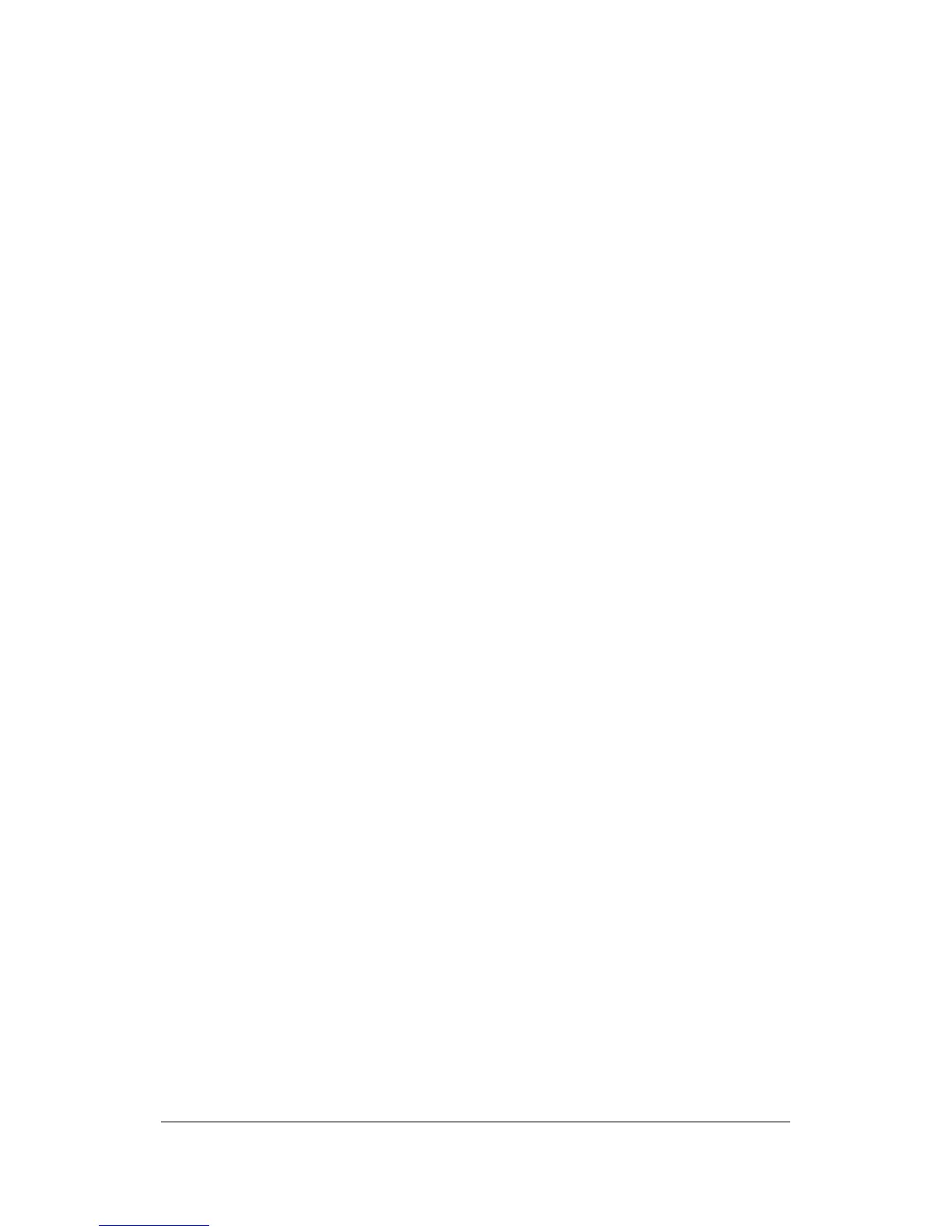Updating the Clock.................................................................................................102
Resetting Accumulators and Clearing Log Files.........................................................102
Administration ............................................................................................... 103
Changing a Password .............................................................................................103
Upgrading Device Firmware......................................................................... 103
Monitoring Devices........................................................................................ 106
Viewing Real-time Data ..........................................................................................106
Viewing Min/Max Log .............................................................................................106
Viewing Real-time Waveforms.................................................................................106
Viewing Harmonic Spectrum and Synthesized Waveforms.........................................107
Viewing Recorded Files ................................................................................ 107
Retrieving Logs Files...............................................................................................107
Viewing Options.....................................................................................................107
Viewing the Device Event Log.................................................................................108
Viewing the Data Log .............................................................................................109
Viewing Waveforms................................................................................................109
Viewing Synchronized Waveforms...........................................................................114
COMTRADE and PQDIF Converters ............................................................ 116
Manual Converting .................................................................................................116
Automatic Converting.............................................................................................117
Appendix A Technical Specifications.......................................... 118
Appendix B Analog Output Parameters...................................... 124
Appendix C Setpoint Triggers and Actions ................................ 125
Appendix D Parameters for Data Log and Monitoring............... 128
Appendix E Data Scales ............................................................... 282H136
134HAppendix F Device Diagnostic Codes......................................... 283H137