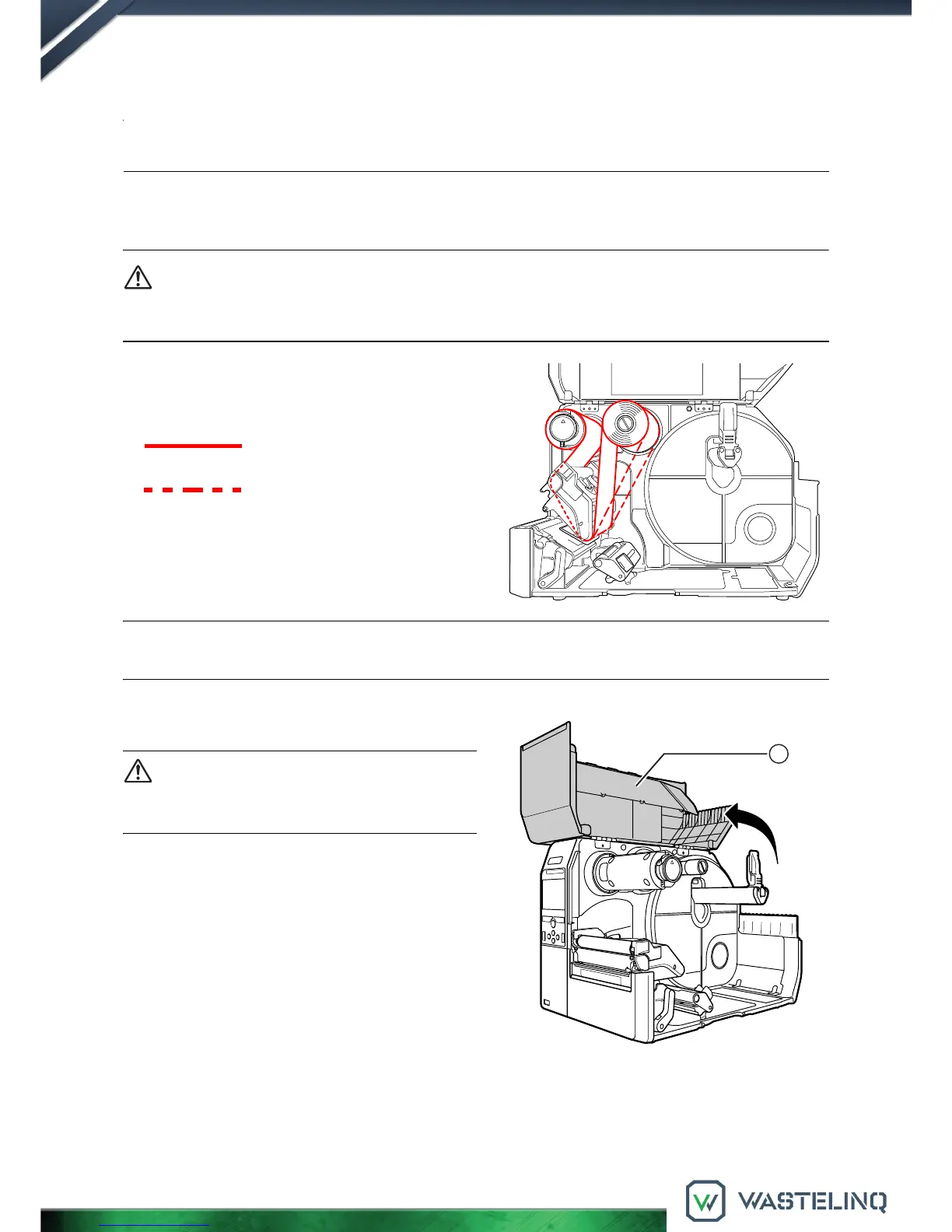3 Loading the Ribbon and Media
Loading the Ribbon
Use genuine SATO media and ribbons for the printer in order to ensure
optimum print quality.
CAUTION
• The print head and its surroundings are hot after printing. DO NOT touch the print head after printing, as
this may result in burning or injury.
The routing path of the ribbon is shown in the right
picture.
Note
You can also refer to the sticker
located on the inner side of the top cover.
1 Open the top cover q.
CAUTION
Open the top cover fully to prevent accidental drop of
the cover.
Face-in ribbon
Face-out ribbon
1
