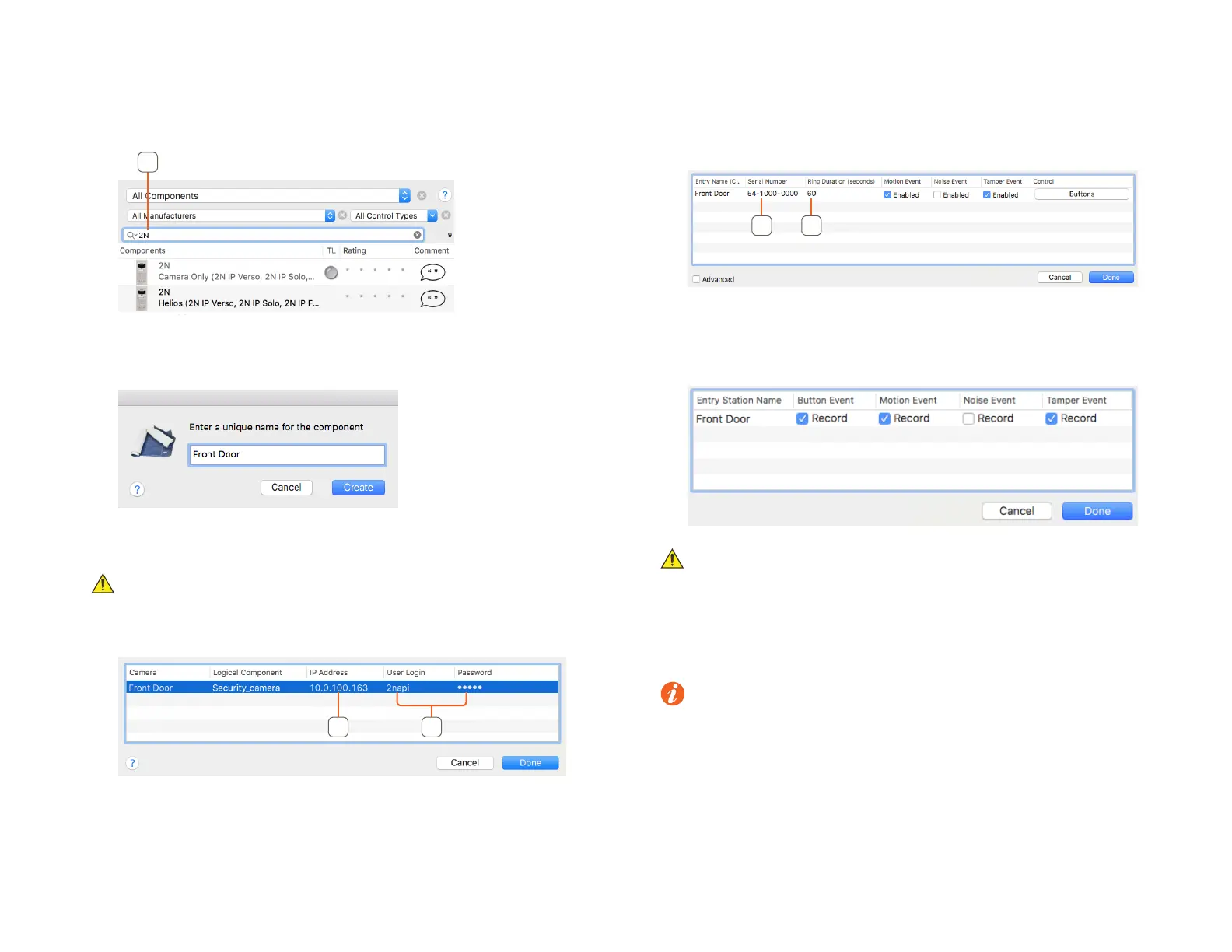Copyright © 2018 Savant Systems, LLCEntry Service with 2N Door Stations Deployment Guide
009-1540-00 | 181026
17 of 29
6. Blueprint
To add a 2N Door Station to a configuration there is one profile that works for all Savant supported 2N IP Intercom models.
In an open Blueprint configuration do the following.
1. Click Show Library.
2. In the Search bar type 2N.
2
3. Select the 2N Helios Door Station and drag it into a Shared Equipment
zone.
NOTE: This one profile works for all Savant sold 2N Door Stations.
4. Name the Device.
5. Place the Door Station in the layout window.
6. Select the Door Station.
7. Make the Control connection (Ethernet).
IMPORTANT! Do NOT enter an IP Address in inspector.
8. Click Generate Services.
9. Go to Tools > Settings > Security Camera...
10. Enter IP Address.
10 11
11. Enter User Login and Password.
The HTTP API/ONVIF data from the Door Stations configuration must
be used.
12. Click Done.
13. Go to Tools > Settings > Entry...
14. Enter the Serial Number of the Door Station.
1514
15. Set the Ring Duration
NOTE: This can not be set below 30 seconds or above 60 seconds.
16. Click Done.
17. Go to Tools > Settings > Entry Event Recording...
18. Enable the Events that are desired.
NOTE: These events must be enabled in the 2N configuration.
IMPORTANT! Motion/Noise Detection should not be enabled until
the unit has been installed and must have the sensitivity adjusted
so the Host is not flooded with events (This will degrade system
performance).
19. Click Done.
HELPFUL INFO:
In the Entry data table the Advanced check box allows a My2N
Security Code to be entered for Intercoms not purchased though
Savant. This security code is found on the “Register your Intercom”
paper that is included in the box with the door station.