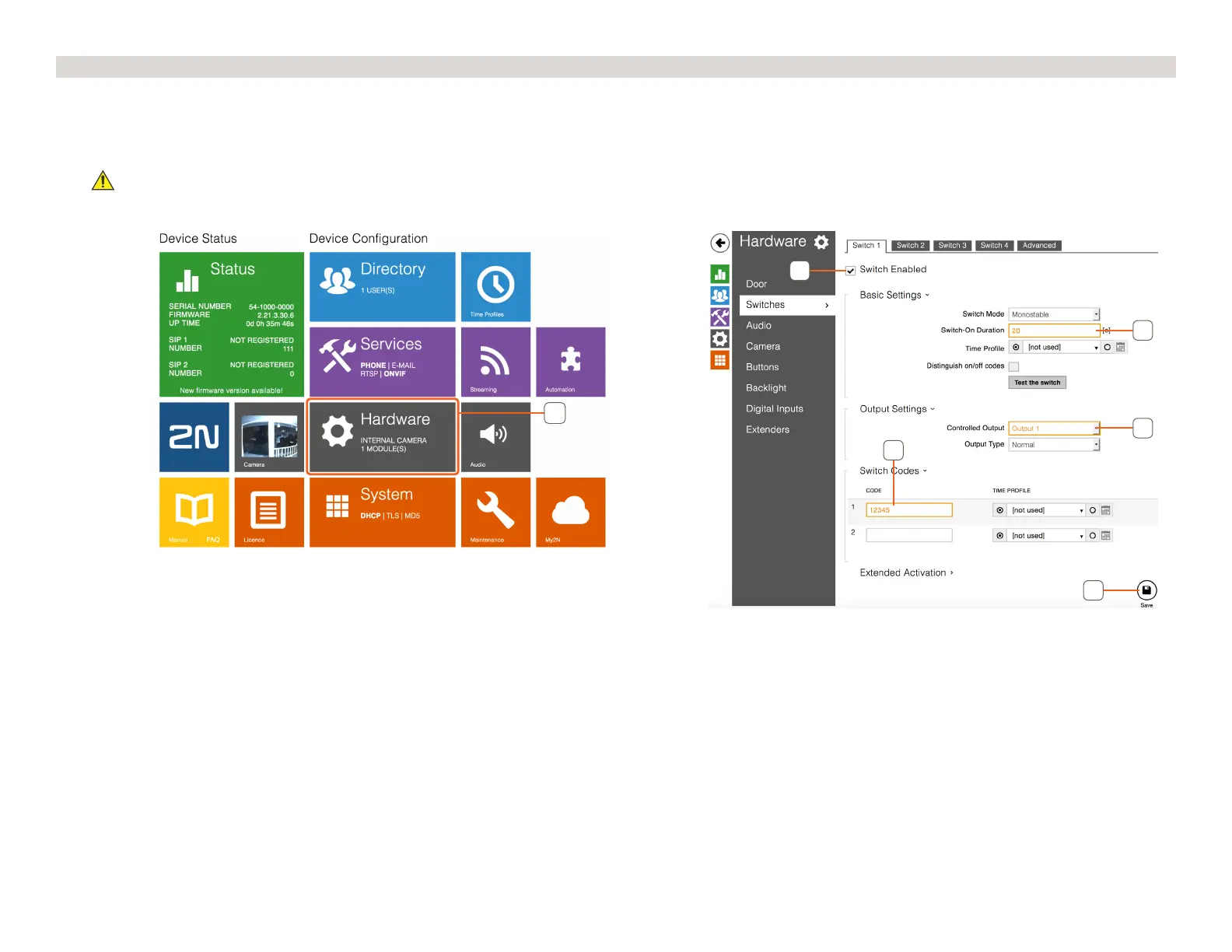Copyright © 2018 Savant Systems, LLCEntry Service with 2N Door Stations Deployment Guide
009-1540-00 | 181026
24 of 29
Appendix A: Switch Configuration
This section is only needed if the Door Station’s Relay or a GPIO is going to be used in the Savant configuration. Also if the 2N Door Station has a
keypad and it is desired to have a key code to activate a Relay or an GPIO. This example of uses the output of the Door Station to supply voltage to a
3rd party door lock. Switches should be used to control automatic door locks, gates, and garage doors.
For full feature information see the 2N IP Configuration Manual. This document can also be found on the Savant Customer Community, See the 2N
Door Station Integration with Savant Application Note.
IMPORTANT! If a use of a Entry Code is desired a switch must be programmed.
In a web browser log in to the Door Station to be configured.
1. Select Hardware
1
2. Select Switches > Switch 1.
3. Select Switch Enabled.
7
6
5
4
3
4. Enter the number of seconds for the duration.
5. Select Output 1.
6. Enter a Code if desired.
Code is to activate the programed switch from the keypad.
NOTE: Profiles allow for access and control to be configured by users. Users
can be given unique codes as well as time profiles for restricted Entry
access. For information see the 2N IP Configuration Manual.
7. Click Save.