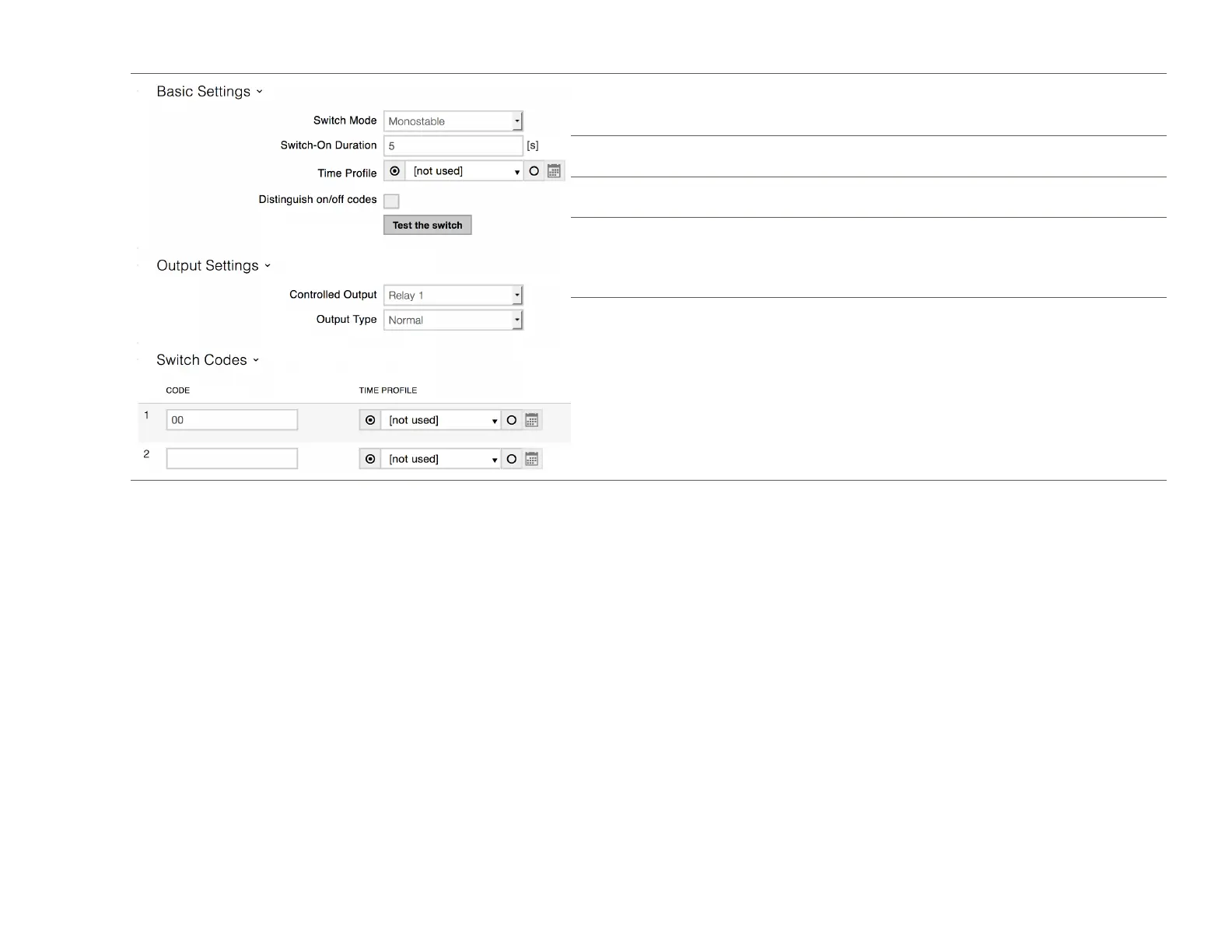Copyright © 2018 Savant Systems, LLCEntry Service with 2N Door Stations Deployment Guide
009-1540-00 | 181026
25 of 29
Switch Properties
Switch Mode
Monostable: The switch will be on for the amount of time in
the duration field below.
Bistable: The switch will be on until turned o.
Switch-On Duration
This only applies to Switch Mode Monostable, time in
seconds before the switch is turned o.
Controlled Output
Drop-down menu to chose the output device. Relay or
Voltage Output.
Code
If desired a numeric code can be entered to operate this
switch from the keypad on the Door Station.
* Requires IP Verso with touch display/keypad or the IP
Force
NOTES:
– This table only describes the fields that are commonly used in Savant’s deployment.
– For full information on switch features see the 2N IP Configuration Manual.