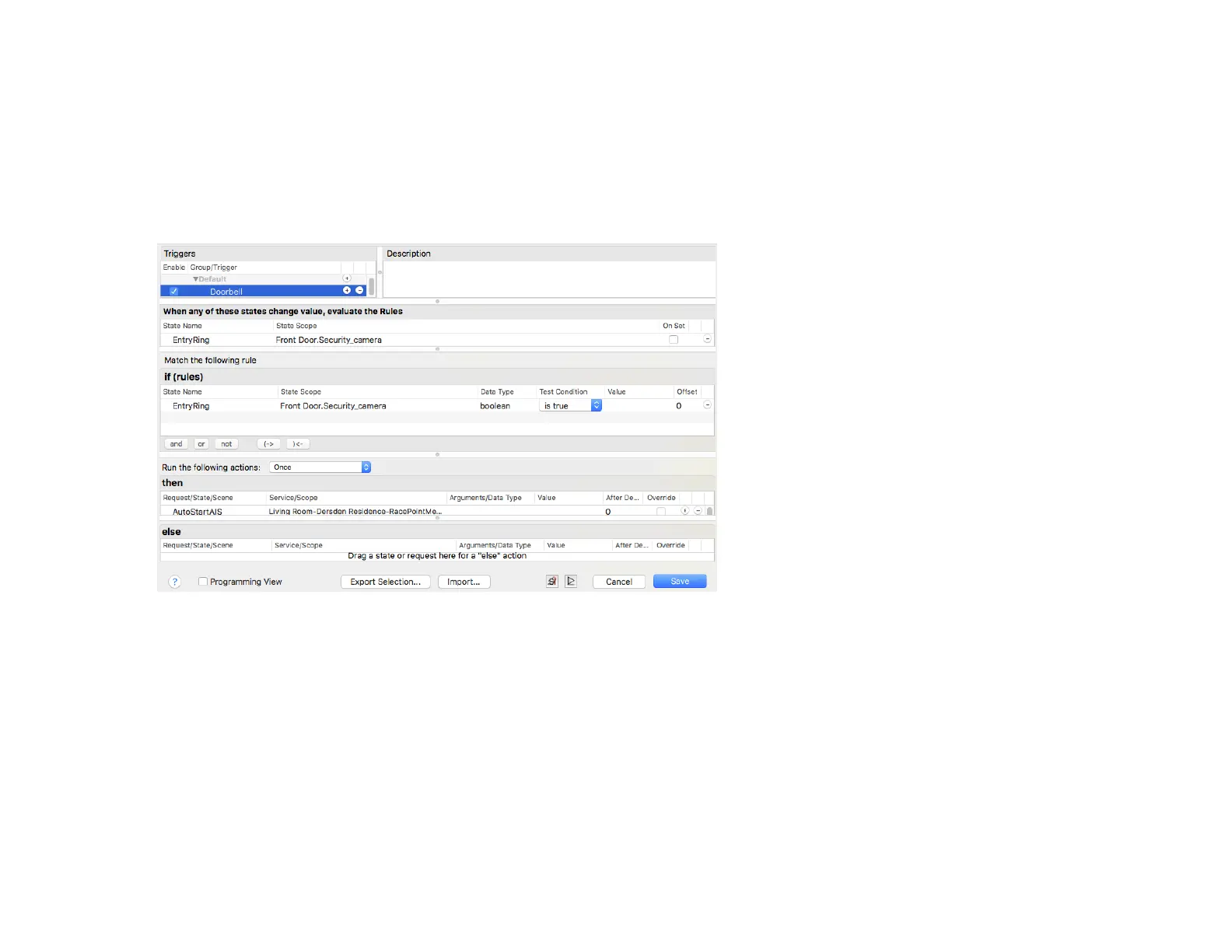Copyright © 2018 Savant Systems, LLCEntry Service with 2N Door Stations Deployment Guide
009-1540-00 | 181026
20 of 29
6.2. Audio Interrupt Service (AIS)
This service is most commonly used with a doorbell to play an audio file throughout the home. This section shows the basics of using a system state
from a 2N Door Station to create a AIS doorbell. For more detailed information on creating an AIS trigger see the Audio Interrupt Service (AIS)
Configuration for Doorbells on the Savant Customer Community.
In an open Blueprint configuration do the Following:
1. Make an audio connection from the Host to the audio distribution system.
2. Generate Services.
3. Click Review Triggers.
4. Create a new trigger.
The image below shows an example trigger
IMPORTANT! Use the EntryRing state for the trigger. Make sure to check how the state reports when the call button is pressed.