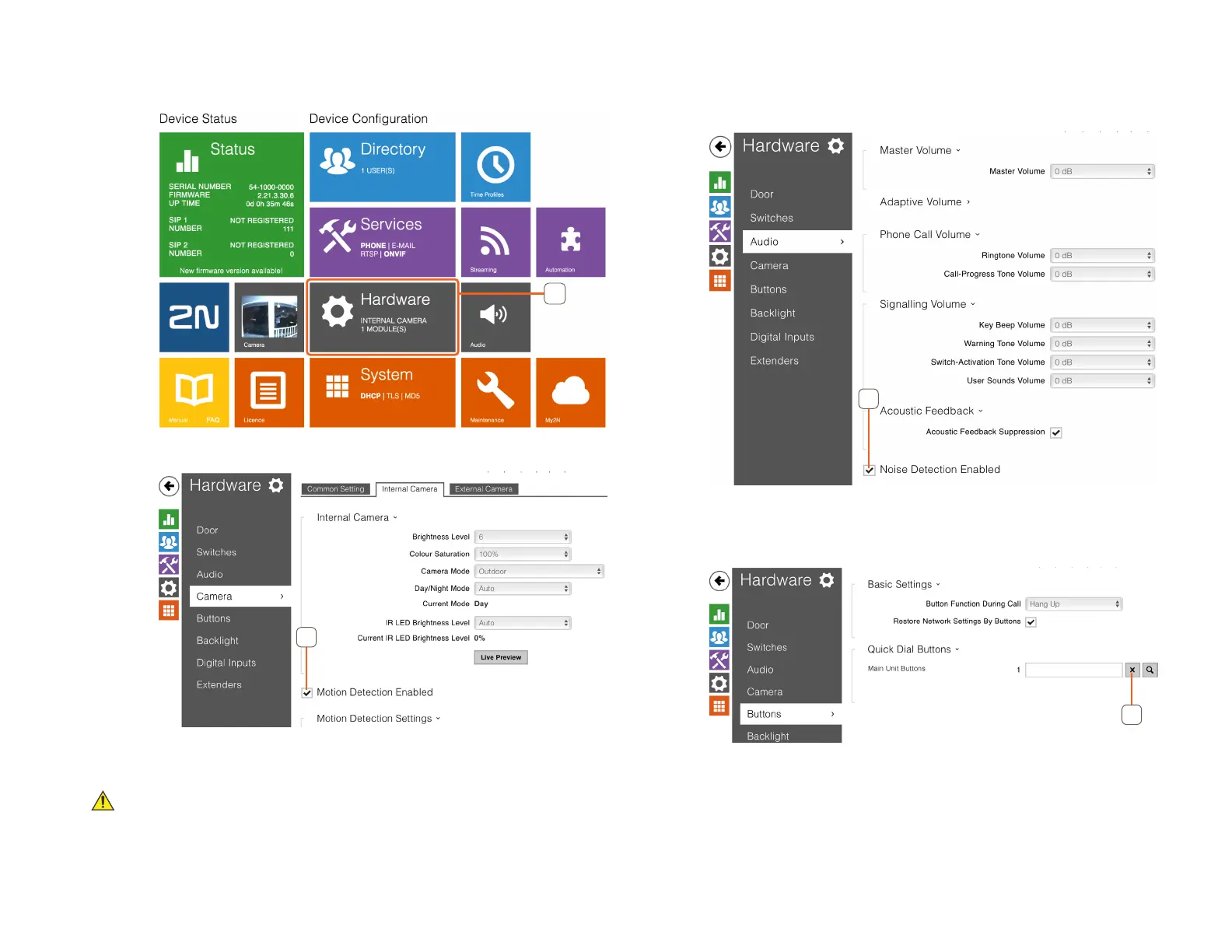Copyright © 2018 Savant Systems, LLCEntry Service with 2N Door Stations Deployment Guide
009-1540-00 | 181026
16 of 29
5.4. Hardware
In a web browser log in to the Door Station to be configured.
1. Select Hardware
1
2. Select Camera > Internal Camera.
3. Select Motion Detection Enabled.
3
4. Make any adjustments to sensitivity settings.
5. Click Save.
6. Select Audio
7. Select Noise Detection Enabled
7
8. Make any adjustments to sensitivity settings.
9. Click Save.
10. Select Buttons.
11. Disable the Quick Dial Buttons by clicking the x.
11
12. Click Save.
IMPORTANT! Motion/Noise Detection should not be enabled until the unit has been installed and Must have the sensitivity adjusted so the Host is not
flooded with events (This will degrade system performance).