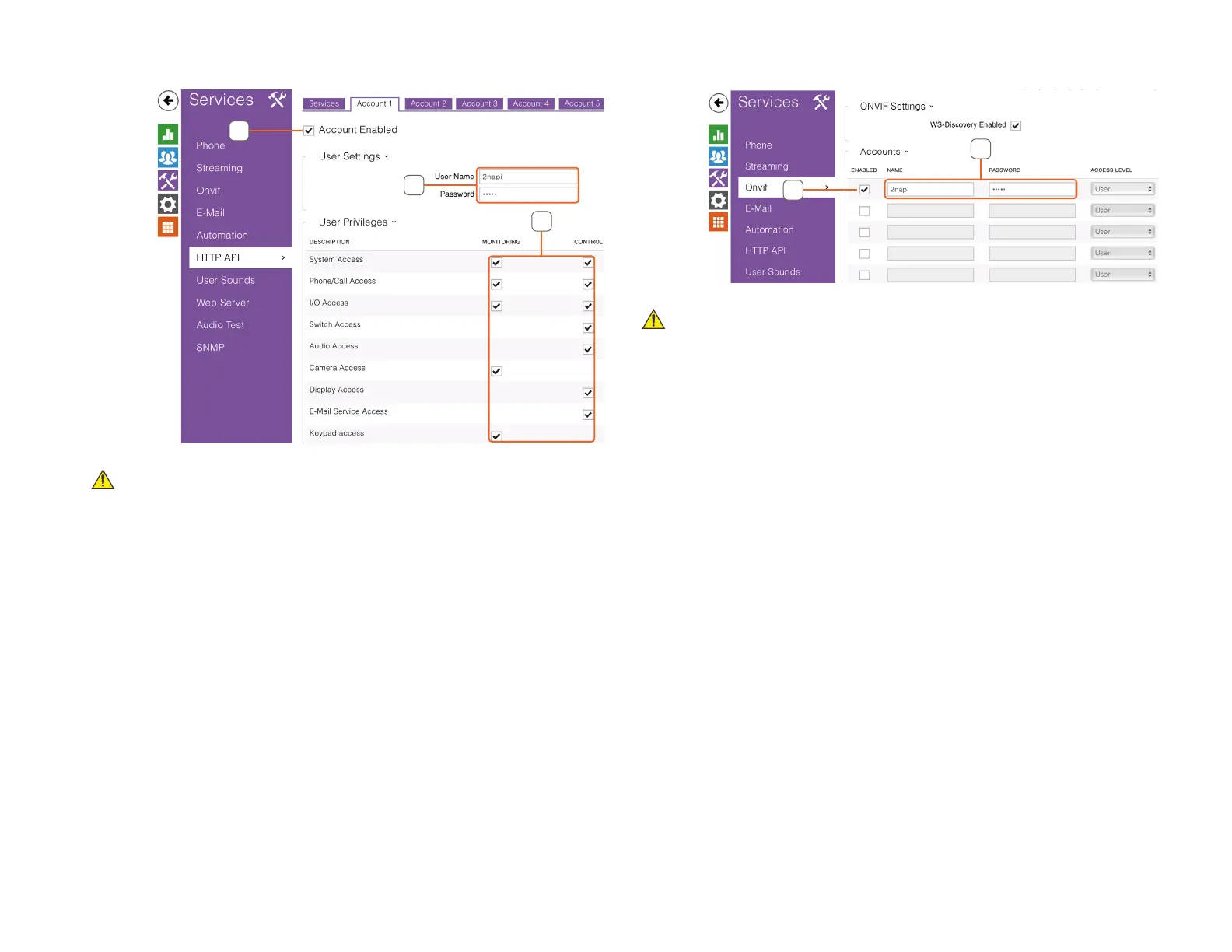Copyright © 2018 Savant Systems, LLCEntry Service with 2N Door Stations Deployment Guide
009-1540-00 | 181026
15 of 29
17. Select HTTP API > Account 1.
18. Check Account Enabled.
20
19
18
19. Create an User Name and Password.
IMPORTANT! This login is dierent than the admin login used to make
changes to the Door Station it self. These credentials will be used
later in the ONVIF setup.
20. Enable all User Privileges.
21. Click Save.
22. Select Onvif
23. Enable the first Account.
23
24
24. Enter the NAME, and PASSWORD
IMPORTANT! Make sure to use the Username and password from
HTTP API Account
25. Click Save.