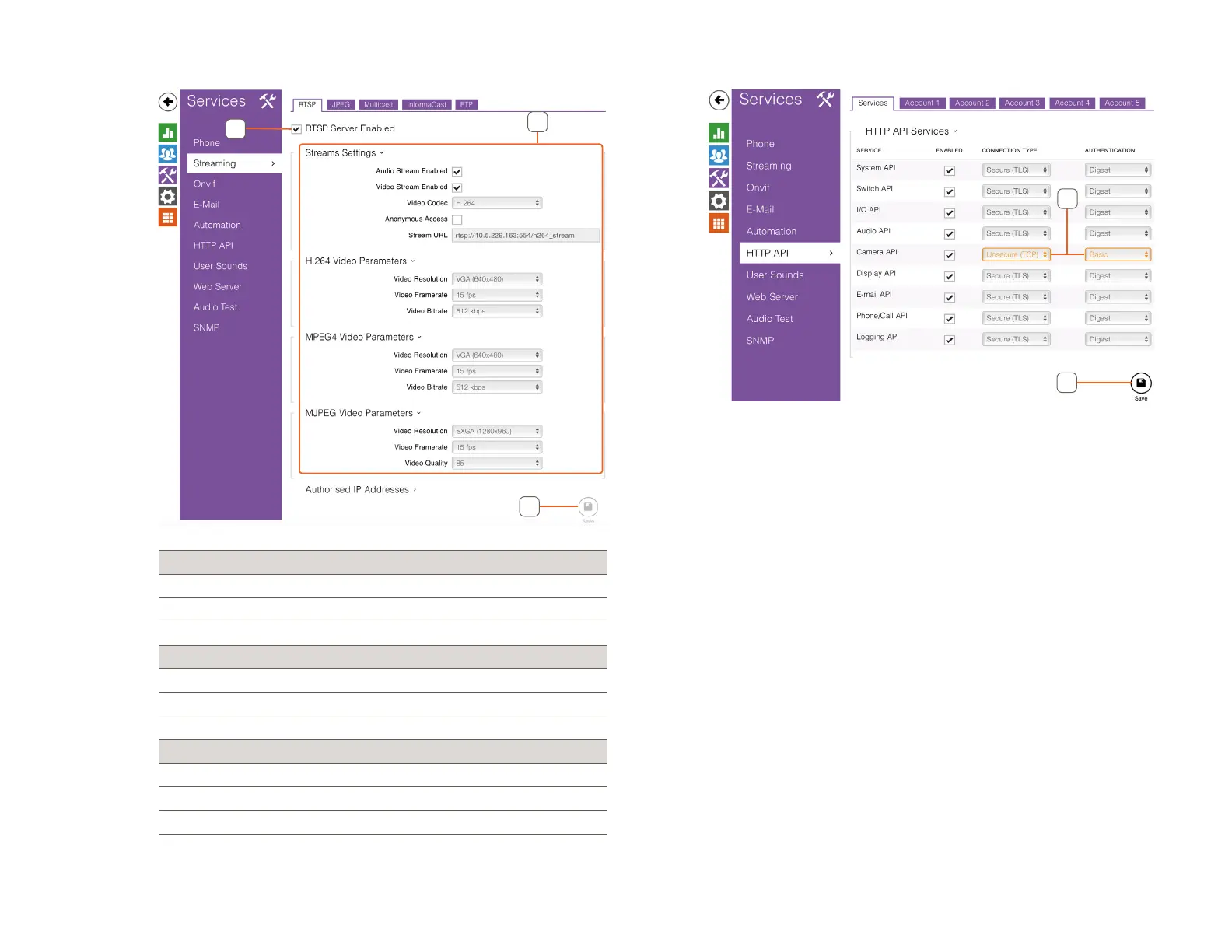Copyright © 2018 Savant Systems, LLCEntry Service with 2N Door Stations Deployment Guide
009-1540-00 | 181026
14 of 29
10. Select Streaming > RTSP
11. Click the check box RTSP Server Enabled.
13
12
11
12. Make the changes necessary based on the table below.
Streams Settings
Audio Stream Enabled Checked
Video Stream Enabled Checked
Video Codec H.264
H.264/MPED4 Video Parameters
Video Resolution VGA (640x480)
Video Framerate 15 fps
Video Bitrate 512 kbps
MJPEG Video Parameters
Video Resolution SXGA (1280x960)
Video Framerate 15 fps
Video Quality 85
13. Click Save.
14. Select HTTP API > Services.
15. Set Camera API to the following:
16
15
Connetion Type: Unsecure (TCP)
Authentication: Basic
16. Click Save.