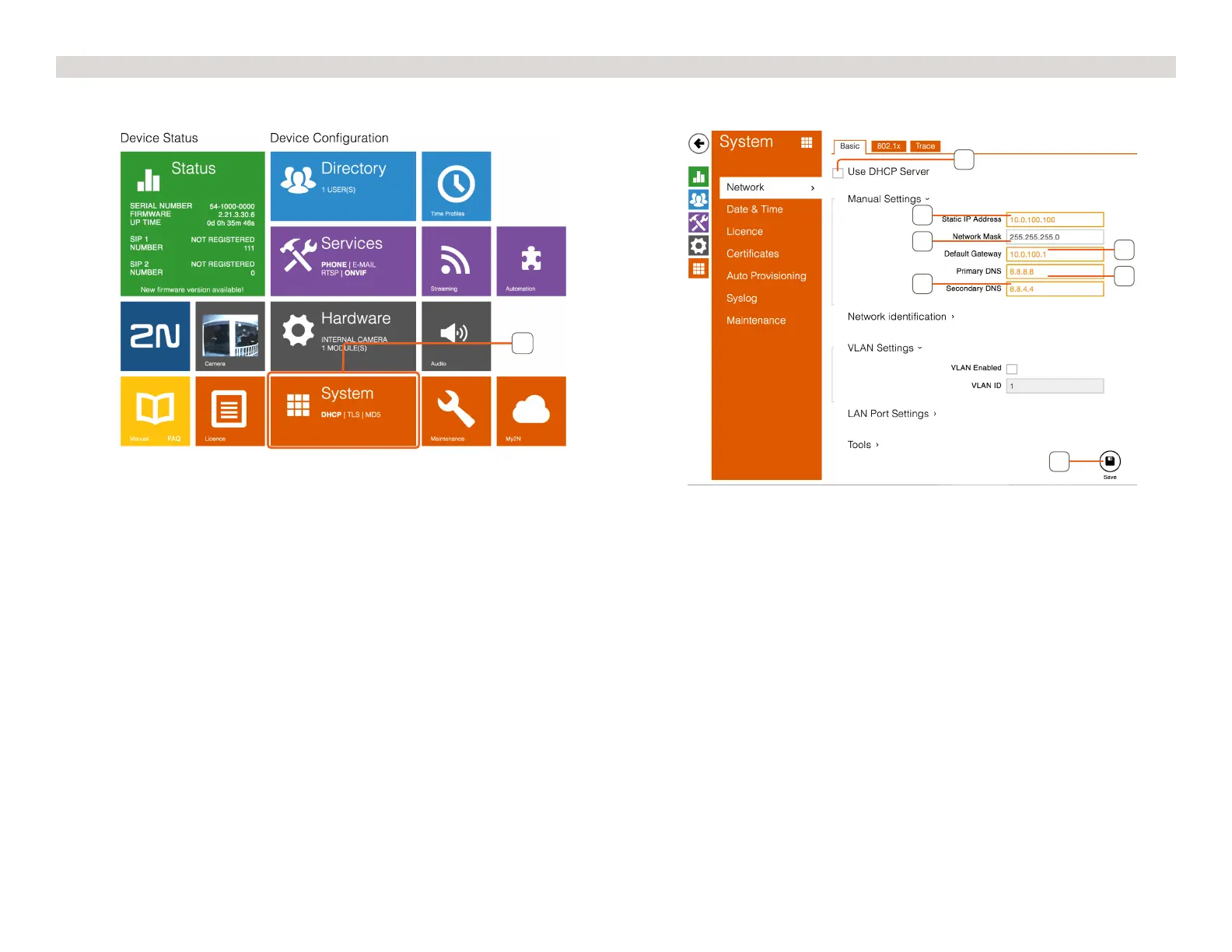Copyright © 2018 Savant Systems, LLCEntry Service with 2N Door Stations Deployment Guide
009-1540-00 | 181026
28 of 29
Appendix D: Static IP Address
Savant recommends using DHCP. If a static IP Address is required it can be set in the Door Stations admin web-UI.
Once connected to the door station’s admin web-UI follow the steps below:
1. Select System.
1
2. Select Network > Basic.
3. Uncheck the Use DHCP Server.
9
8
7
6
5
4
3
4. Enter Static IP Address.
5. Change Network Mask if required.
6. Enter Default Gateway.
7. Enter Primary DNS.
IMPORTANT! If the DNS is not set remote calling will not work.
8. Enter Secondary DNS.
9. Click Save.