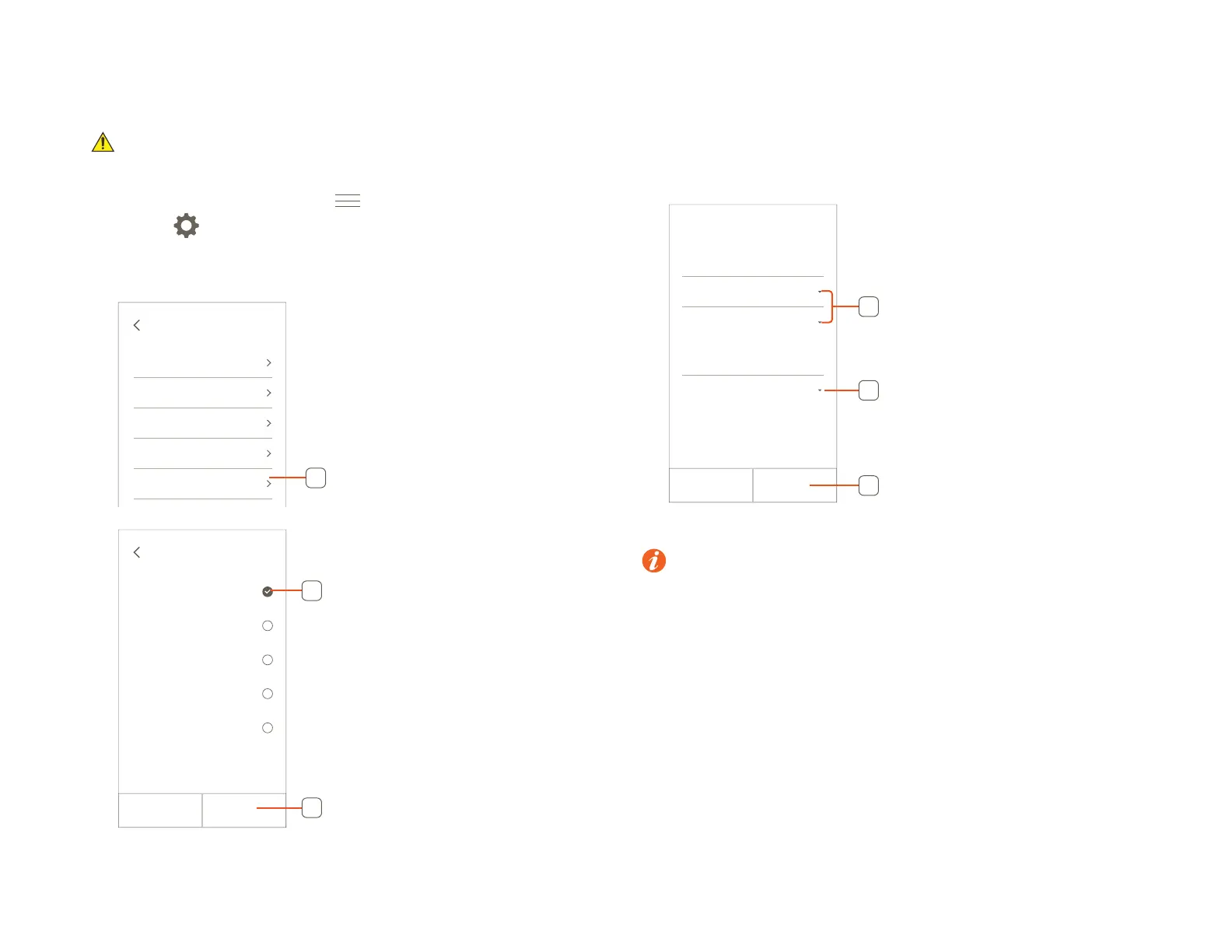Copyright © 2018 Savant Systems, LLCEntry Service with 2N Door Stations Deployment Guide
009-1540-00 | 181026
21 of 29
7. Remote Calling
To receive calls from the door station when the user is away from the local network there are some additional steps that must be completed. In order for the
Savant Pro App to receive calls when the app is closed a notification must be created for each user that wishes to be notified. This example, shows how to
configure a notification for whenever the call from the door station is placed.
IMPORTANT! If the Door Station has been installed and configured using the 2N App. The Door Station must be completely removed from all
my2n.com accounts in order for remote calling to work.
Follow these steps:
1. From the Home screen tap the icon.
2. Tap the icon.
3. Swipe up and select Notifications.
4. Tap the + icon.
5. Select Entry.
ADD NOTIFICATION
Climate
Entry
Door Lock
Enterainment
Lighting
5
6. Select Entry Ring.
ADD NOTIFICATION
Entry Ring
Tampering is Detected
Noise is Detected
Motion is Detected
Button is Pressed
CANCEL NEXT
7
6
HELPFUL INFO: Motion, Noise, or
Tampering Detection must be
enabled in Blueprint to receive
these notifications.
7. Tap Next.
8. Leave Where and When as Anywhere and Anytime.
BACK DONE
EDIT NOTIFICATION
Where
IF ENTRY SENSES THAT AN ENTRY RING
WAS DETECTED
When
Anywhere
Anytime
THEN:
Send Notification
8
10
9
9. Select Send Notification.
10. Tap Done.
HELPFUL INFO: The Entry Ring notification will display once every 5
seconds for the ring duration of the entry.