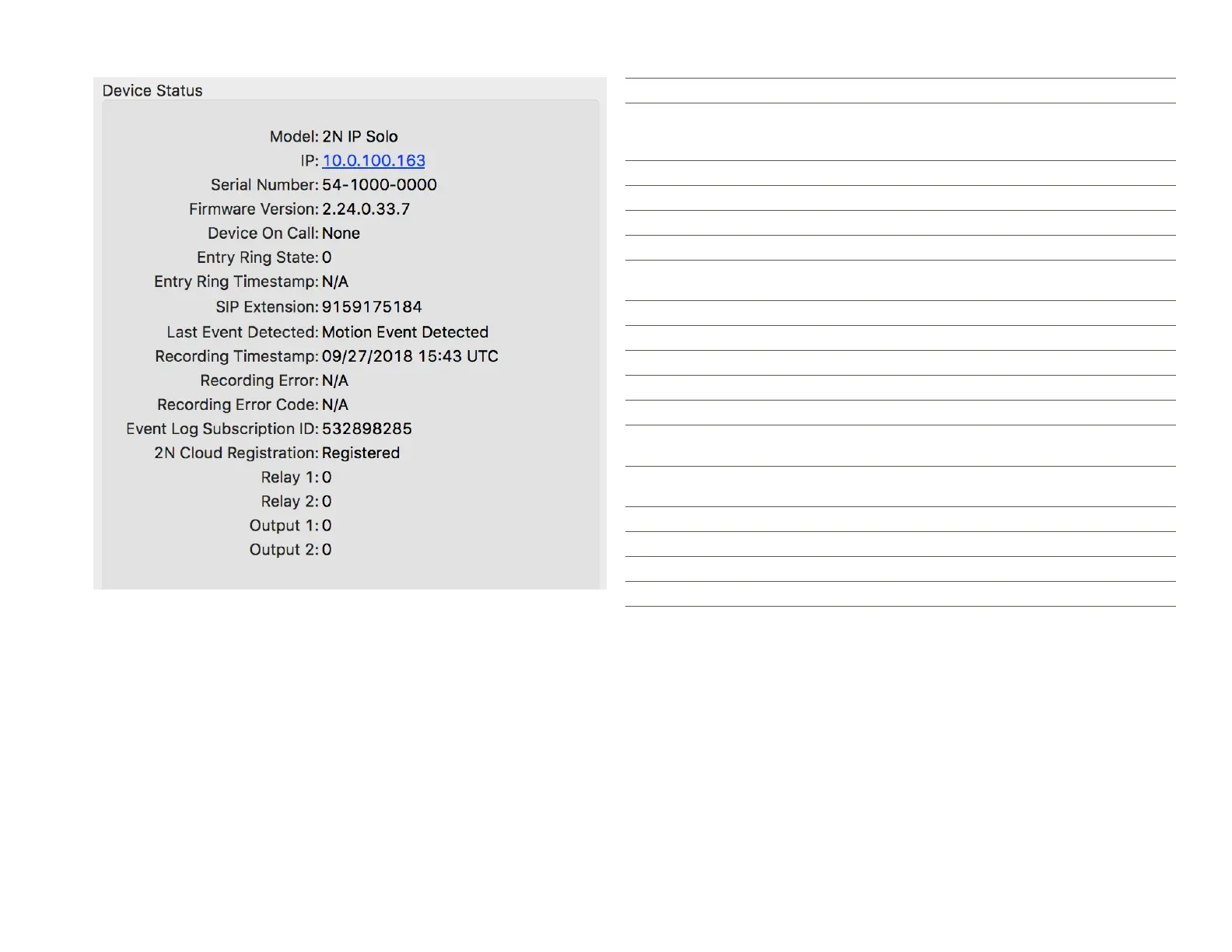Copyright © 2018 Savant Systems, LLCEntry Service with 2N Door Stations Deployment Guide
009-1540-00 | 181026
23 of 29
Device Status
Model: Name of the door station model selected.
IP:
IP Address of the intercom selected. Clicking on
the IP Address will open a web browser to the
configuration page.
Serial Number: Serial Number of the door station selected.
Firmware Version: Active firmware version.
Device On Call: Displays if the door station has an active call.
Entry Ring State: Current state of the EntryRing.
Entry Ring
Timestamp:
Time stamp of the last EntryRing state change.
SIP Extension: SIP extension of the intercom.
Last Event Detected: Displays the type event that occurred most recently.
Recording Timestamp: Time stamp of the last recording event.
Recording Error: Displays if there has been a recording error.
Recording Error Code: Give the error code of the last recording error.
Event Log
Subscription ID:
Unique ID of the process that is fetching logs.
2N Cloud Registered:
Displays if the intercom is registered with the 2N
cloud. This is required for remote calling to function.
Relay 1: Current state of Relay 1.
Relay 2: Current state of Relay 2.
Output 1: Current state of Output 1.
Output 2: Current state of Output 2.