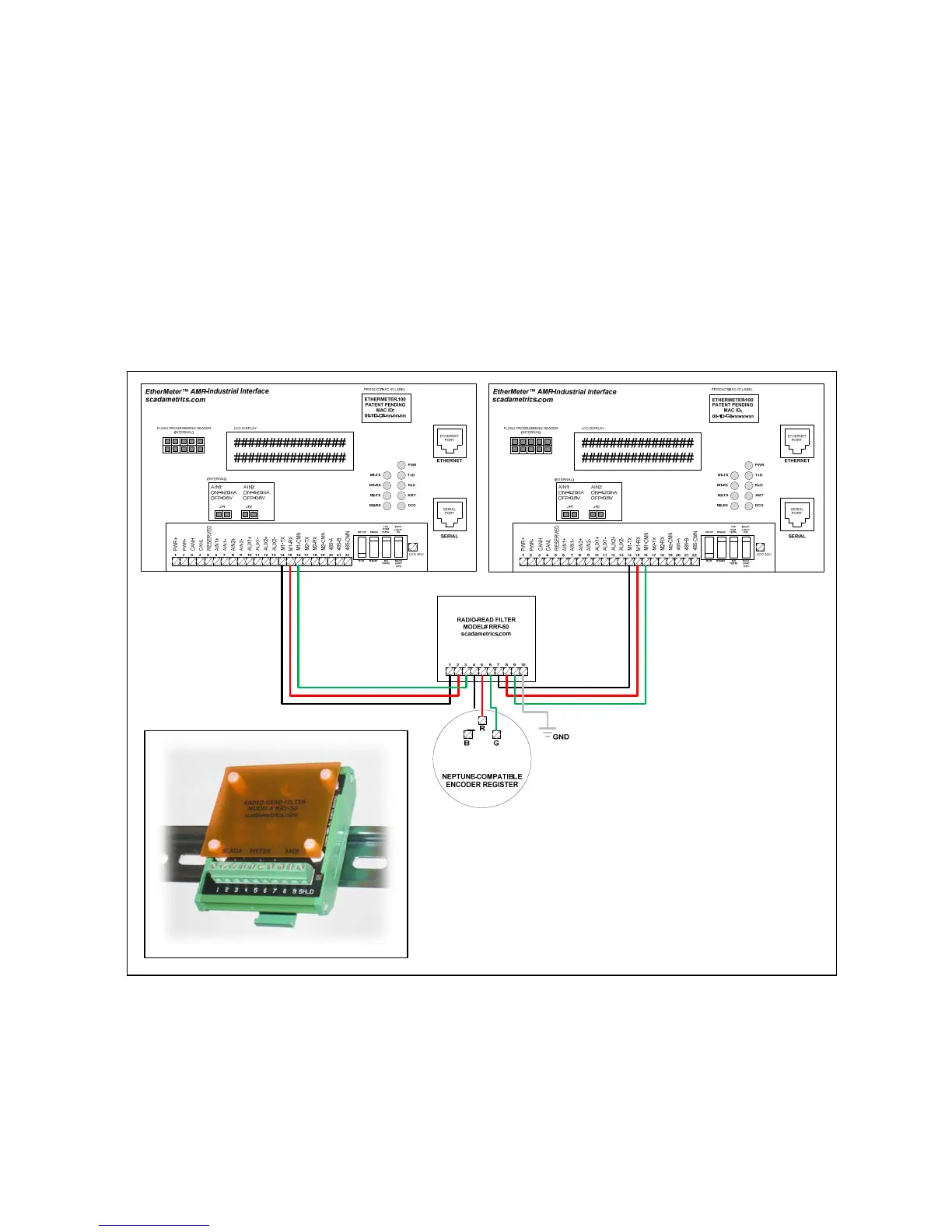16
PARALLEL ETHERMETER HOOKUP FOR NEPTUNE-COMPATIBLE REGISTERS:
Two EtherMeters may be connected in parallel to a single meter register with the aid of the
Radio-Read Filter (SCADAMETRICS P/N RRF-50).
The following diagram demonstrates the hookup of a Neptune-compatible encoder register to two
EtherMeters. In this example, terminals 14, 15, and 16 are used on both EtherMeters (Meter
Channel 1). However, either channel may be used on each EtherMeter. Check the Meter
Compatibility Matrix on scadametrics.com, in advance, to ensure compatibility.
In the place of the second (rightmost) EtherMeter in the diagram, a three-wire AMR device may
be installed. Examples include the Neptune R900, Sensus MXU, Itron ERT, and many others.
It is important to note that the Radio-Read Filter derives all necessary power from the first
(leftmost) EtherMeter in the diagram. No external power supply is required.
