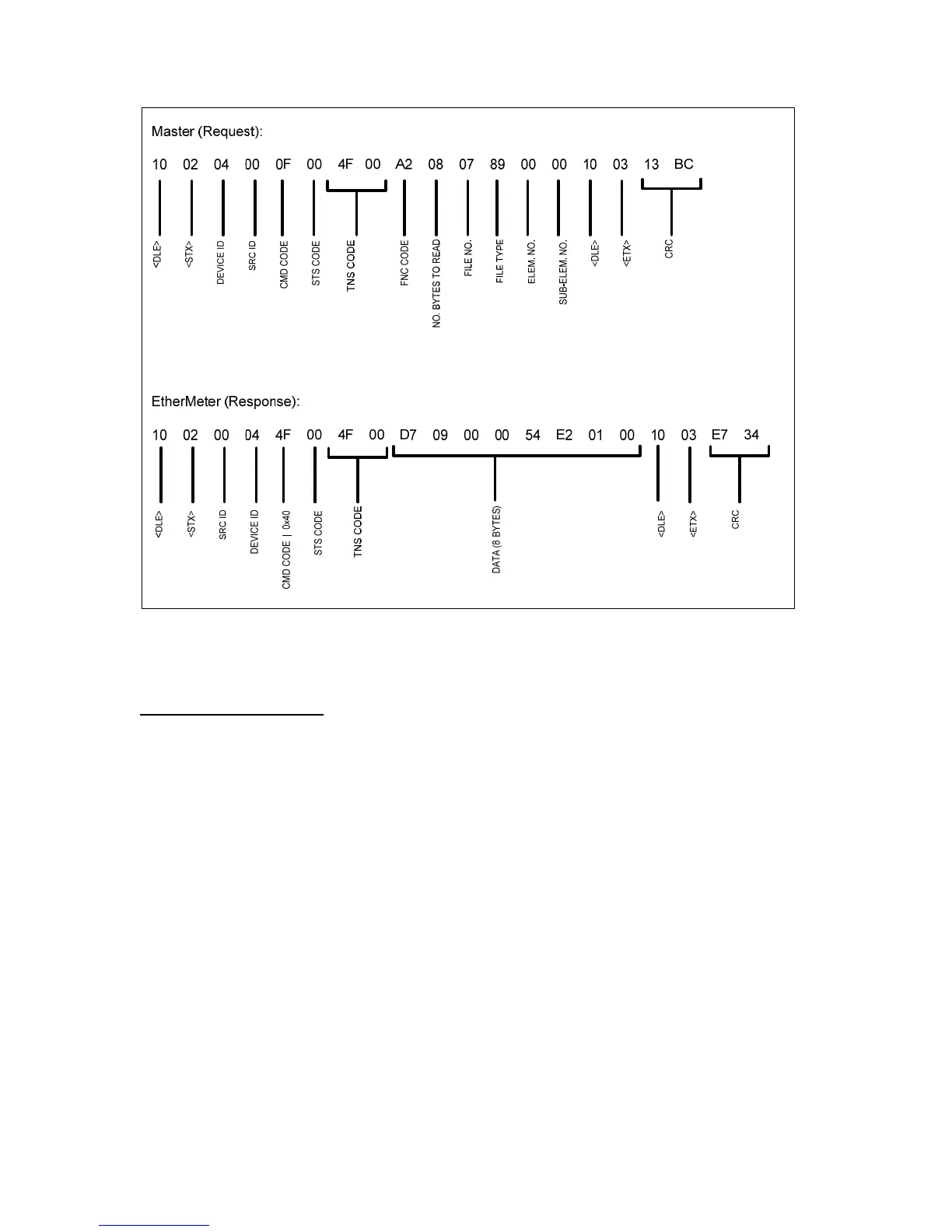58
Example DF1-RadioModem Request/Response.
Sample DF1 Commands:
The following samples are provided to familiarize the user with a few of the core DF1 commands.
In all samples, the device address=4, and the protocol is DF1-RadioModem. Note that the users’
responses will vary in accordance with the unique address and I/O state of each EtherMeter.
Read: Meter 1, Meter 2, Flow 1, Flow 2
DF1 [CMD,FNC] = [0F,A2]
Request: 10 02 04 00 0F 00 4F 00 A2 10 10 07 89 00 00 10 03 10 64
Response (example): 10 02 00 04 4F 00 4F 00
D7 09 00 00 E8 E0 F5 05 00 00 00 00 00 00 00 00
10 03 3E 85
Write: Aux Digital Output 1, Aux Digital Output 2 (Turn Outputs 1 and 2 ‘ON’)
DF1 [CMD,FNC] = [0F,AA]
Request: 10 02 04 00 0F 00 4F 00 AA 02 0A 85 00 00 03 00 10 03 77 33
Response (example): 10 02 00 04 4F 00 4F 00 10 03 25 9C
