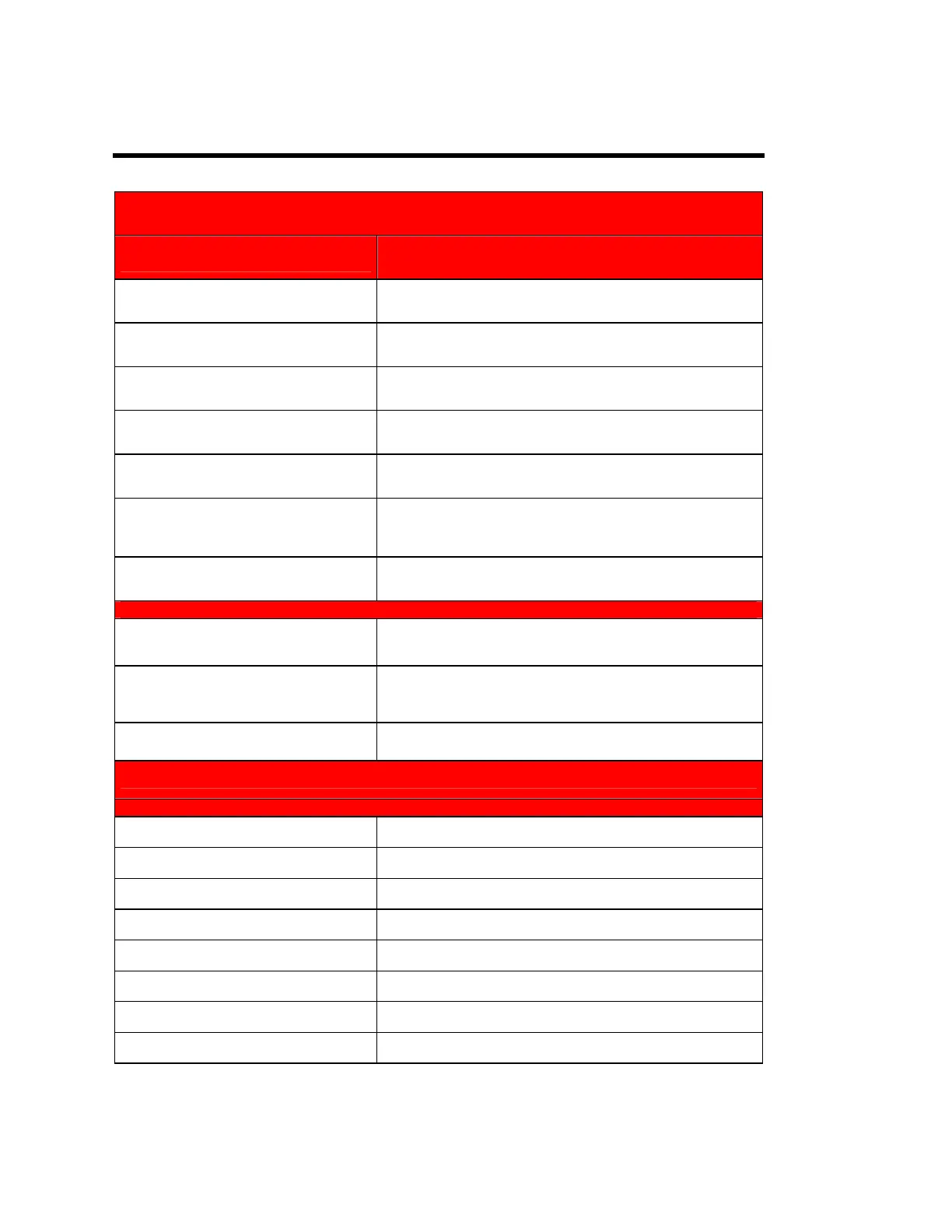- 46 -
www.SCEPTRE.com
SCEPTRE E24 Series LED HDTV User Manual
Specification
Display panel
Item
Illustration
Active Area / Screen Size Diagonal 24 inches
Aspect Ratio Widescreen 16:9
Max. of Pixels (Resolution) Full HD (1920 x 1080 pixels) resolution
Brightness 200 cd/m2 (Typical)
Contrast 3000:1 (Typical) 10,000:1 (Dynamic)
Viewing Angle
Typical 178/178 Degree
(Horizontal/Vertical)
Lamp Life of Backlight > 50,000hrs
TV DISPLAY
Dimension
22.4” x 1.8” x 13.6” (without stand)
22.4” x 6.5” x 15.2” (with stand)
Weight
9 Lbs (Net Weight with Stand)
8.47 Lbs (Net Weight without stand)
Power input 100 – 240 VAC 50/60Hz, 3A (Max)
Function
(1)Video
De-interlace 3D
Frame recover 3:2
Noise reducing core technology 3D
Aspect ratio Full, Normal, Zoom
Gamma Fixed Gamma
Lamp adjust Yes
Picture mode Vivid / Standard / Mild / User / Power Saving
Video adjust Brightness / Contrast / Color / Tint / Sharpness
