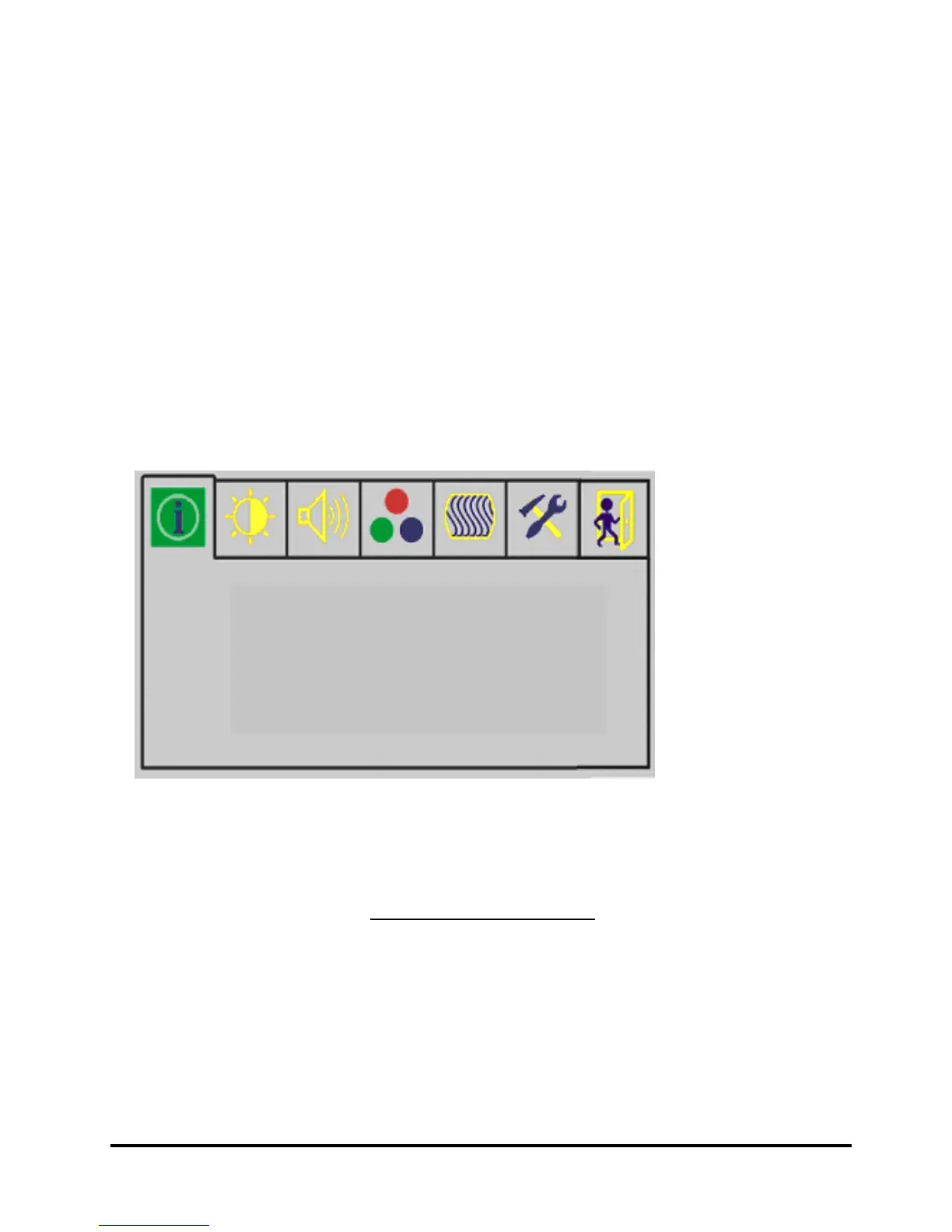Adjusting the Monitor’s Display
OSD Main Menu
1. Pressing the OSD Menu button causes the screen below to appear.
2. Use the & key to select the desired group, then press Menu key
to the sub-menu
3. Repeat step 2 to select the changed item, then press Menu to select the changed item.
4. Press the & key to change the value.
5. Press Menu key to retuen the item 3 screen to do another adjustment
The OSD Main Menu
OSD Main SCREEN
Timing : 1280 x 1024
V/H Freq : 74.6Hz 79KHz
DCLCD DCL9A+
