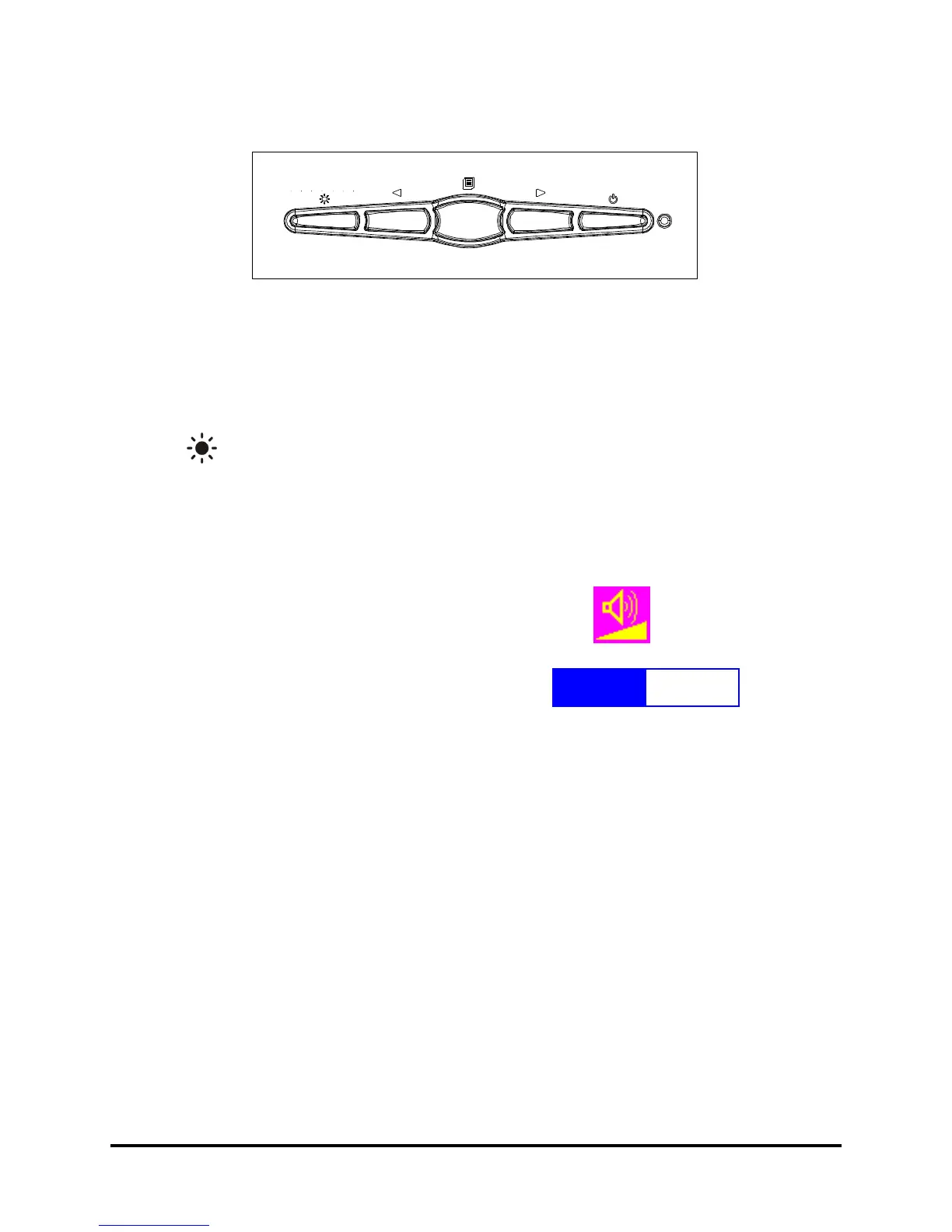B. "Hot Keys" for Quick Adjustment of Monitor Settings
Figure 1-2: "Hot Keys"
1. Brightness adjustment "hot key":
Press
button to allow you to adjust
the brightness from high, Mid and low
brightness of the LCD Monitor directly.
A small “High Brightness” Charactes is
also displayed.
High Brightess
Mid Brightess
Low Brightness
2. Volume Adjustment “ Hot Key :
Press
&
two buttons to allow you
to adjust the speaker volume directly
without enabling OSD screen.
50
- +
