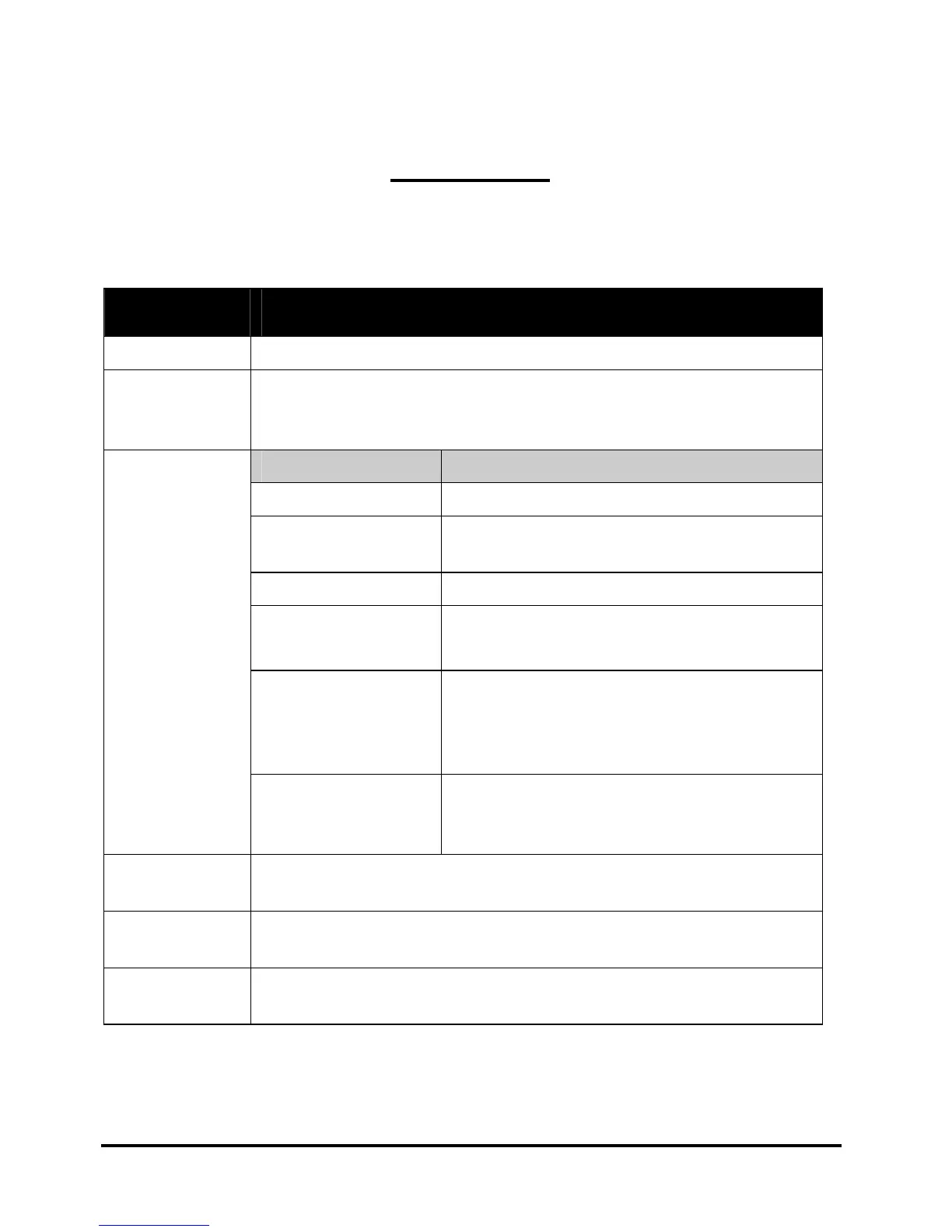Appendix A
TFT LCD Monitor Specifications
LCD Panel 19" SXGA
Control
Functions
Power
Software Power switch with LED indicator
(ON/OFF)
Main Menu Submenu
Information
Brightness
/Contrast Control
Brightness/Contrast/White balance/Exit
Audio Control Volume/Mute/Exit
Color temperature
Control
User mode, 9300K, 6500K
R,G,B, gain value
Display Quality Auto Adjustment/Phase
adjustment/Screen Size/ Screen
Horizontal position/Screen Vertical
position/Exit
On-Screen
Display
(OSD)
OSD adjsutment Restore to the default/OSD timer/OSD
Horizontal Position/OSD Vertical
Position/640&720/Exit
Display Area
(mm)
376.32 x 301.056
(19" diagonal)
Display
Colors
16 M
Video
Interface
VGA Compatible Analog RGB
