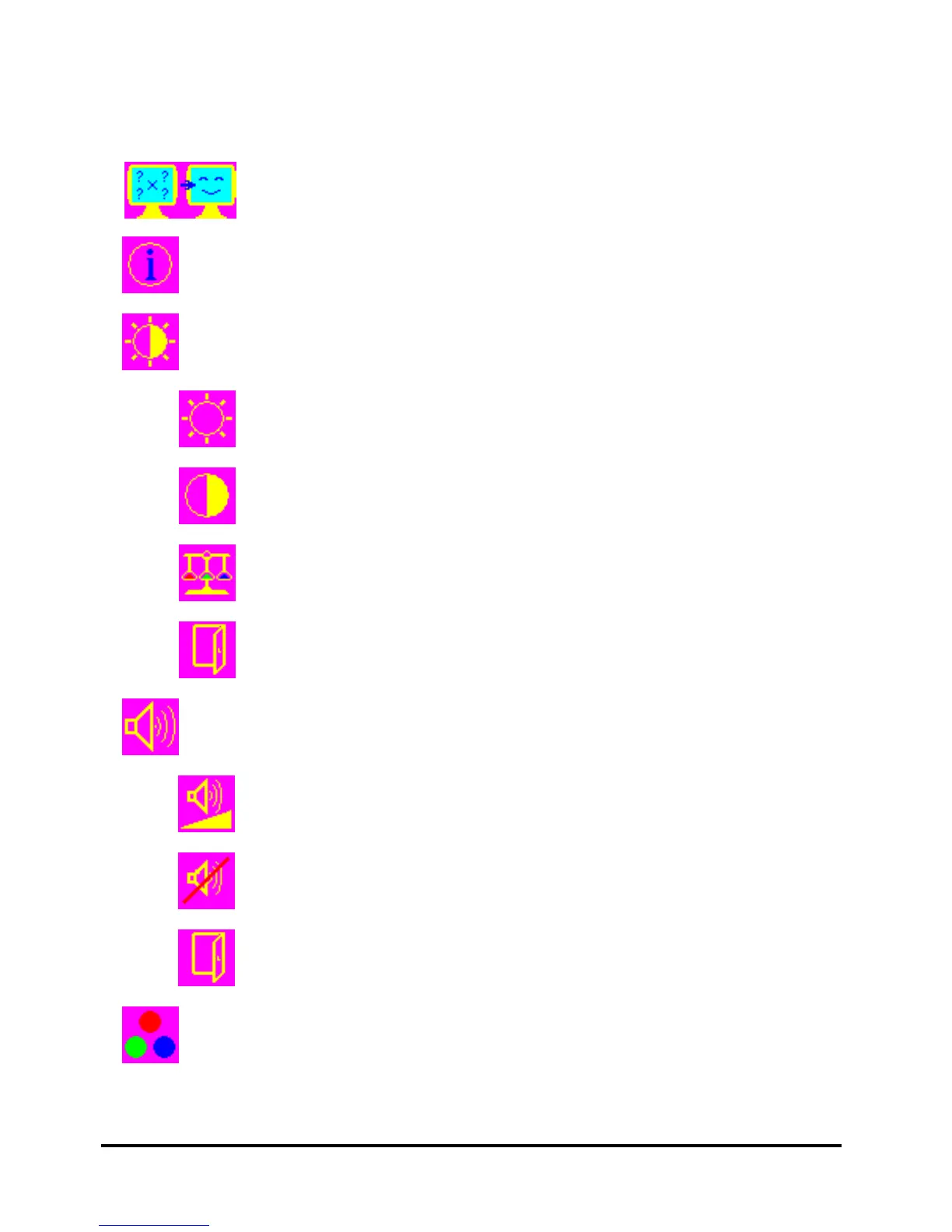Auto Adjust Option
The Auto Adjust option lets the monitor determine and
select the settings that are most appropriate for your
system requirements.
Provides you with the current display timing information.
Brightness and Contrast Adjustment
Adjusts the Brightness value
Adjusts the Contrast value
Execute the white balance function
Return to the previous Menu
Audio Function
Volume : Adjust the speaker volume
Mute : Mute the speaker
Return
Color Temperature Adjustment
