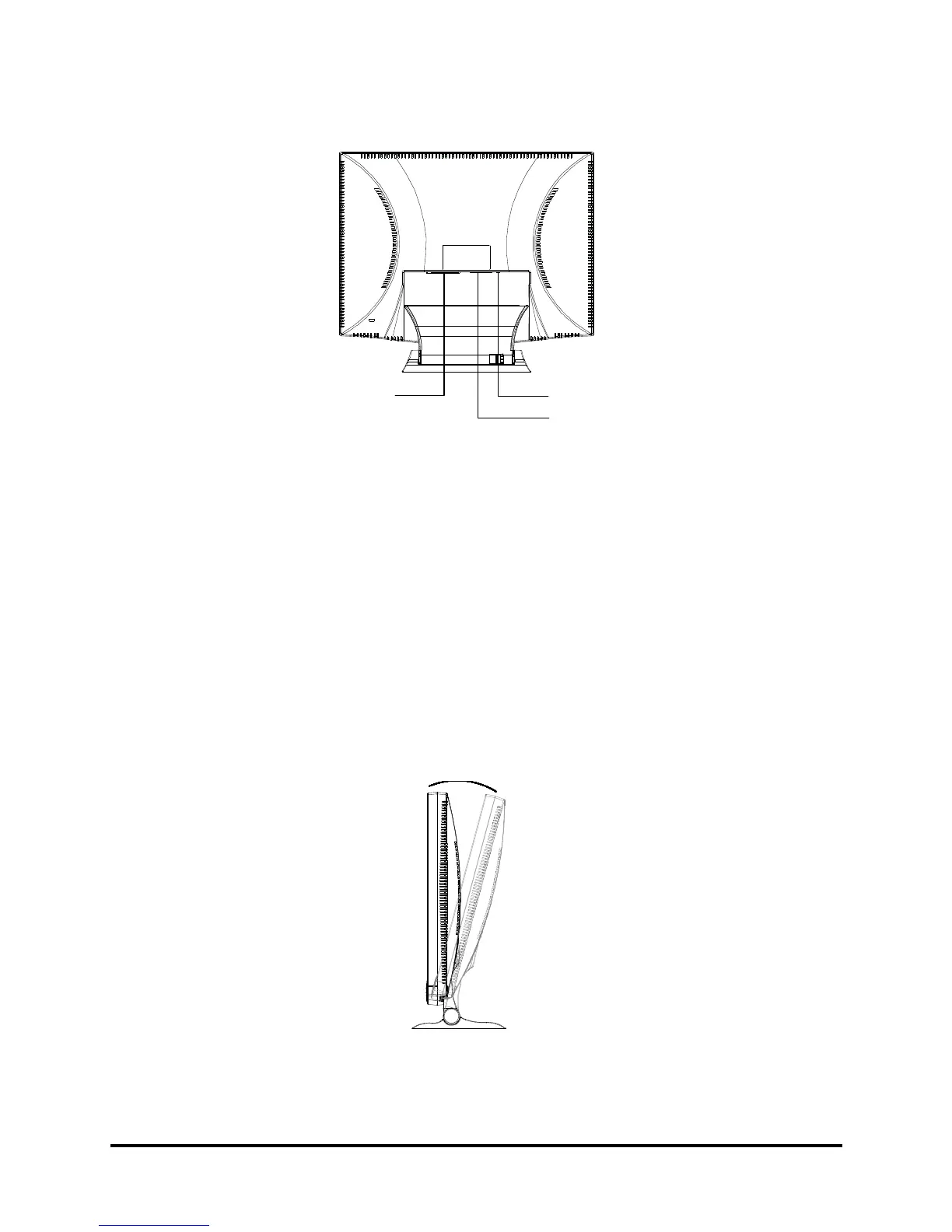C. The LCD Monitor — Rear View
VGA
AC-IN AUDIO
Figure 1-3: LCD Monitor Rear View
1. AC Power Jack
2.
VGA Cable With 15-Pin D-Sub VGA Connector
3.
Stereo Audio Jack
Adjusting the Tilting Angle
The LCD Monitor’s angle settings range from 0° to 15°.
15
Figure 1-4: Tilting the Monitor
0 to 15
