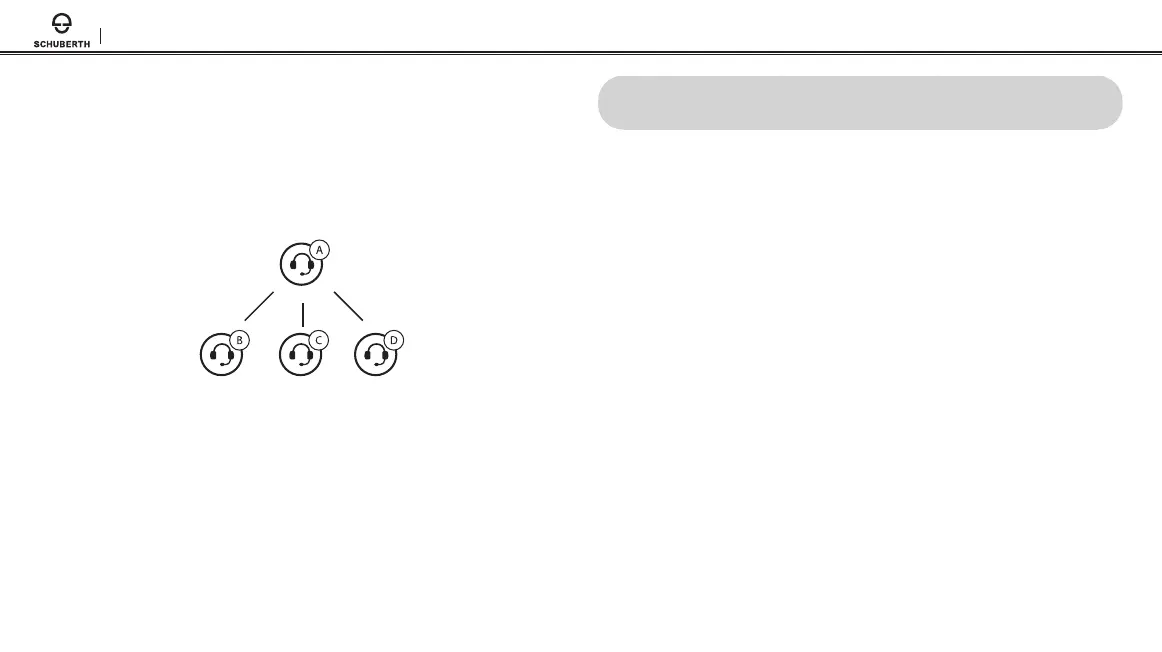SC1M
16
3. You can make other pairings between headsets A and C, and between
headsets A and D by following the same procedure as above.
4. The intercom pairing queue is
‘Last-Come, First-Served’
. If a
headset has multiple paired headsets for intercom conversations, the
last paired headset is set as
rst intercom friend
. The previous
intercom friend becomes
second intercom friend
, and
third
intercom friend
.
Intercom
Friend B
Intercom
Friend C
Intercom
Friend D
YOU
6 MOBILE PHONE, GPS, SR10
6.1 Mobile Phone Call Making and Answering
1. To answer a call, tap the Center Button to answer the call.
2. You can also answer the incoming call by loudly speaking any word
of your choice if VOX Phone is enabled, unless you are connected to
intercom.
3. To end a call, press and hold the Center Button for 2 seconds until you
hear a mid-tone single beep.
4. To reject a call, press and hold the Center Button for 2 seconds until
you hear a beep while the phone is ringing.
5. To make a call with voice dialer, press and hold the Center Button for
3 seconds in stand-by mode to activate the voice dialer of your mobile
phone.
