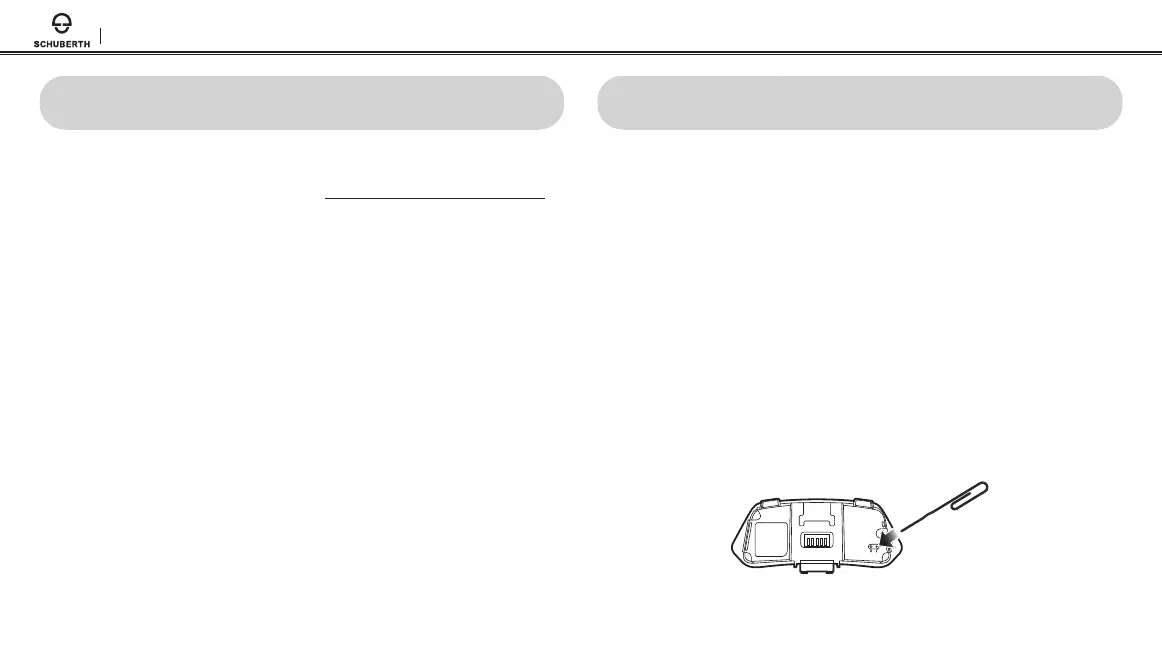SC1M
30
16 TROUBLESHOOTING
16.1 Fault Reset
When the SC1M is not working properly or is in faulty status for any
reason, you may reset by gently pushing the pinhole reset button below
R logo on the back of the main unit. Insert a paper clip into the reset
pin-hole and press the reset button for a second with light pressure.
The SC1M will be switched o. Restart the system and try again. This
will not restore the headset to factory default settings.
16.2 Factory Reset
If you want to restore the headset to factory default settings, use the
Factory Reset in the conguration menu or push the pinhole reset
button below F logo on the back of the main unit. The headset
automatically restores the default settings and turns o.
15 FIRMWARE UPGRADE
The SC1M supports rmware upgrades. You can update the rmware
using the Device Manager. Please visit oem.sena.com/schuberth/ to
check the latest software downloads.
