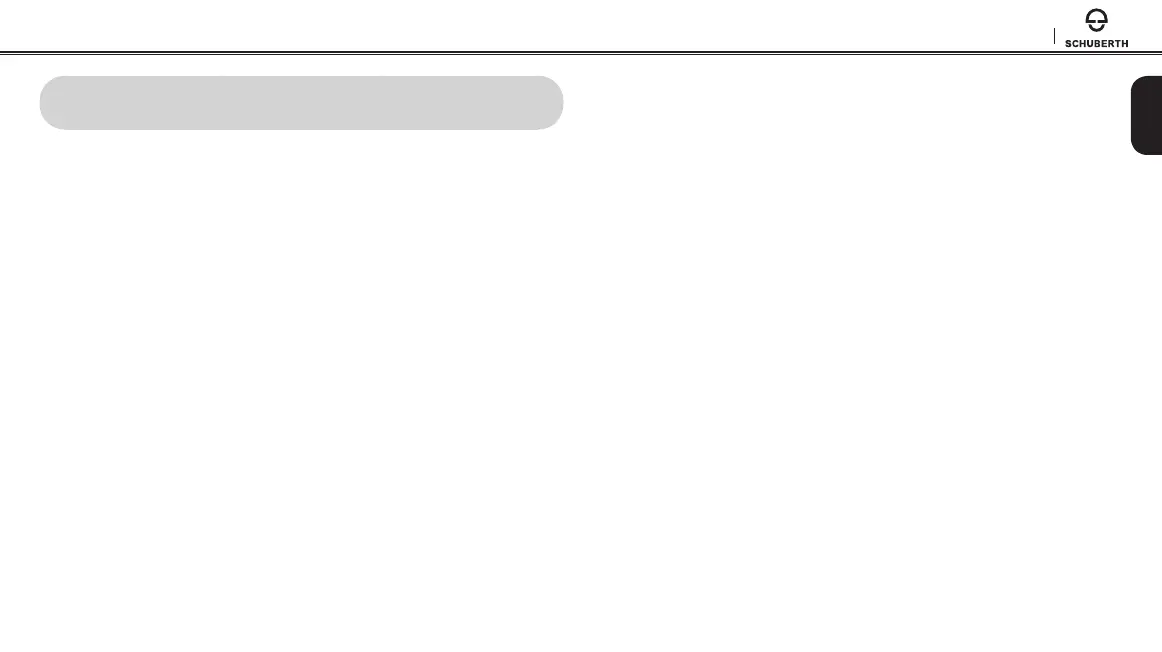SC1M
23
English
12 FM RADIO
12.1 FM Radio On/O
To turn on or o the FM radio, press and hold the (-) Button for
1 second until you hear a mid-toned double beep sound.
12.2 Preset Stations
You can listen to preset stations while listening to the FM radio. Press
and hold the Center Button for 1 second to go upward to your next
saved preset station.
12.3 Seek and Save
1. Double tap the (+) Button or the (-) Button to search up or down the
station dial.
2. To save the current station, press and hold the Center Button for 3
seconds until you hear a voice prompt, “Preset (#)”.
3. Tap the (+) Button or the (-) Button, in order to select which preset
number you want for that specic station. (You can save up to 10
preset stations.)
4. To save the current station, press and hold the (+) Button for
1 second. You will then hear a voice prompt, “Save preset (#)”.
5. To delete the saved station in the preset number, press and hold the
(-) Button for 1 second. You will then hear a voice prompt, “Delete
preset (#)”.
12.4 Scan and Save
1. Press and hold the (+) Button for 1 second.
2. The Sena tuner pauses at each station it nds for 8 seconds before
moving to the next.
3. To save a station while scanning frequencies, tap the Center Button
at that station. You will hear a voice prompt, “Save preset (#)”. The
station will be saved as the next preset number.
12.5 Temporary Preset
The Temporary Station Preset feature automatically nds and saves the
nearest 10 radio stations without changing your existing preset stations.
1. Tap the (+) Button 3 times to automatically scan for 10 temporary
preset stations.
2. The temporary preset stations will be cleared when the headset is
powered o.
