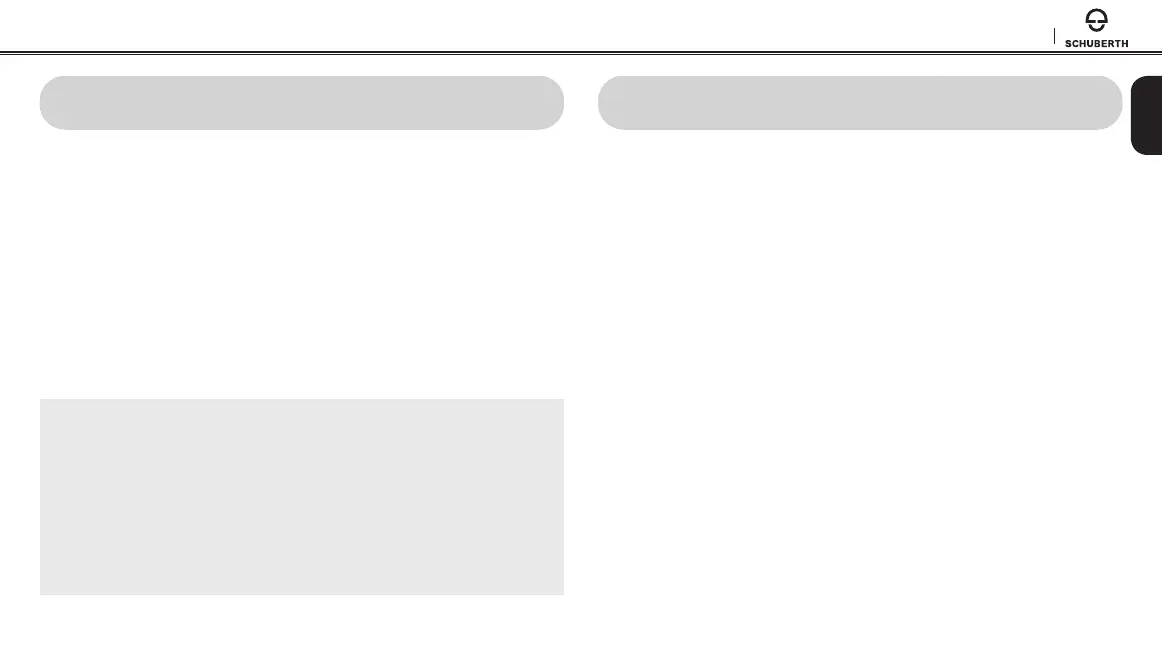SC1M
25
English
13 FUNCTION PRIORITY
The SC1M operates in the following order of priority:
(highest)
Mobile phone
Intercom/FM sharing
Music sharing by Bluetooth stereo music
Bluetooth stereo music
(lowest)
FM radio
A lower priority function is always interrupted by a higher priority
function.
Note:
If you select music as the audio source priority, the order of priority will change
as below:
(highest) Mobile phone
Bluetooth stereo music
Intercom/FM sharing
Music sharing by Bluetooth stereo music
(lowest) FM radio
14 CONFIGURATION SETTING
14.1 Headset Conguration Setting
1. To enter conguration menu, press and hold the Center Button for
10 seconds until you will also hear a voice prompt, “Conguration
menu”.
2. Tap the (+) Button or the (-) Button to navigate between the menus.
You will hear voice prompts for each menu item.
3. You can execute the command by tapping the Center Button.
