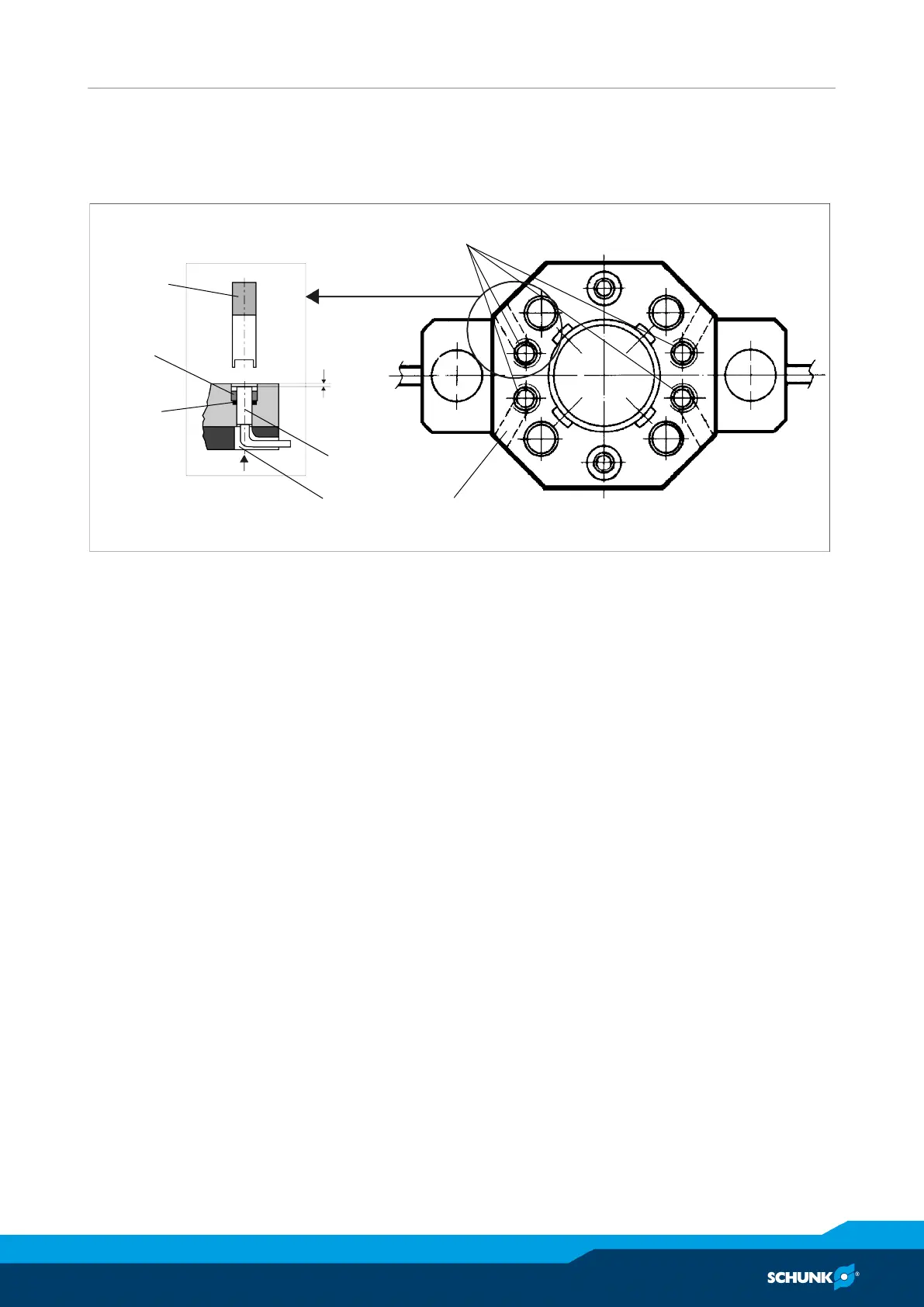Assembly
04.00 | GWK | Assembly and Operating Manual | en | 389127
25
Installing the
proximity switches
for coding
4 proximity switches
for coding
Cable duct for
proximity switch
Key
Threaded
ring (7)
O-rings
3x (38)
Proximity switch
approx. 0.5mm
Ø Loosen the threaded ring with the key.
Ø Slide proximity switch into the opening for the proximity switch
in the direction of the arrow.
Ø Secure the proximity switch with the threaded ring.
Ø Connect all proximity switches and test the function.
