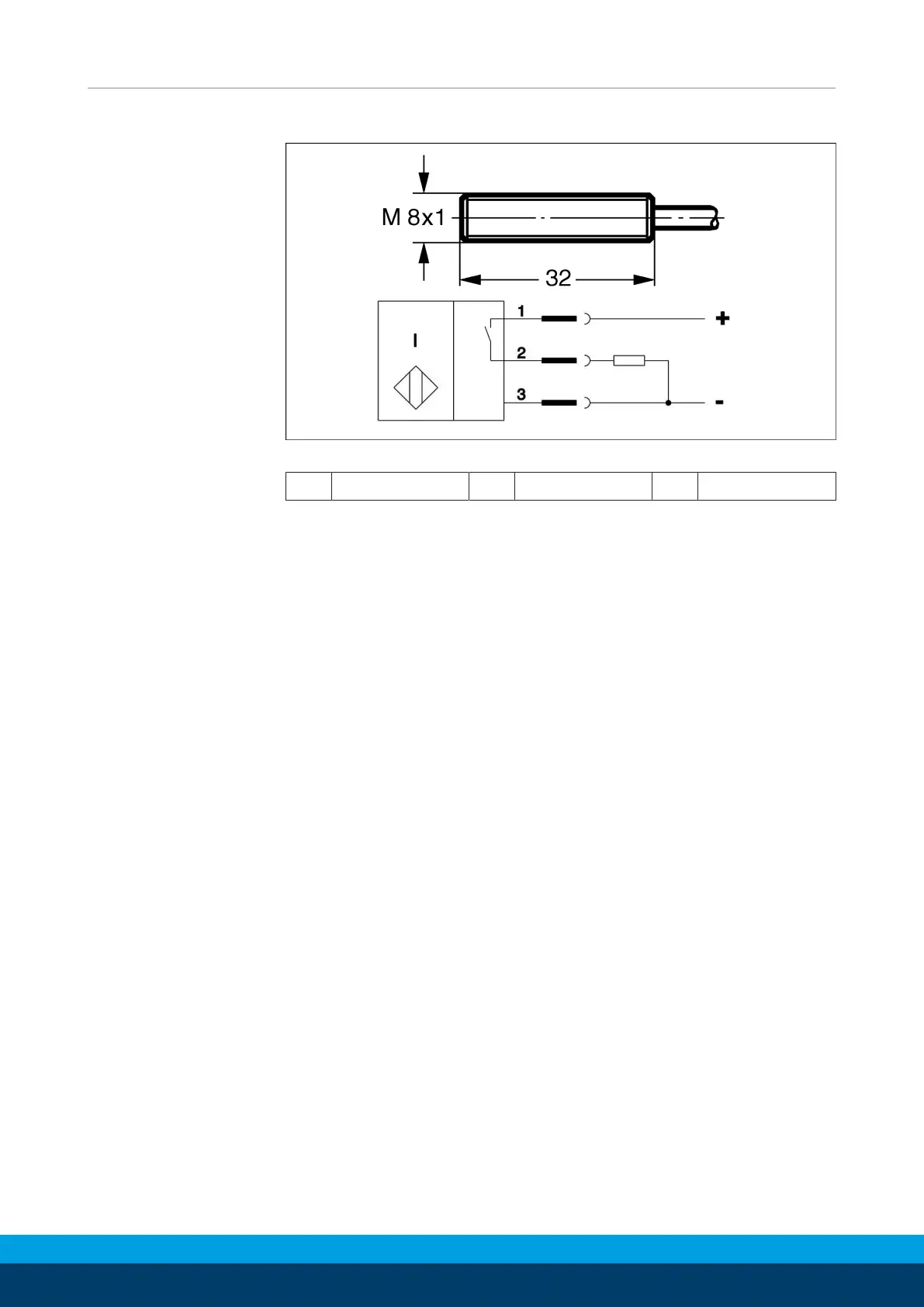Assembly
24
04.00 | GWK | Assembly and Operating Manual | en | 389127
4.3.1 Inductive proximity switch IN 80
Connection example for IN 80
1 brown 2 black 3 blue
The inductive proximity switches used are equipped with reverse
polarity protection and are short-circuit-proof.
Make sure that you handle the proximity switches properly:
• Do not pull on the cable.
• Do not allow the sensor to dangle from the cable.
• Do not overtighten the mounting screw or mounting clip.
• Please adhere to a permitted bend radius of the cable. (☞
catalog)
• Avoid contact of the proximity switches with hard objects and
with chemicals, in particular nitric acid, chromic acid and
sulphuric acid.
The inductive proximity switches are electronic components,
which can react sensitively to high-frequency interference or
electromagnetic fields.
• Check to make sure that the cable is fastened and installed
correctly. Provide for sufficient clearance to sources of high-
frequency interference and their supply cables.
• Parallel switching of several sensor outputs of the same type
(npn, pnp) is permissible, but does not increase the permissible
load current.
• Note that the leakage current of the individual sensors (ca. 2
mA) is cumulative.
