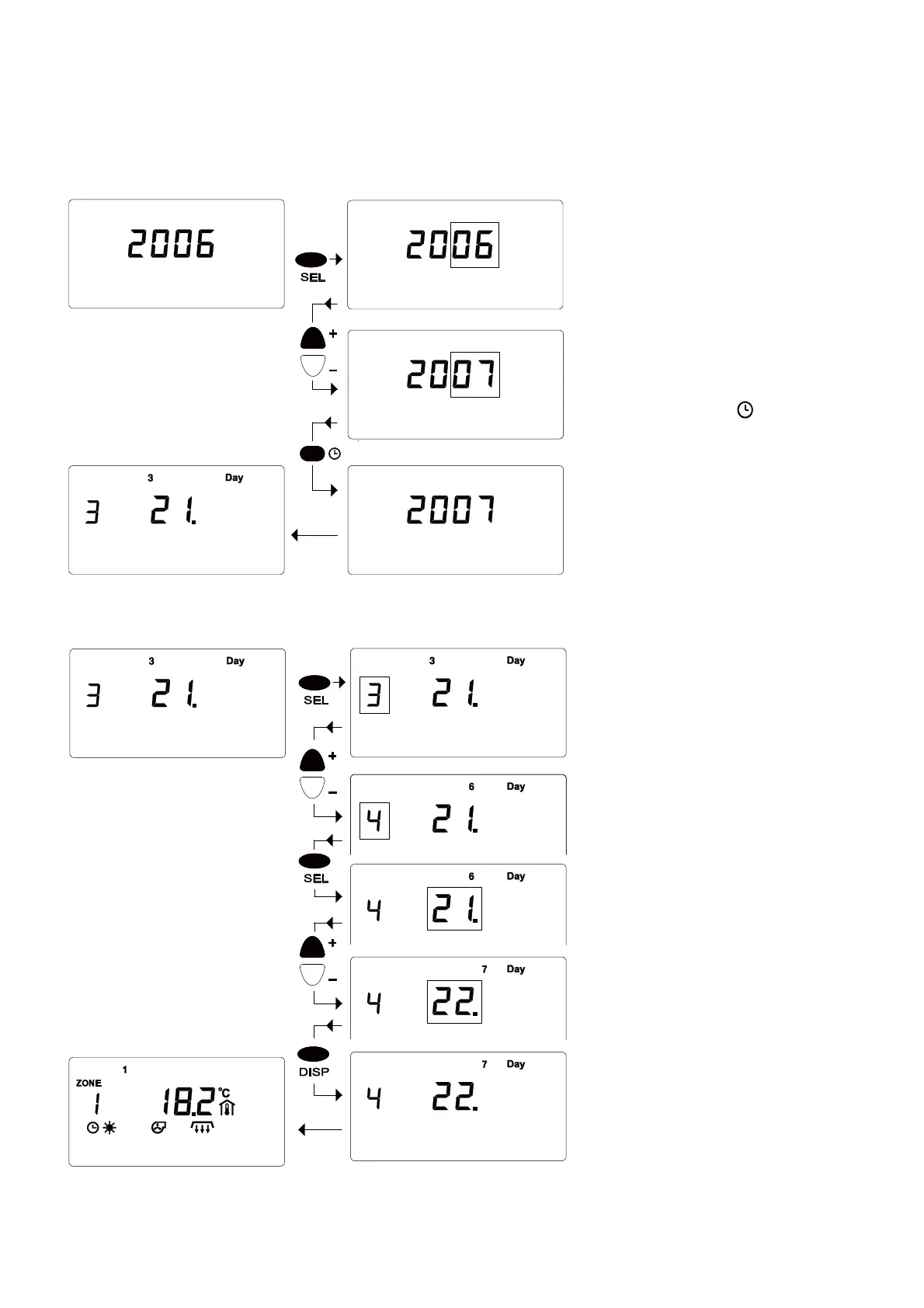- 10 -
Setting the year
After the time has been modified, you have to set the right year, month and day as well.
Otherwise the automatic summer- / wintertime correction won’t work correctly.
Setting the month and day
To change the year, you have
to press the SEL button. The
last two figures will start to
blink (06), they can be
modified with the
+/-
buttons.
Afterwards the button has
to be pushed and month and
day respectively will be
shown on the display. When
the year has been modified,
the day of the week might be
changing, according to the
calendar (in this case 3).
To change the setting you have
to press SEL. At first the month
(5) will start to blink, the setting
can be modified with
+/-
.
To change the day please push
the SEL button again. Now, the
day starts to blink (21). The day
can also be modified with the
buttons
+/-
.
Once more the day of the week
changes according to the
calendar (first from 3 to 6, then
from to 7).
If the setting is completed push
DISP. After pushing the button,
the display switches back to the
base display.