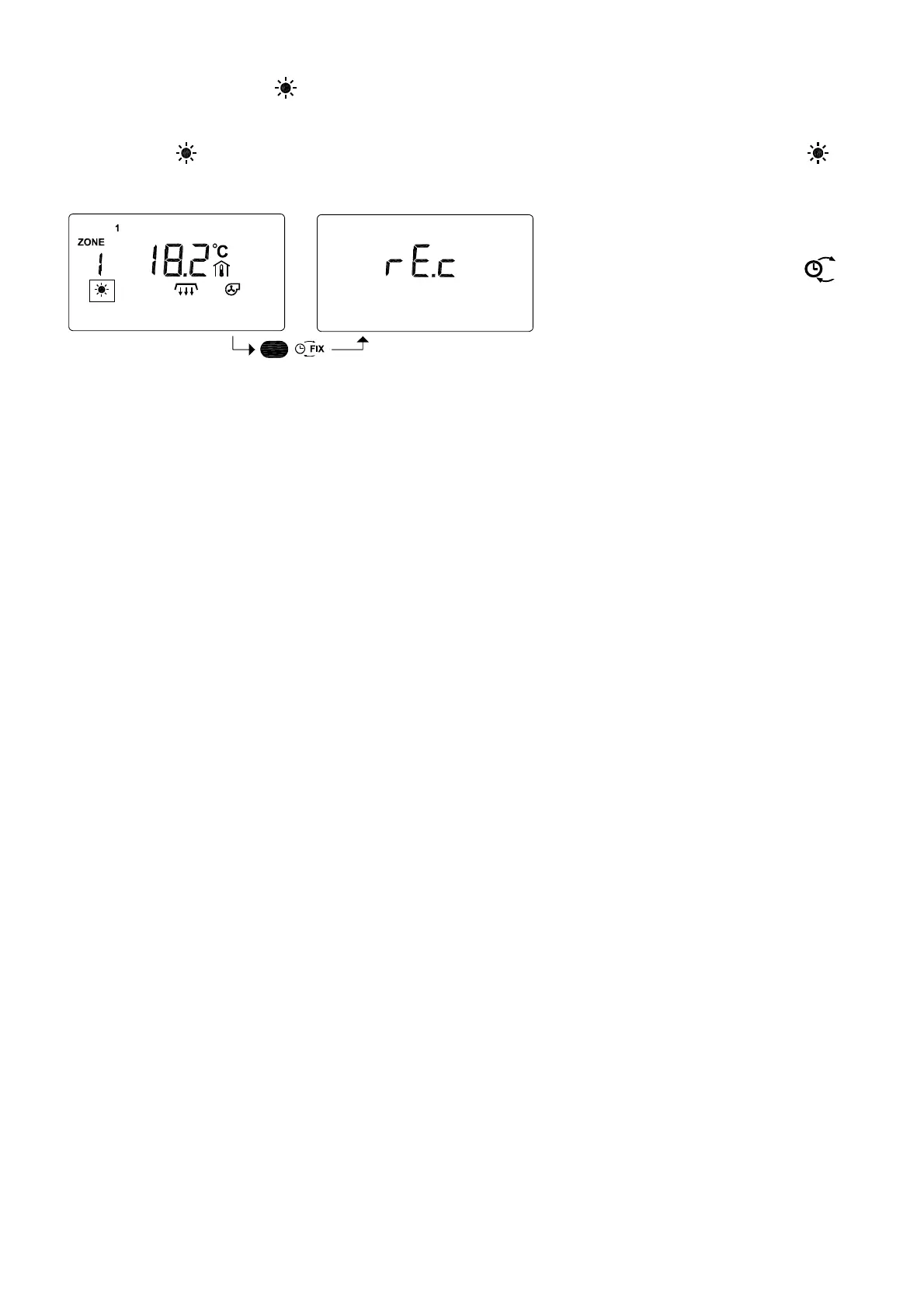- 23 -
6.8 Remote-Control
The feature Remote-Control can be selected in the SETUP-Menu (5-2). The controller switches
to day mode in both zones, if the remote contact is activated. The display showes the
symbol. In case of not using the remote contact, you have to bypass the clamps.
6.9 Signal input fault
The feature contact input fault can be selected in the SETUP-menu (5-2). The external error
message can be connected to inputs 72-73. In case of an error message (option) the signal
ERR and RES as well as ERROR (…) begins to blink. At the same time the Error relay switches
on. The operation mode of the controller is not changed due to the error signal.
If the remote contact is activated it
is not possible to change the
operating mode by using the
button. A warning signal "rE.c"
(remote contact) appears in the
display.
