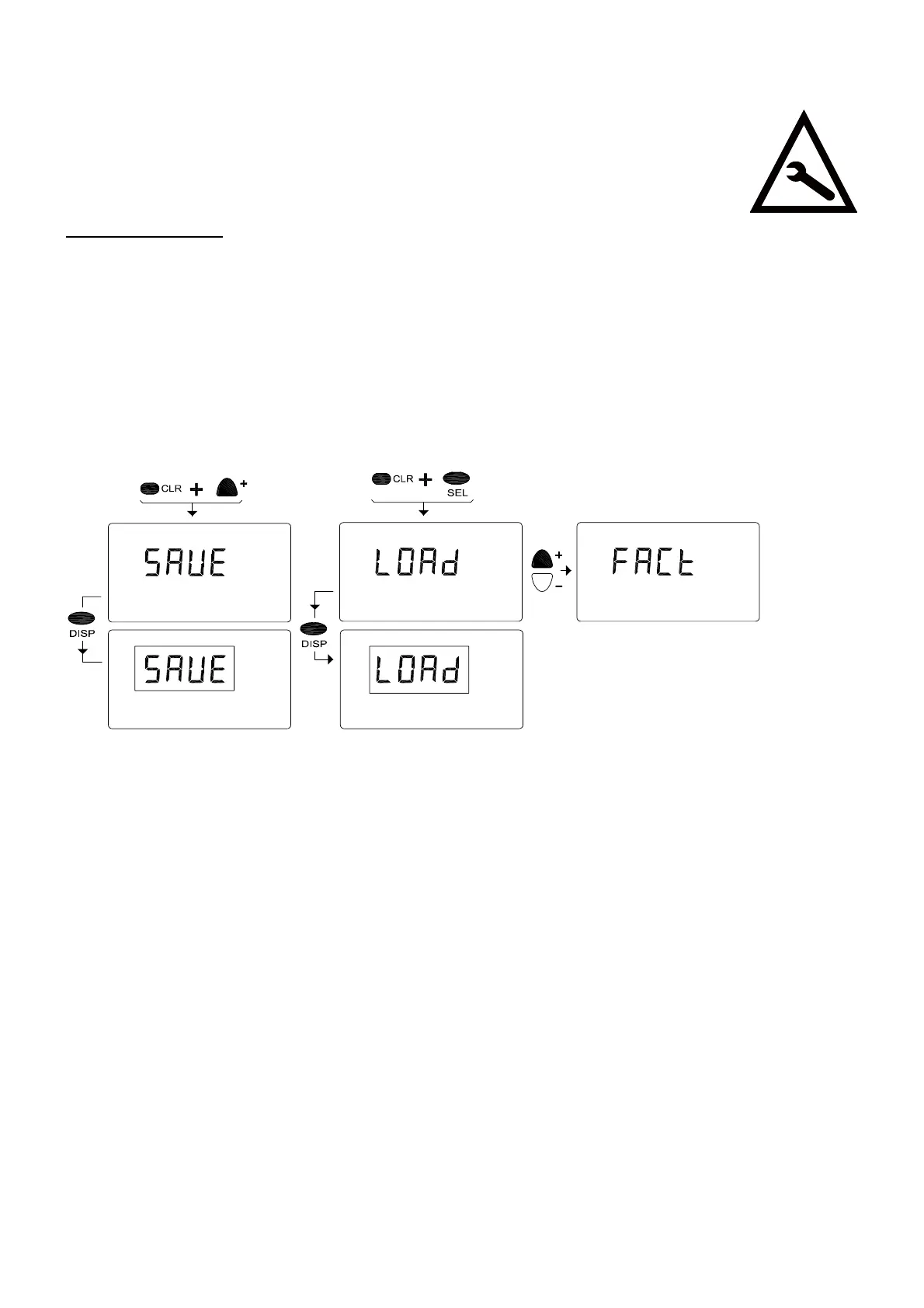- 20 -
5.5 How to do a security save and how to reload all parameters:
The Schwank-service technician can save all operational parameters as a
package on a save memory card. In case of changing the parameters
unintentionally and a resulting functional damage causes problems in the
system, the system can be modified to the old parameters easily, according to
the purpose built memory card. It is also possible to reload the factory settings.
Protected function!
Press CLR and
+
simultaneously. The „SAVE”
symbol will appear in the
display. Now push DISP, the
display will start to blink, the
parameters are saved,
afterwards the display switches
back to the main menu.
If you press CLR and SEL simultaneously, the „LOAd”
symbol appears in the display. Then press the DISP button
and the parameters, that were saved by the Schwank-
service technician, will start to reload. Switch from „LOAd” to
„FACt“, by using the +/- button. If „FACt” appears in the
display push the DISP button and the factory parameters
are reconstructed.
