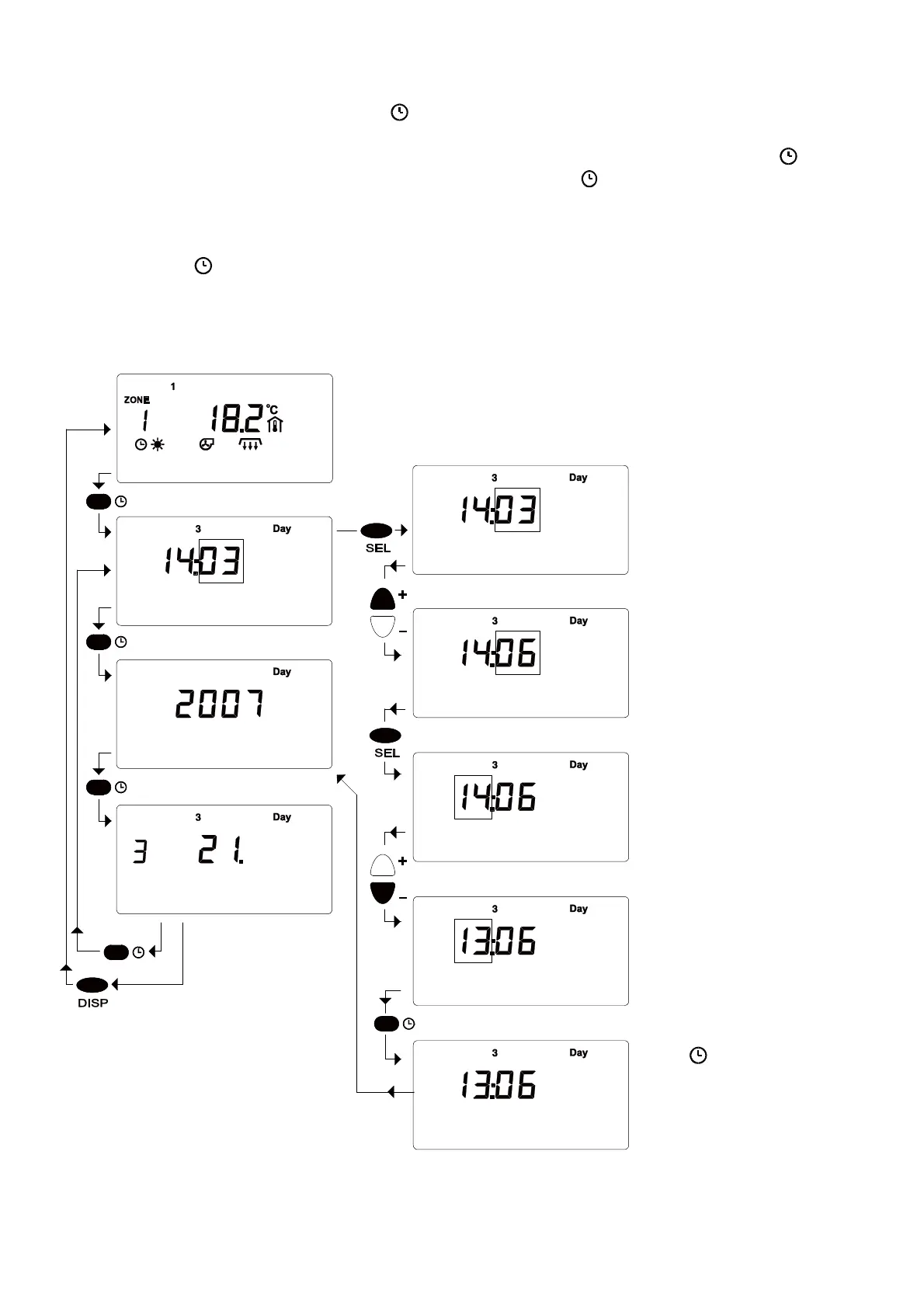- 9 -
4.3. How to read and modify time and date
To read and modify time and date, the button has to be pushed.
All control circuits include a separate time-program. This function takes place at the collective
clock. At first the time is shown (in the picture: 14:03). Afterwards you have to use the button
again, to be able to change the year (2007), after pushing the
button for the third time month
and day (in this case: 3 = March 21) are announced. „3 Day” stands for the third day in the
ongoing week, in other words: Wednesday. ( 1= Monday, etc.)
After using the button once more the display switches back to the normal clock.
The display ends at the base display, if you press the DISP button.
Setting the time
To change the time, the
SEL button has to be
pressed. At first the
minutes start to blink
(03), which can be
modified by using
+/-
.
After pushing the SEL
button again, the hours
will start to blink. (14)
The hours can also be
changed with the
+/-
buttons.
The setting of the time
can be finished by using
the
button.
Afterwards the display
goes back to the year.
Remark: symbols or figures, which are framed are
blinking ones!