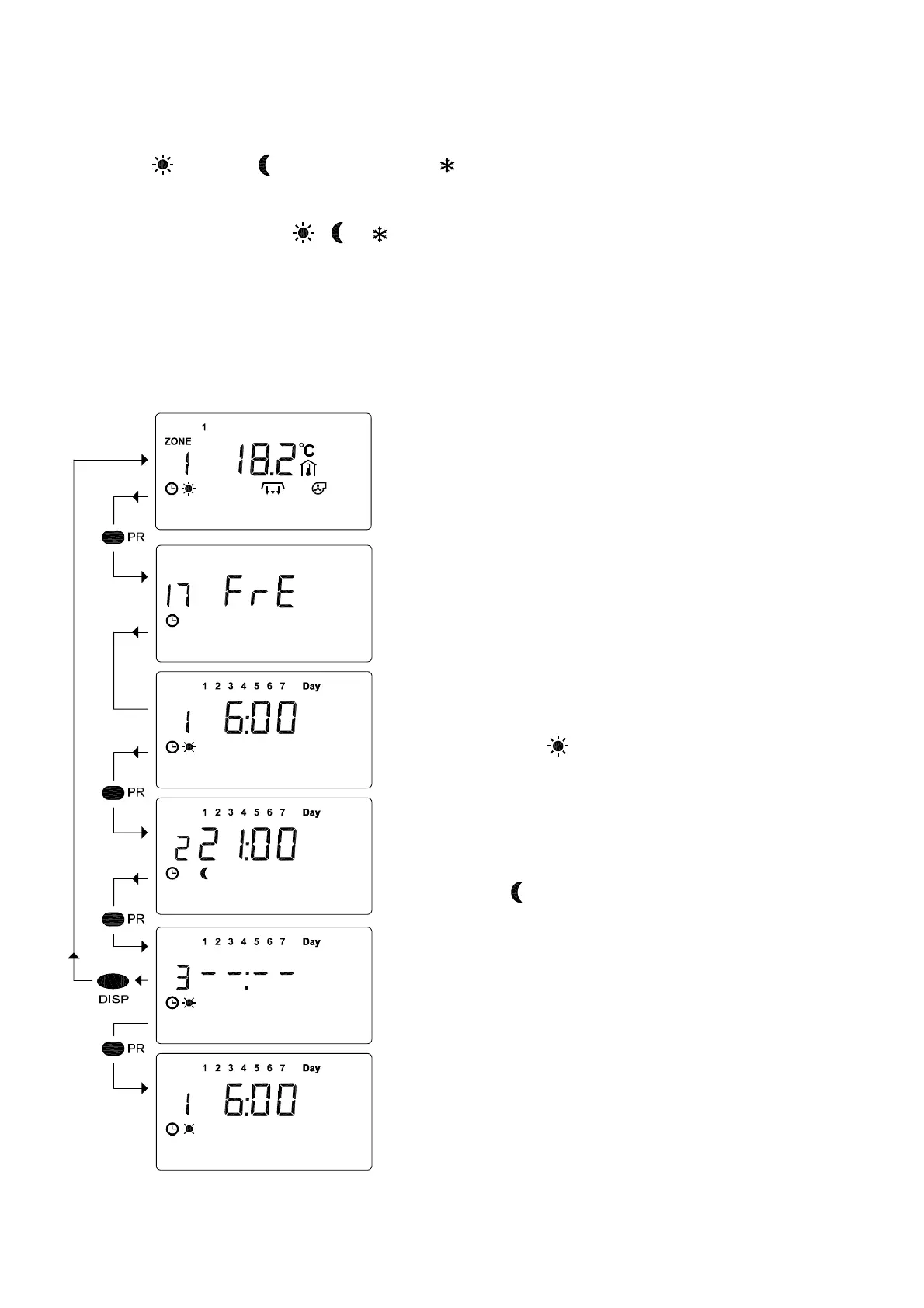- 11 -
4.4 Timing
Every control circuit has an independent time program, which is able to be modified.
The time program is a series of different circuit times. The controller changes automatically
from day- , to night- or antifreeze mode-
A circuit/switching point of time can be described as:
- time (hour and minute)
- temperature mode
, or , which will start at this point of time
- day of the week, or couple of days, when the switching time should work
(1 = Monday, 2 = Tuesday ……7=Sunday)
- number of switching points of time (max. 19 times in one program)
4.4.1 How to read a time program
After you have pushed the PR button, the number of
free and available switching points shows up.
(here: still 17 switching points available).
In the next step the display changes to the first
switching point. In this case the display shows: At 6.00
o’clock in the morning on every day of the week (1 2 3
4 5 6 7 Day) the controller is instructed to change to
day temperature
The small number on the display
(1) is the program number of the switching point.
To read off the second switching point of time (2) you
have to press the PR button. In the picture: 9.00
o’clock in the evening on every day in the week (1 2 3
4 5 6 7 Day) the controller switches to night
temperature
.
If you repeat the process again and again by pushing
the PR button the picture with a free switching point
shows up (for example 3). The horizontal lines stand
for a free switching point, that can be modified.
After a free switching point all following ones are
available as well. (here: 4 … 19).
To quit the menu you have to push the DISP button. To
get back to the first switching point push the PR button.
To read off the program, please press PR.