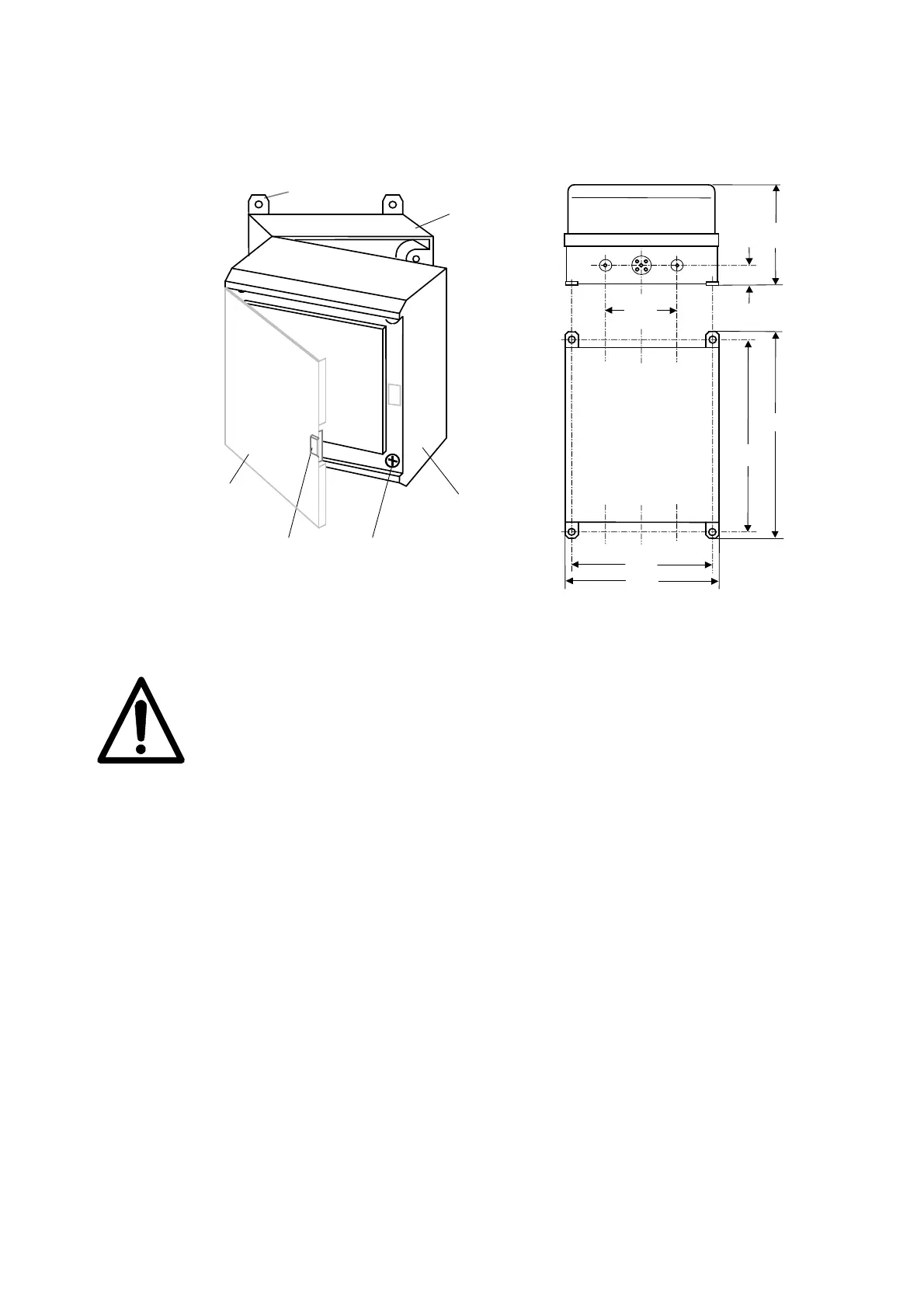- 21 -
Door
Lock
Screw
Upper part
Lower part
Bracket
6 Installation
6.1 General security instructions
The appliance must be isolated from the power supply while
installation- or connection works are carried out! The disconnection of
the main control switch I/O doesn’t indicate a complete zero potential of the
controller!
We recommend that all installation works have to be carried out in accordance with the national
“Rules in Force”, any local Bye-laws and the IEE wiring regulation.
While connecting the heater, as well as passing the feed/supply line to the control-unit you have
to pay special attention, that “live“ (L) and “neutral” (N) wires are connected correctly in
accordance with the wiring schemes of the selected application program!
6.2 Sensor connections
The sensor has to be connected with two wires. There is no need to provide the sensor with
shielded cables, because the controller includes an effective protector. The length of the wires
(up to 200 m) has no influence on the accuracy of the measurement. Please avoid running the
sensor lead next to high voltage wires. The sensor connection has to match the selected
operating program. Unused inputs have to be kept free of usage!
6.3 Connection of the heaters
Connect the heaters only at the provided clamps. There is no problem to connect several
heaters simultaneously at one output. Please note that the total load does not go beyond a
value of 10 A (standard 6.3 A).
