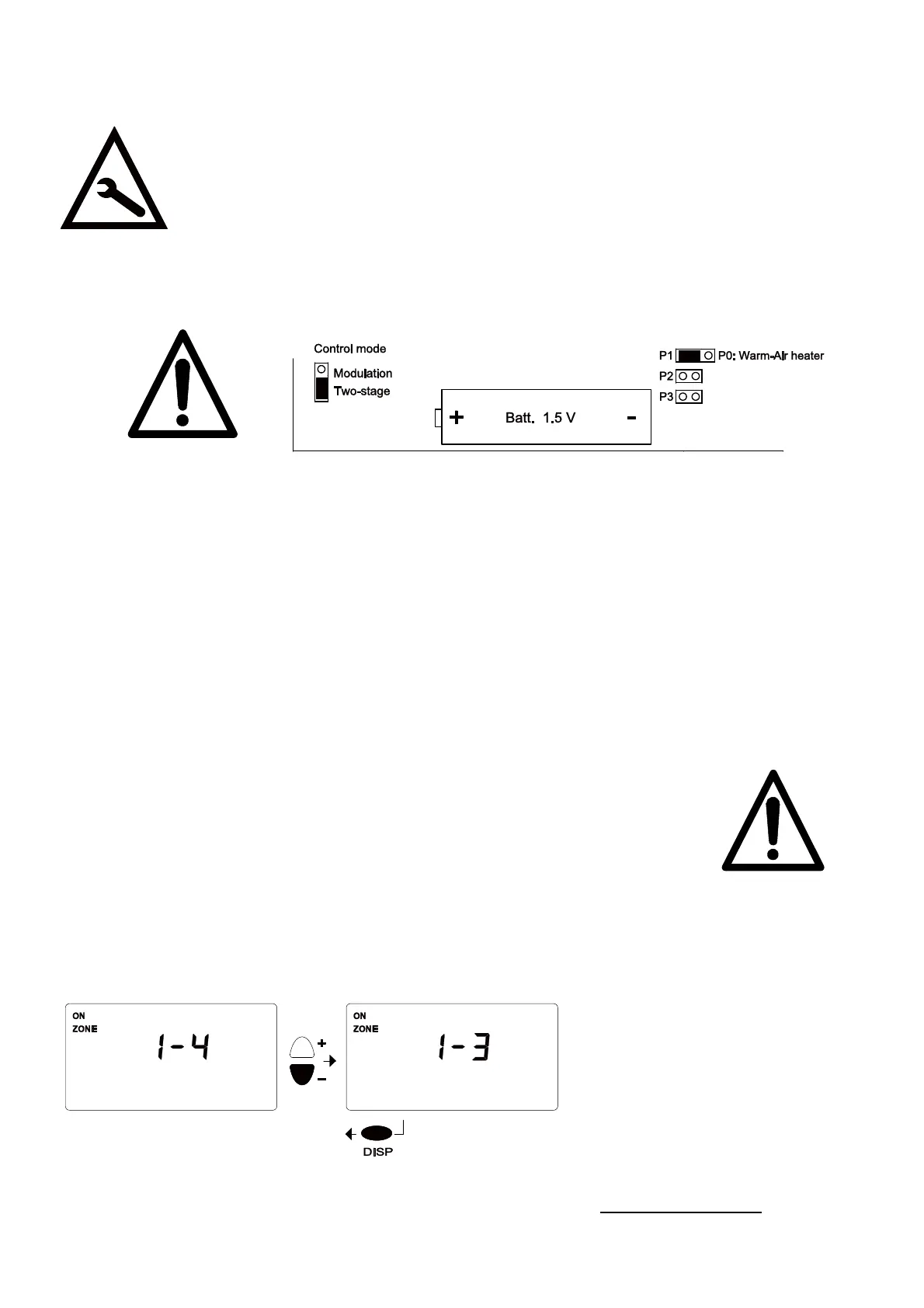- 16 -
5 Set up the operating parameters
The set up is made with the buttons on the front. To modify the parameters you
have to have technical knowledge, otherwise a faultless function might not be
maintained. To avoid unwanted modifications a special procedure must be carried
out to open parameter settings. Without this procedure the parameters can be
displayed but modification is not possible.
Before you open the control unit, please read the security advice in chapter 2! The
selection of the control mode (Two-stage/Modulation) or the application program P0, P1,
P2 and P3 must only be carried out in a zero-potential state.
:
The application program can be selected at the controller unit (P0, P1, P2, P3). A small
“jumper“ has to be placed in the correct position. Only one program can be chosen at any one
time. Please be careful by choosing the right electrical connection for the desired application
program!
In case of changing the application program(P0, P1, P2, P3) all parameters switch back to the
factory setting (chapter 5.1 und 5.2) !
P0 - 4 Control zones gas fired air heater
P1 - 4 Control zones, single-stage
P2 - 1 Control zone, two-stage or modulating control; 2 control zones, single-stage
P3 - 2 Control zones, two-stage or modulation
Control mode can be selected by a small separate jumper:
Upper position: modulating control mode
Lower position: two-stage control mode
Modulating control mode selection is possible only if the relay outputs are
connected to modulating heaters through the special Modulation Box. Modulating
control mode selection when 1- or 2-stage heaters are connected
to the unit will cause bad operation.
5.1 Enter the number of control zones
The controller is able to manage one to four control zones, depending on the chosen
application. In the following example we try to fix the actual number of control zones.
Get back to the normal functions by pushing the DISP button.
Hold the ZONE button for
about 3 sec. The number of
available control zones
appears in the display (for
example: 1-4: four control
zones).
The desired number of control
zones can be selected if you
push +/- (1-3).
Protected function !
