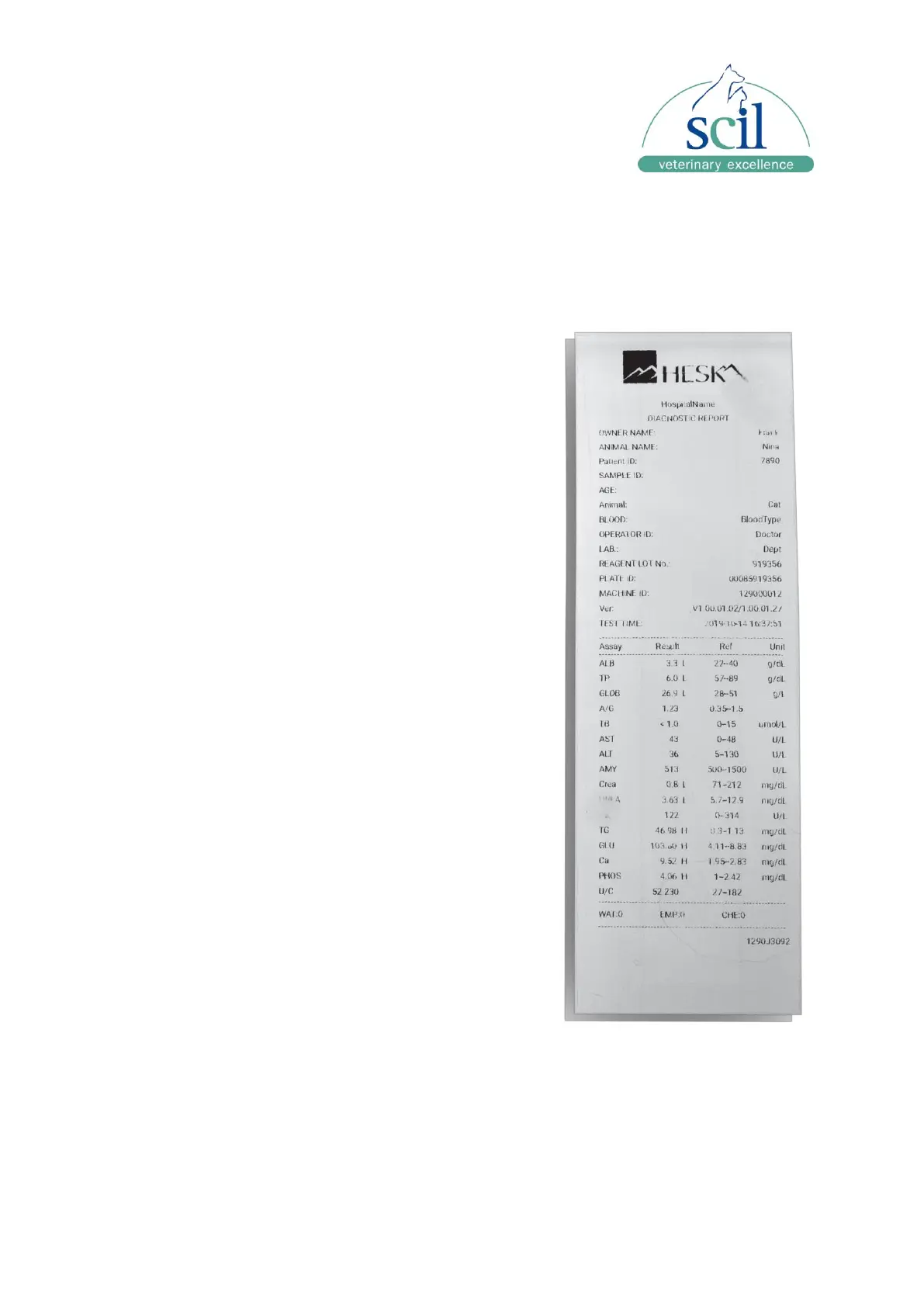Sample report
The results of the analysis are automatically stored,
and the user can choose to print using the built-in
printer.
The header information of the printed report includes:
hospital name, patient name, medical record number,
sample number, age range, gender, blood sample, test
rotor ID, instrument ID, software version and test time.
The printed result section has four columns, profile
name, test value result, reference range and units.
Results outside the reference range will be marked with
H (high) and L (low) next to the result and will not be
displayed until the header information of the printed
report is filled out.
WAT= internal check of the sample volume
EMP= internal self-check
CHE= absorbance monitoring
represents a chemical monitoring hole absorbance.
The above indicators are divided into three levels:
0—better 1—general 2—poor
When the WAT, EMP, and CHE indicator value is "2",
please contact technical support for assistance.
