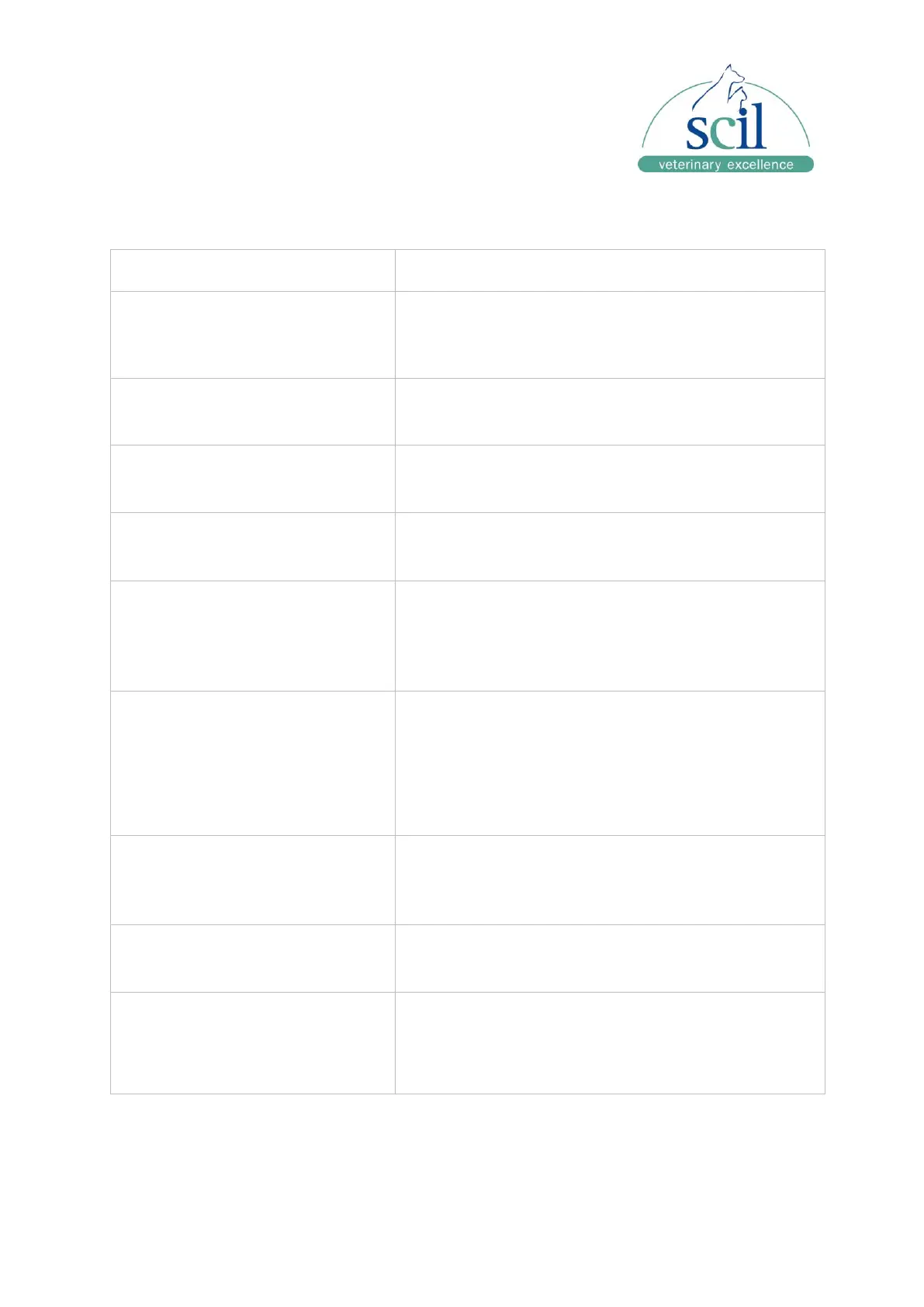__________________________________________________________________________
Vers. 20210510ENG Page 29
6.3 Troubleshooting
W2021, W2022, W2023, W2024,
W2041, W2051
Mixing error, check sample for proper mixing or use
serum / plasma to rerun the test
Restart the analyser and rerun the test
E1012, E1024, W2061, W2062
The rotor or QR of the rotor is damaged
Restart the analyser and rerun the test
Used rotor or damaged QC code
Rerun the test with a new rotor
Sample distribution error caused by a severe lipemia
or a high HCT
Centrifuge the sample and use plasma or serum to
rerun the rotor
The current rotor is not supported due to a low
software version
Check the date setting of the analyser
Please contact the technical service and update the
device
The rotor is expired
Check the date setting of the analyser and rerun the
test with a new rotor
Internal printer error
check printer for proper loading of paper
external printer error
check printer connection
check printer for proper loading of paper
NOTE: Contact scil Technical Support Services for additional troubleshooting.
