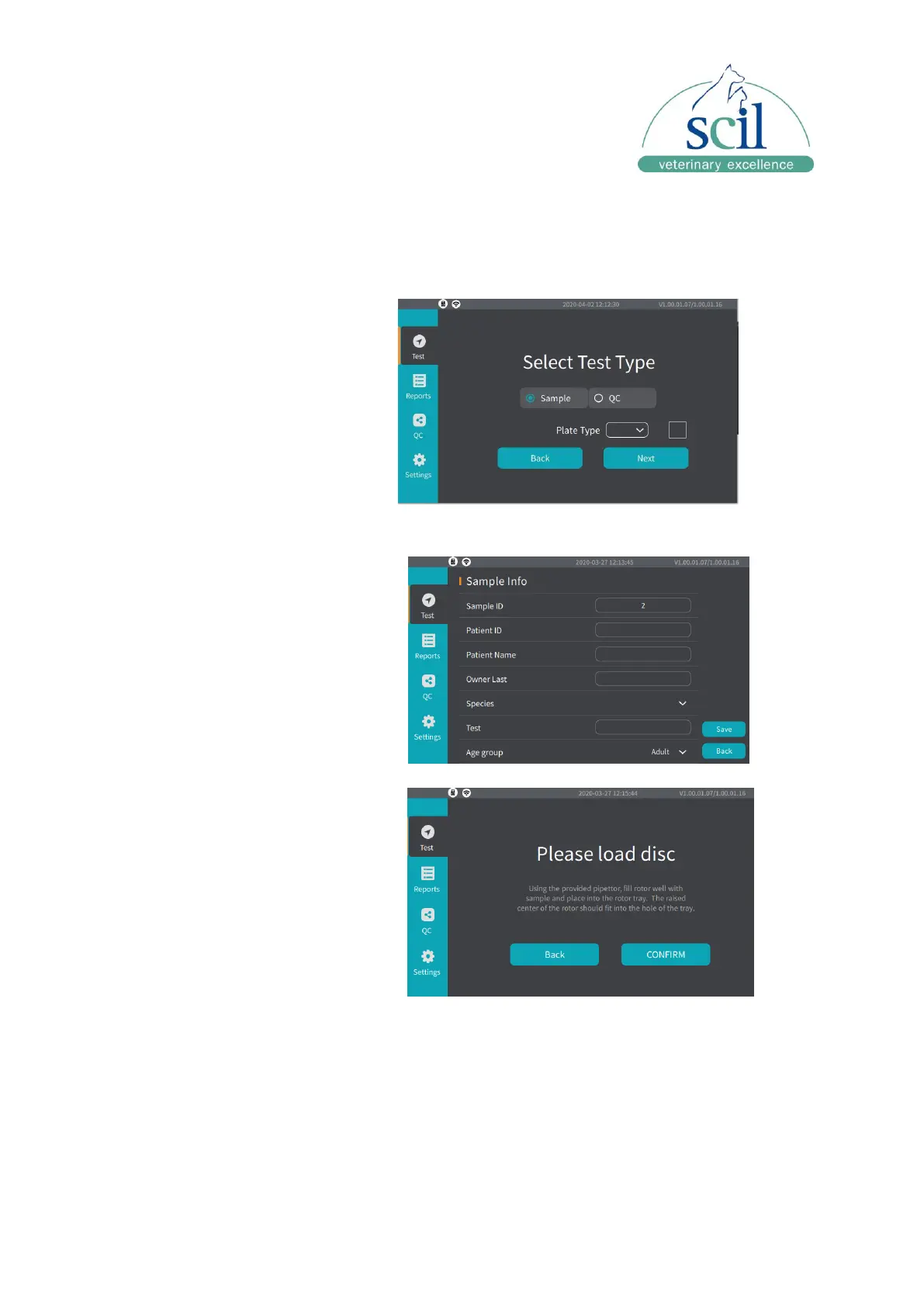__________________________________________________________________________
Vers. 20210510ENG Page 23
5.3 Sample Test
Turn on the analyzer, if it is not already powered on.
1. The element RC Analyzer will
begin a self-check diagnostic.
2. The analyzer will warm the
incubator to proper testing
temperature, ~5 minutes.
3. From the Welcome screen, tap
on TEST.
4. Tap on WORKLIST or NEXT to
enter the patient information
5. Enter the patient ID, select the
species and sample type. Tap
on SAVE
6. The drawer will open and the
“Please load disc” page
displays on the screen. Insert
the rotor. Tap on CONFIRM
and the drawer will close.
NOTE: Center the test rotor in
drawer to avoid errors.
