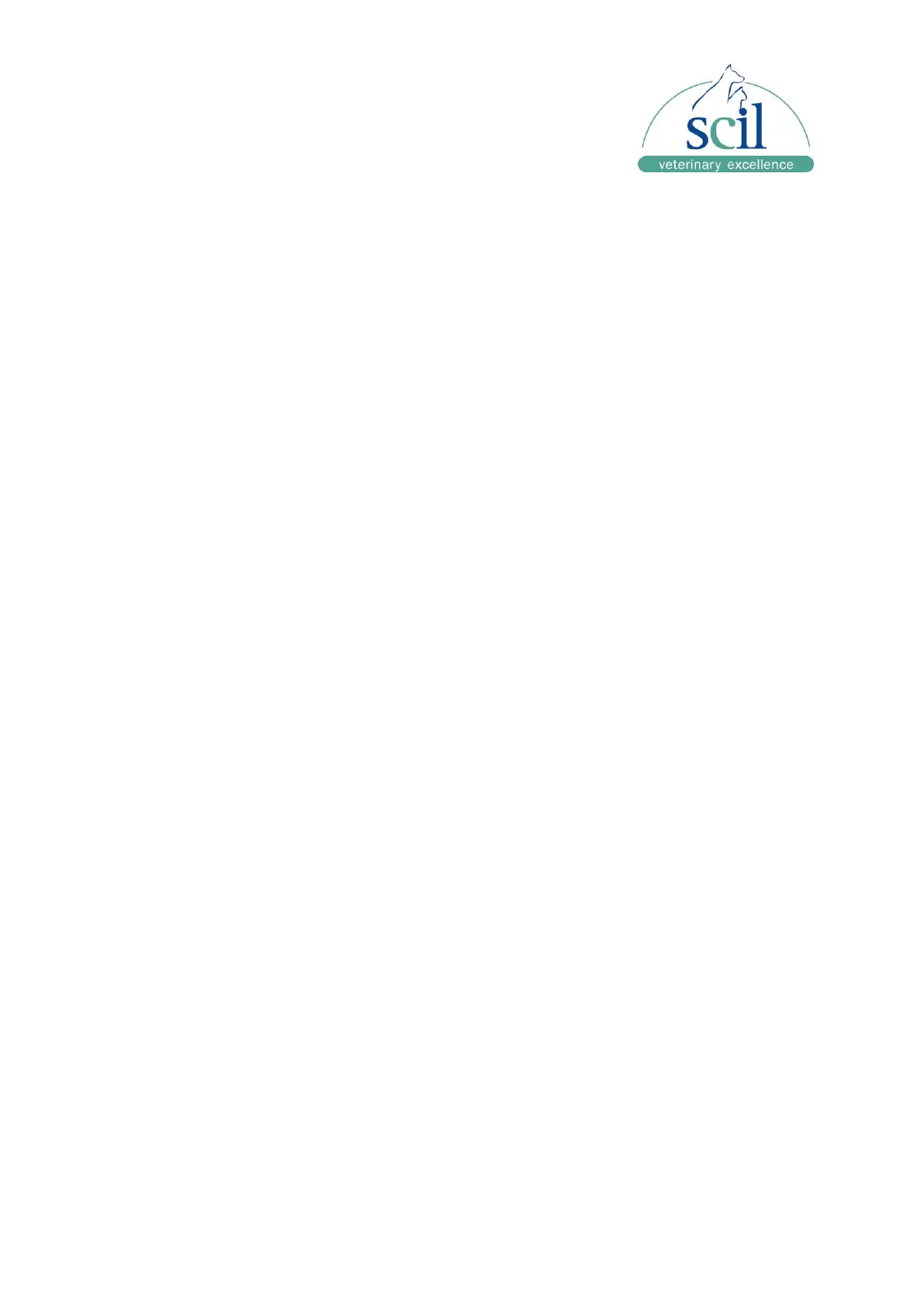__________________________________________________________________________
Vers. 20210510ENG Page 27
SECTION 6: SERVICE AND MAINTENANCE
The element RC Analyzer requires minimal maintenance to ensure optimal performance.
6.1 Analyzer Cleaning
Air filter
Inspect air filter weekly. Clean as needed by removing and rinsing with water. Blot dry and
replace.
Casing
Clean the outside of the machine as needed with a mild detergent and a soft wet cloth. Do
not spray or pour any detergent or liquid directly onto the instrument. Dry the analyzer with a
soft dry cloth.
Display
Wipe the display regularly with a damp, lint-free towel.
NOTE: Clean and maintain the test chamber regularly, based on usage.
6.2 Software Upgrade
The software may require periodic upgrades. This product supports USB flash drive or
wireless network upgrade.
Please read the upgrade steps carefully before upgrading software. Confirm that the
software upgrade package and software version is correct.
