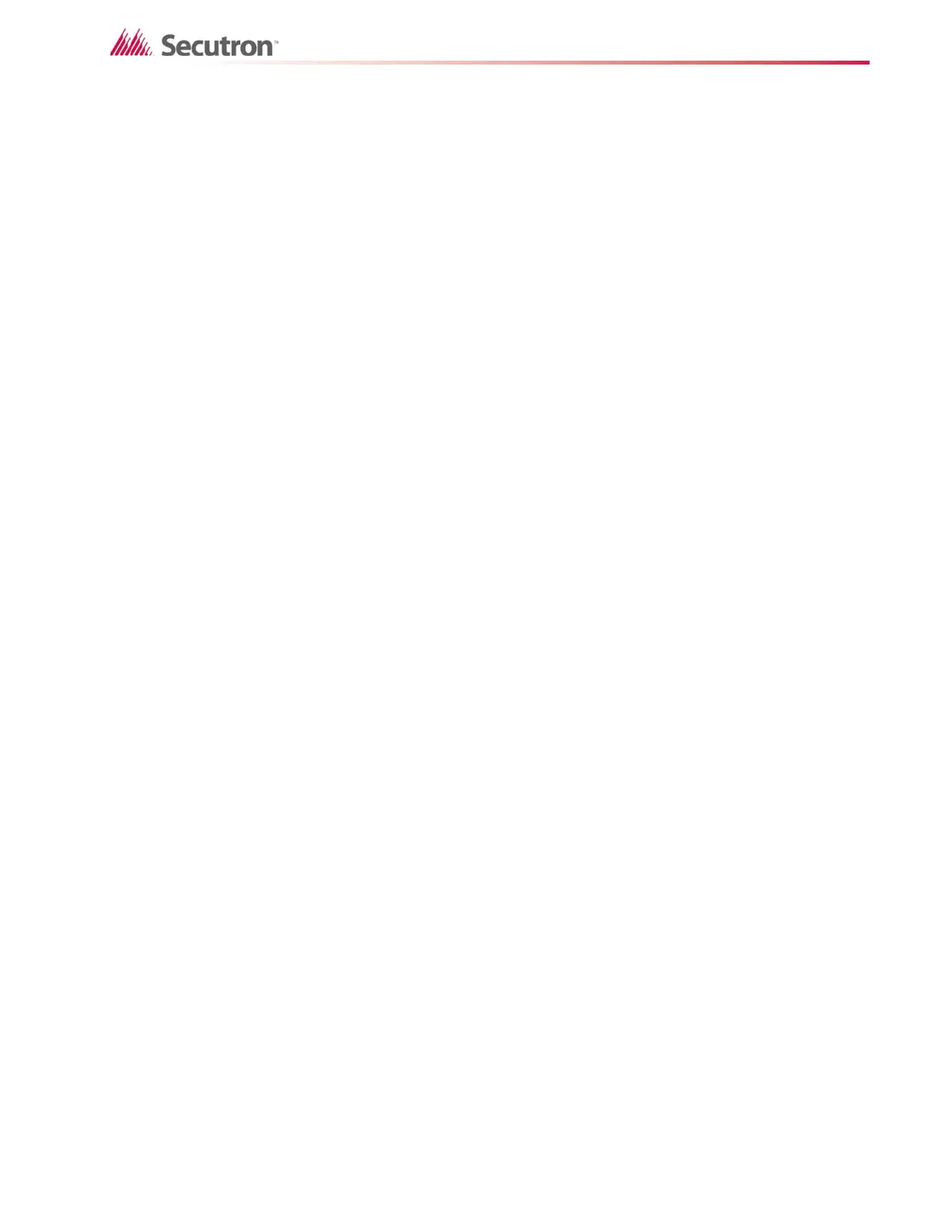25
Editing MHI Databases
2.8.4 Disconnect
Disconnect sets the privilege level required for the Disconnect and Test Mode Hot Keys.
These can be set to Level 1 (default) or Level 0. If Level 0 is chosen, the Disconnect Hot Keys
can be operated without a passcode being entered into the panel.
2.8.5 Banner Mode
Banner Mode dictates what the top line of the Main Menu of the LCD is. There are four modes
of operation:
• Status Ind.: This mode displays the lines SYSTEM NORMAL and SYSTEM OFF
NORMAL.
• Panel Ban.: This mode displays the 20 characters of text entered into the text box that
appears below the drop down while this mode is selected.
• System Ban.: This mode displays the text defined by the System Banner.
• Equip. Desc.: This mode allows the panel to display its own identification text.
2.8.6 AC Fail
The AC Fail is the delay before the panel reports that it has lost AC power. The panel itself
goes into AC Fail mode to conserve power immediately upon losing AC. This delay is the
length of time before the panel generates the trouble condition. This can be set from 0 to 1800
minutes (30 hours). If a time of 0 minutes is entered, the panel uses a 10 second delay. Note:
For a panel connected to UL-listed monitoring stations, a time of 1, 2, or 3 hours is required.
The 30-hour time is available for those locations with long standby requirements.
2.8.7 Fan Delay
Fan Delay sets the number of scans between the reset of each Control Module (relay) on an
addressable circuit. This is to allow for the staggered restart of fans when the system is reset.
This option can be enabled or disabled on each addressable circuit as required. It has no
affect on Control Modules (supervising).
2.8.8 Bell Inhibit
Bell Inhibit is the length of time the bells must sound before they can be silenced. This time
can be from 0 to 120 seconds. Coded bells will always sound out their complete code and then
stop. For more information, see Automatic Alarm Signal Cancel (Second Stage Inhibit) on
page 28.
2.8.9 Bell Timeout
Bell Timeout is the length of time the panel will stay in First Stage operation before
automatically progressing to Second Stage. This can be set from 2 to 10 minutes. Most codes
do not allow this time to exceed 5 minutes. Check with local codes and the authority having
jurisdiction for the allowable limits for this time. Both the Automatic Alarm Signal Cancel and
Signal Silence will prevent this timeout from occurring.
