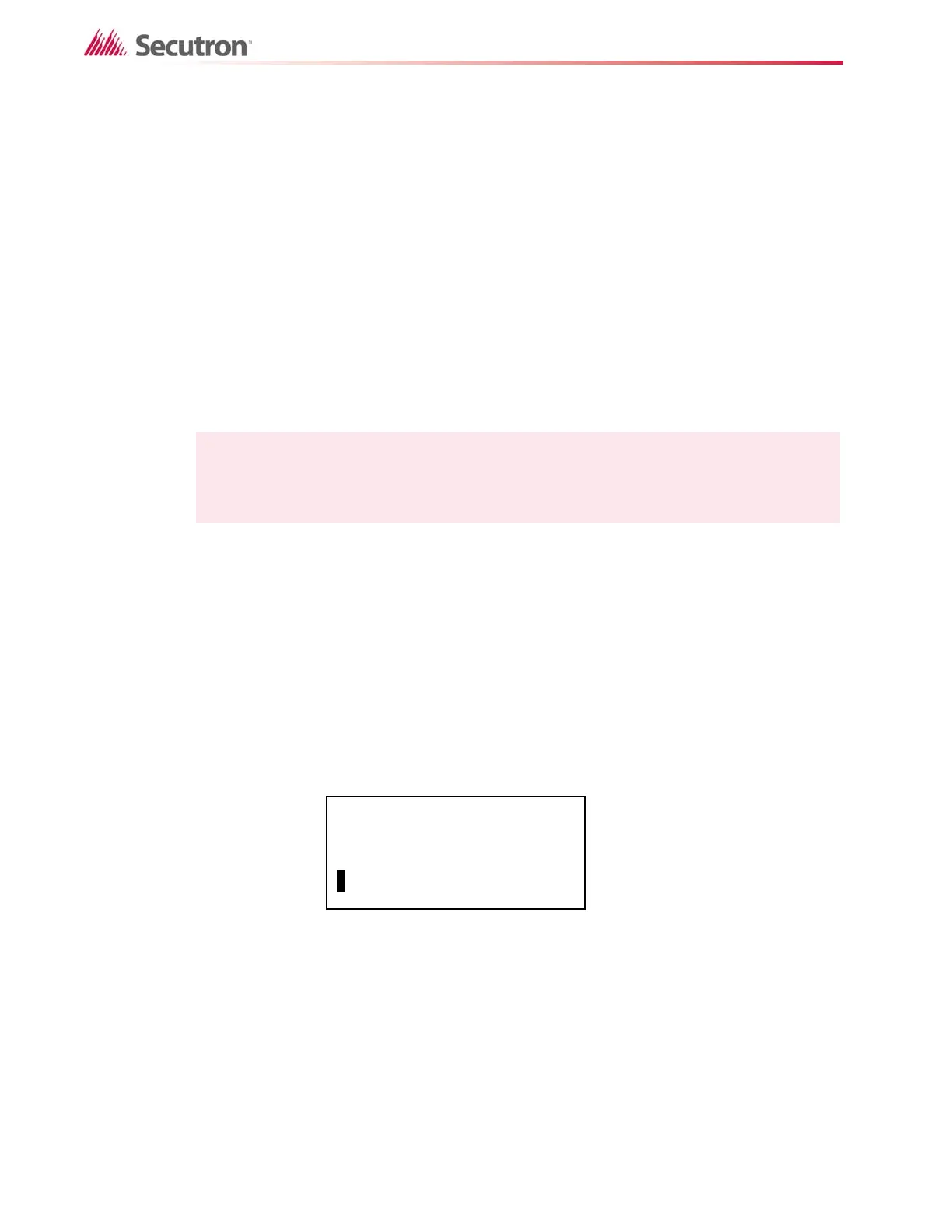44
LCD Programming
3.0 LCD Programming
3.1 Introduction
This chapter describes the panel components that are programmed via the LCD and keypad.
3.2 General Comments
3.2.1 About the LCD Menu
A number of items are programmed through the LCD and keypad. This is called the LCD
menu. All options are under the PROGRAM option on the Main Menu of the panel. The Main
Menu can be recalled to the LCD by pressing <Home>.
There are multiple levels of program access. Privilege Level 0 is the base level of operation.
Privilege Level 1 allows access to privileged Hot Key functions and limited programming.
Privilege Level 2 allows programming of almost all system parameters. (Note that a Service
Mode Trouble occurs when logged in Level 2.) Higher Privilege Levels are reserved for
Secutron's own use and are not discussed here. Certain functions can be assigned to different
privilege levels. These functions default to the higher of the two privilege levels.
While programming through the LCD menu, the panel beeps once when a valid key is pressed
and beep three times if an invalid key is pressed. Programming is done through a series of
menus and requester screens. The menus present options to display other menus, show
information, or request information. Menus have a ">" or "<" next to the description of each
item. Use the arrow keys on the keypad to move the cursor and press <Enter> to select. In
Figure 24, pressing <Enter> brings up the Program Menu.
Figure 24 Program Menu
A menu option of more displays further menu options that do not fit on the current screen. All
the screens of a menu loop around continuously. The default option, ie the option next to the
cursor, is the one to the upper left of the screen. Generally, but not always, more is the default
option.
Selector screens (see Figure 25) are screens where options are toggled on or off. Options that
are on are marked by an asterisk(*) while options that are off are marked with a dash (-). Use
the left and right arrow keys to move the cursor to the desired option and press <Enter> to
change it. Move the cursor to OK and press <Enter> to save any changes, or press <Clear>
to lose any changes. In Figure 25, the alarm and trouble relays are selected and the
Note: The only item that must be programmed from the LCD menu is the Panel ID.
This must be done before the database is downloaded.
Module-R by Secutron
12:22
>STATUS HISTORY<
>PROGRAM PASSCODE<
Title
Menu Item
Selected Menu Item
Menu Item
Menu Item