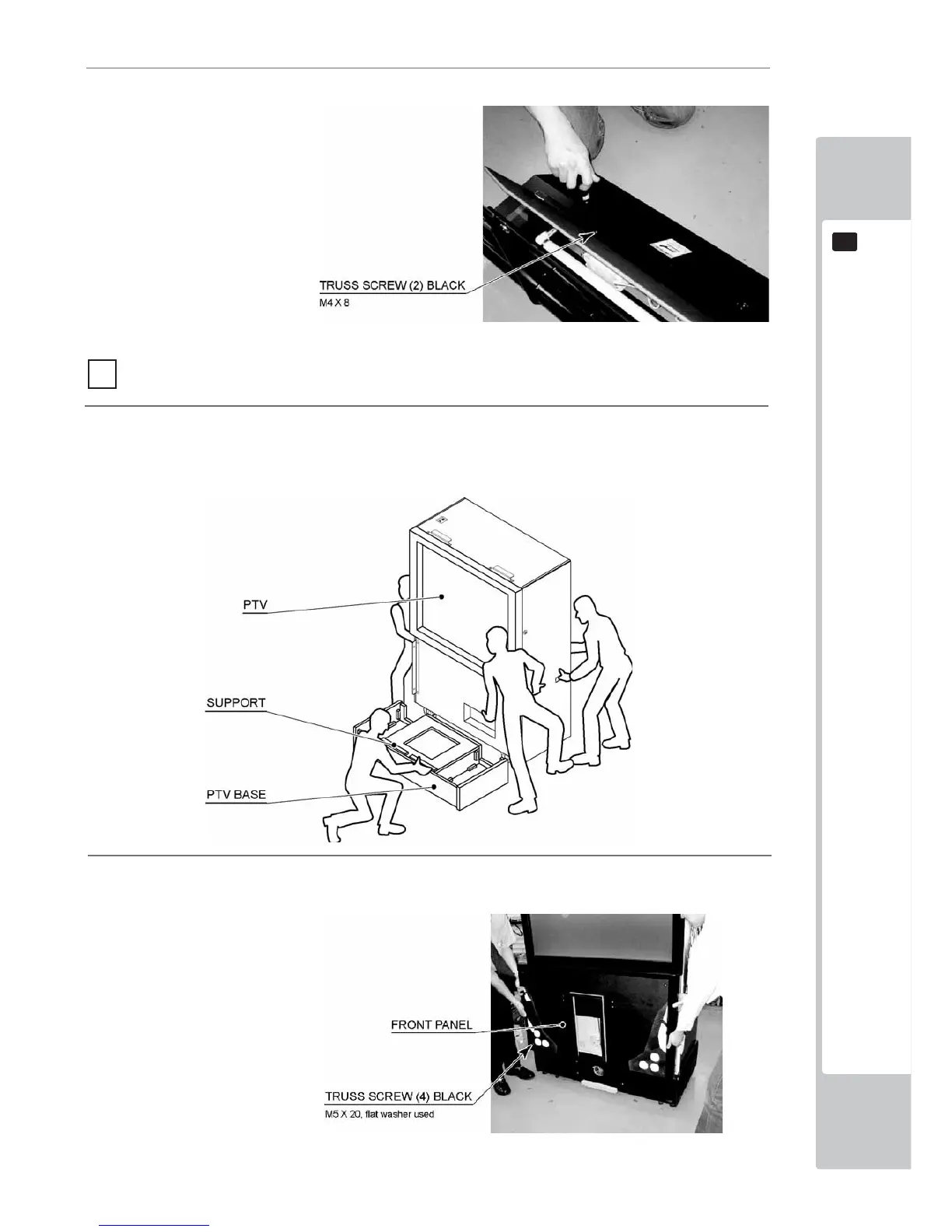ASSEMBLY AND INSTALLATION
17
6
4
Attach the now assembled Billboard Pop Panel to the Billboard using the 2x truss screws which were re-
moved from step 1
2
Atach the Front Panel to the PTV by using 4x truss screws. Take care again not to damage any wiring or
graphics during this operation.
FIG. 6-1e
FIG. 6-1f
FIG. 6-1d
2 ASSEMBLING THE CABINET
1
Locate the PTV to the back of the PTV Base. Once in position, have 2 people to lift the PTV and a third
person to stabilise it from behind. Once the PTV is clear of the PTV Base, have a forth person slide the PTV
Base underneath the PTV. Once aligned with the Base the PTV can be lowered in to position. Be careful not
to trap any wires during this operation.
