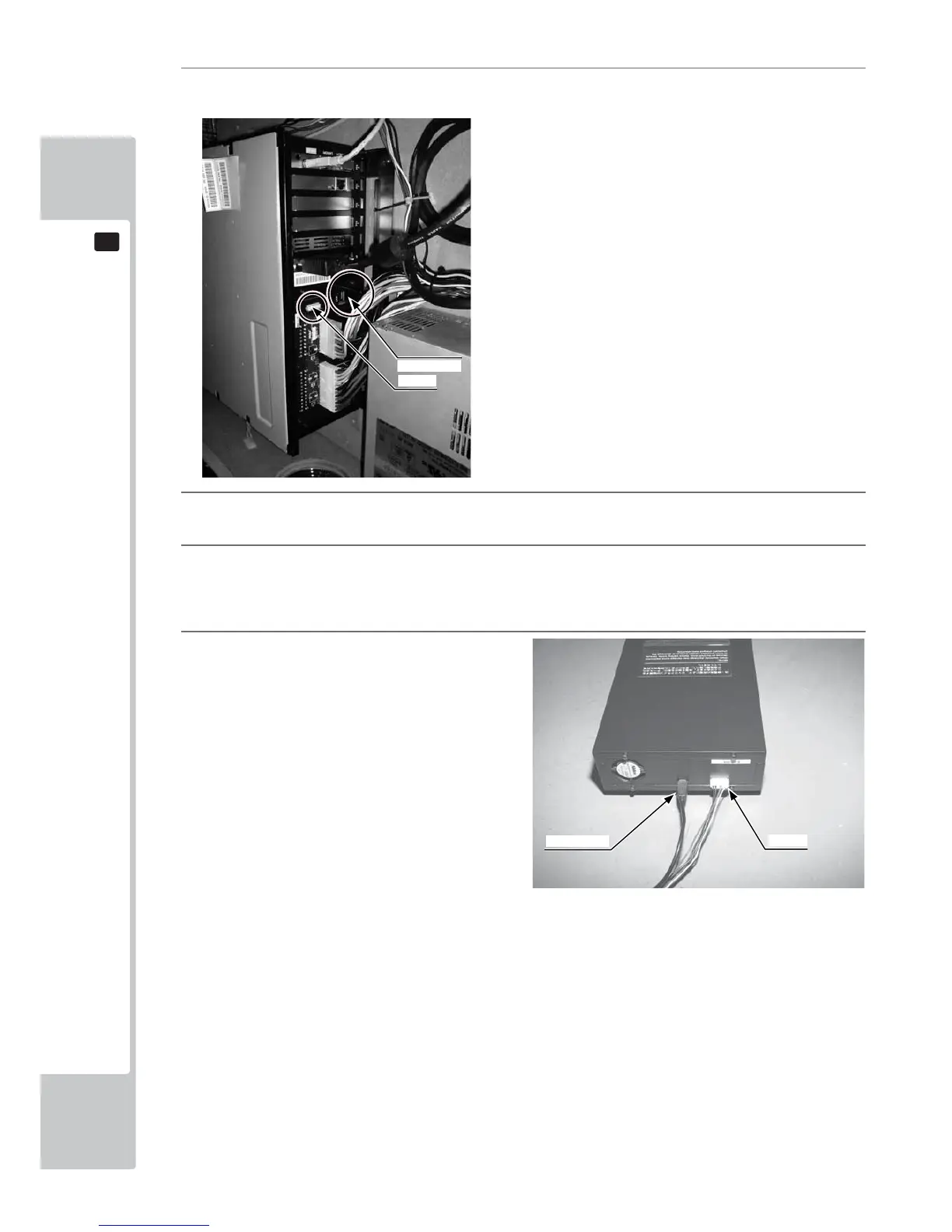24
ASSEMBLY AND INSTALLATION
6
6
On the side of the DVD wire with the “DVD”
tag, there are two connectors. Connect them to
the DVD DRIVE.
FIG. 6-11d
3
Locate the two connections (circled) required for the DVD drive unit.
FIG. 6-11c
4
Remove the key chip from the DVD kit case and insert it into the LINDBERGH. Make sure it is inserted in
the proper direction. (The keychip will already be inserted on all European models.)
5
Connect the two connectors on the DVD wire that have the “LINDBERGH” tag on them to the
LINDBERGH. The LINDBERGH has four USB connectors. You can use any two connectors.
USB MINI B
NH6pin
USB MINI A
NH6pin
