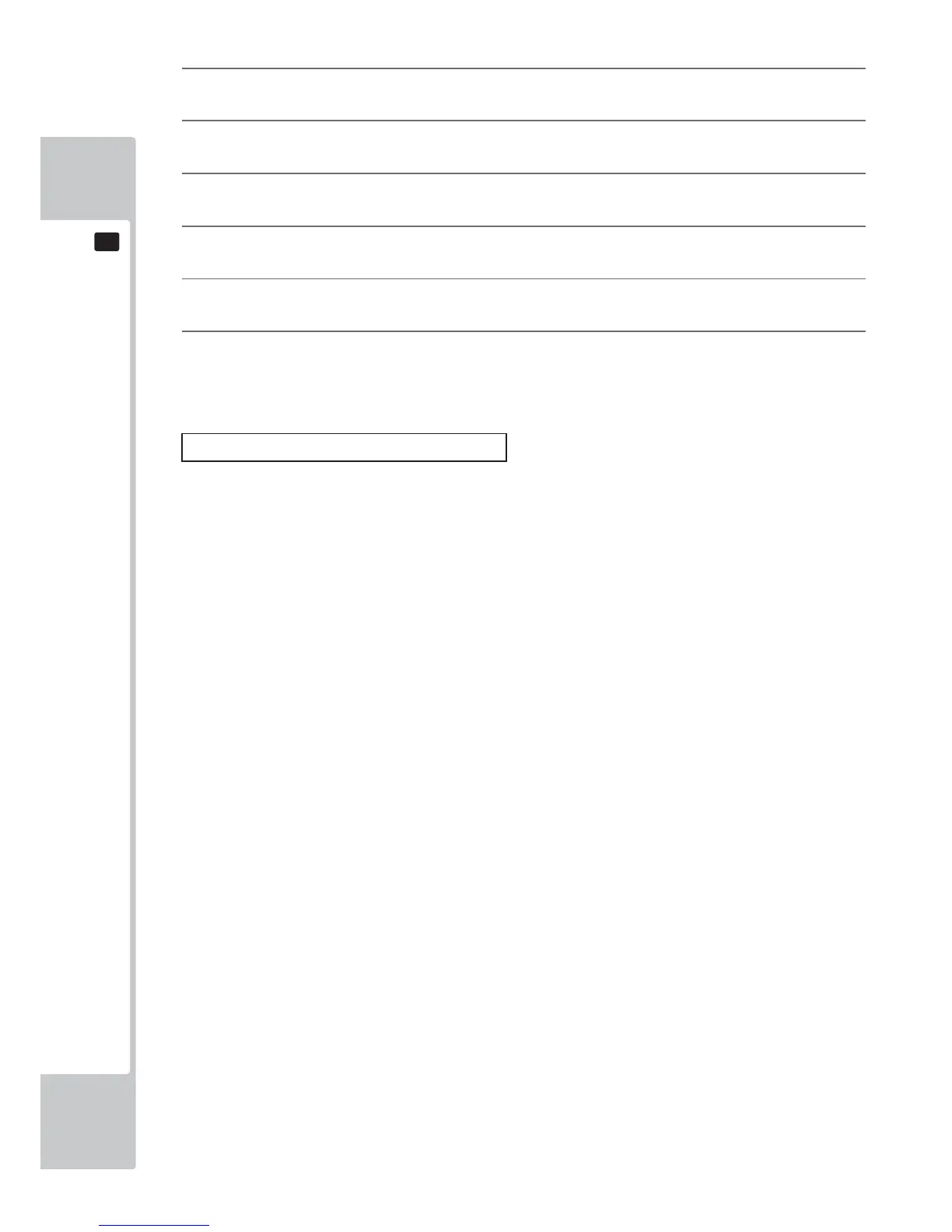30
ASSEMBLY AND INSTALLATION
6
14
Attach the DVD DRIVE case lid and fasten it with 1 urea screw.
15
Unlock and remove front door PCB.
16
Remove the DVD wire from the LINDBERGH. Leave the key chip inserted.
17
Attach the outlet plate to front door PCB. Fasten with 2 truss screws.
18
Attach and lock front door PCB.
19
Store the DVD DRIVE, DVD wire and DVD software kit in a location free of dust and cigarette smoke.
Set the main switch of the AC unit to ON and engage the power.
When you turn on the power, the one billboard fluorescent light and two fluorescent bulbs on the ceiling of the Main
Cabinet will come on.
After the LINDBERGH start up screen is displayed on the projector screen, the Advertise (Attract) Mode will start.
During Attract Mode, demo footage and how to play the game will be displayed on the screen.
Sound will be emitted from the left and right speakers inside the Main Cabinet and the speaker in the center of the
control panel.
If the unit is set for no sound during Attract Mode, there is no sound output.
If there are enough credits to enable play, the start button flashes. It goes out if there are no credits during Attract
Mode.
Even when the power source has been cut off, credit count and ranking data are kept stored in the product. However,
fractional coin counts (inserted coins that do not amount to one credit) and bonus adder counts are not kept.
Process for Turning on the Power
