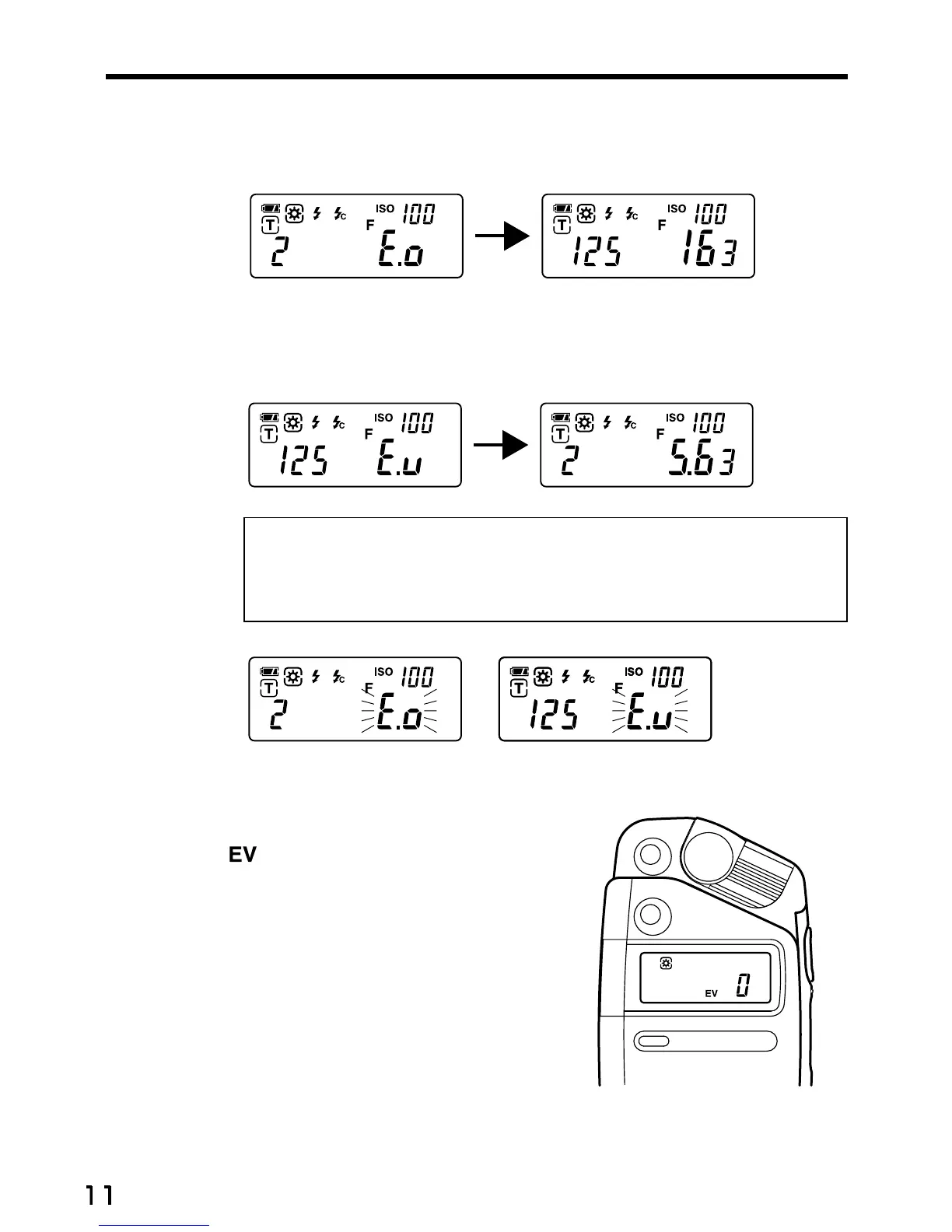5. Measurement
✩ When the display range is exceeded, and E.o appears, press the Up button y
to change the shutter speed to the high-speed side and thus enable an
appropriate corresponding aperture value to be displayed.
✩ When the display range is exceeded, and E.u appears, press the Down
button u to alter the shutter speed to the slow-speed side and thus enable
an appropriate corresponding aperture value to be displayed.
NOTE: • When brightness (or darkness) exceeds the measuring range
of the L-308S, E.o (or E.u) will blink to indicate that measuring
is not possible. In such cases please adjust brightness.
1-2 EV mode
1) Press Mode button e to
select mode.
