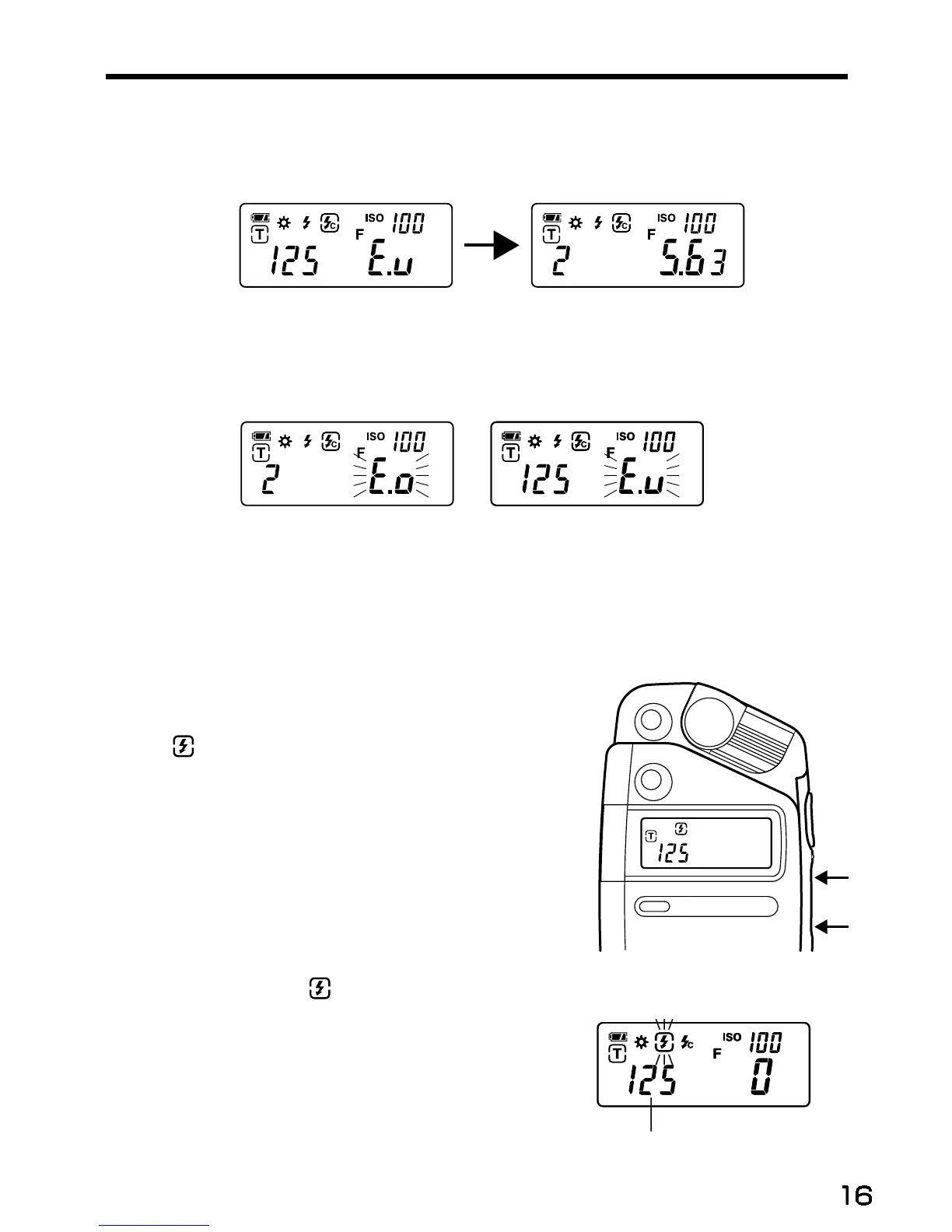5. Measurement
✩ When the display range is exceeded (E.u), press the Down button u to
change the shutter speed to the low-speed side, or raise the quantity of flash
light and measure again to display a measurement value (aperture value).
✩ When brightness (or darkness) exceeds the measuring range of the L-308S,
E.o (or E.u) will blink to indicate that measuring is not possible. In such cases
please adjust the quantity of flash light and measure again.
2-2 Auto Reset Cordless Flash mode
Generally this measuring mode is used when the synchro cord will not reach
because of the distance between the flash and meter or when use of the synchro
cord is inconvenient.
1) Press the Mode button e to select to the
auto reset cordless flash mode.
2) Press the Up button y or the Down
button u to set the shutter speed. When
setting shutter speed, first check the
settings to confirm that they correspond to
the settings available on the camera.
3) When the Measuring button r is pressed,
the mode mark will blink and the meter
is ready to measure. The ready to measure
mode will continue for approximately 90
seconds. During this time, trigger the flash
to make a measurement.
