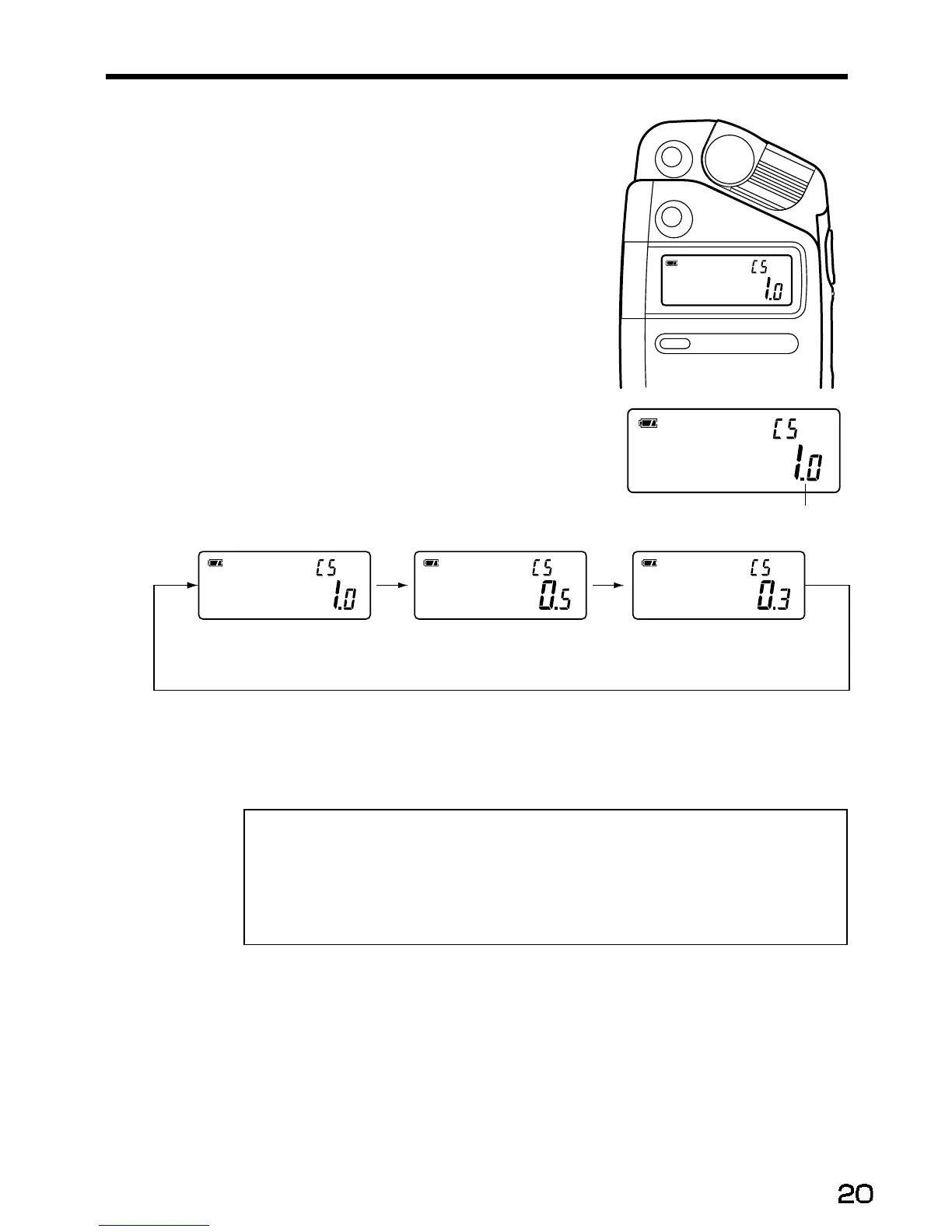3. Custom setting function
To match your camera, you can set the setting value
and display value to full, 1/2 or 1/3 stop.
1) To enter custom setting mode, hold down the
Mode button e and turn ON the power
button q.
2) Once custom setting mode is entered, the
‘CS’ for custom setting will be displayed in
the ISO display area, and the setting number
will be displayed in the aperture value display
area.
3) The setting number will change every time
the Mode button e is pressed.
4) After completing the custom setting, turn OFF the power button to close the
custom setting mode. The power will be automatically turned OFF with this
operation.
NOTE: ● The 1/10 stop measurement value displayed when 1 stop is set
will not be displayed when 1/2 stop or 1/3 stop is set.
● When using EV mode the 1/10 stop measurement value will be
displayed whatever the stop is set.
