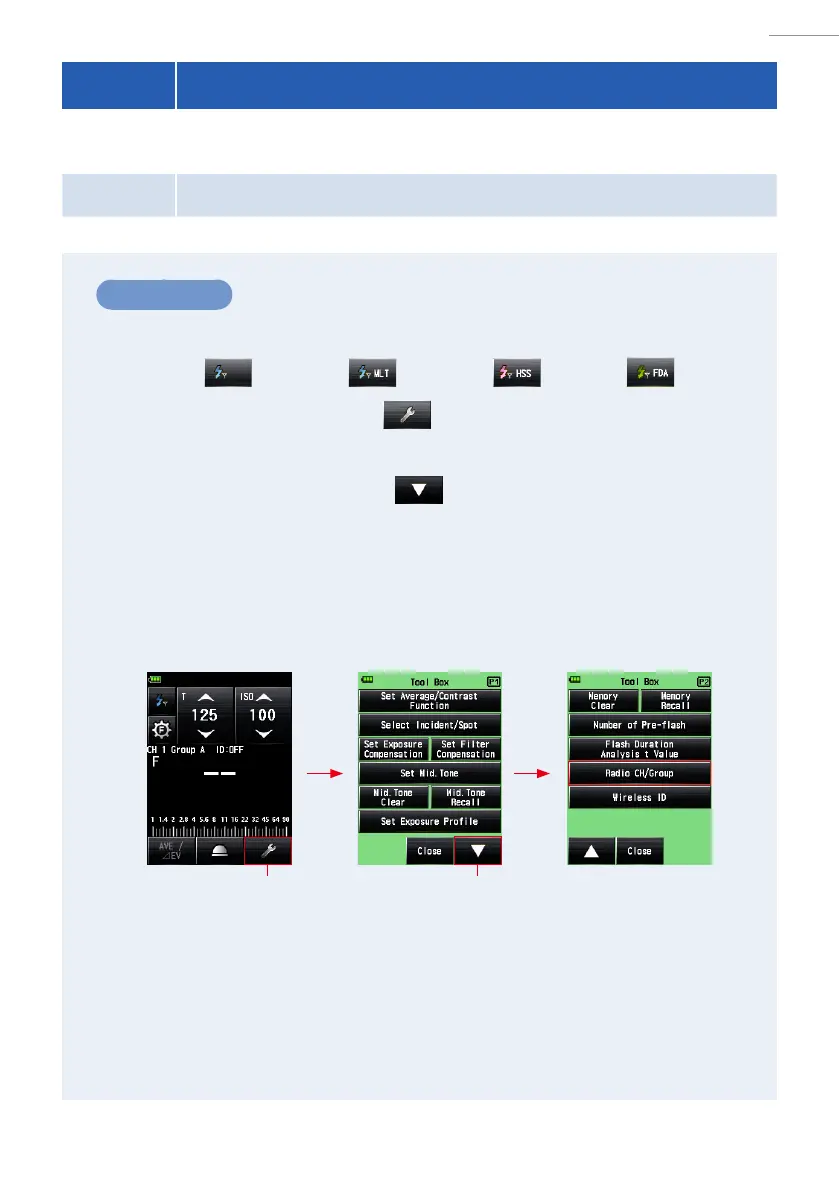4
2. About Godox Radio System
●
2-2 Setting the Radio CH/Group
Set the radio channel and Group used on Godox radio system.
2-2-1 Setting on the Tool Box Screen
Operation
1.
Select any Radio Mode in the Measuring Mode Screen.
( P13 “ ”, P24 “ ”, P28 “ ” P35 “ ”)
2.
Touch the [Tool Box] Icon ( ) on the Measuring Screen.
The Tool Box Screen is displayed.
3.
Touch the [Next Page] Icon ( ) of the Tool Box to display the
Tool Box showing [Radio CH/Group].
4.
Touch [Radio CH/Group] Button.
The Radio CH/Group Setting Screen is displayed.
[Measuring Screen]
[Tool Box Screen]
Page 1
[Tool Box Screen]
Page 2
* When the Multiple (Cumu.) Flash mode is selected, the displayed
information are different from those shown above.
[Tool Box] Icon To Next Page