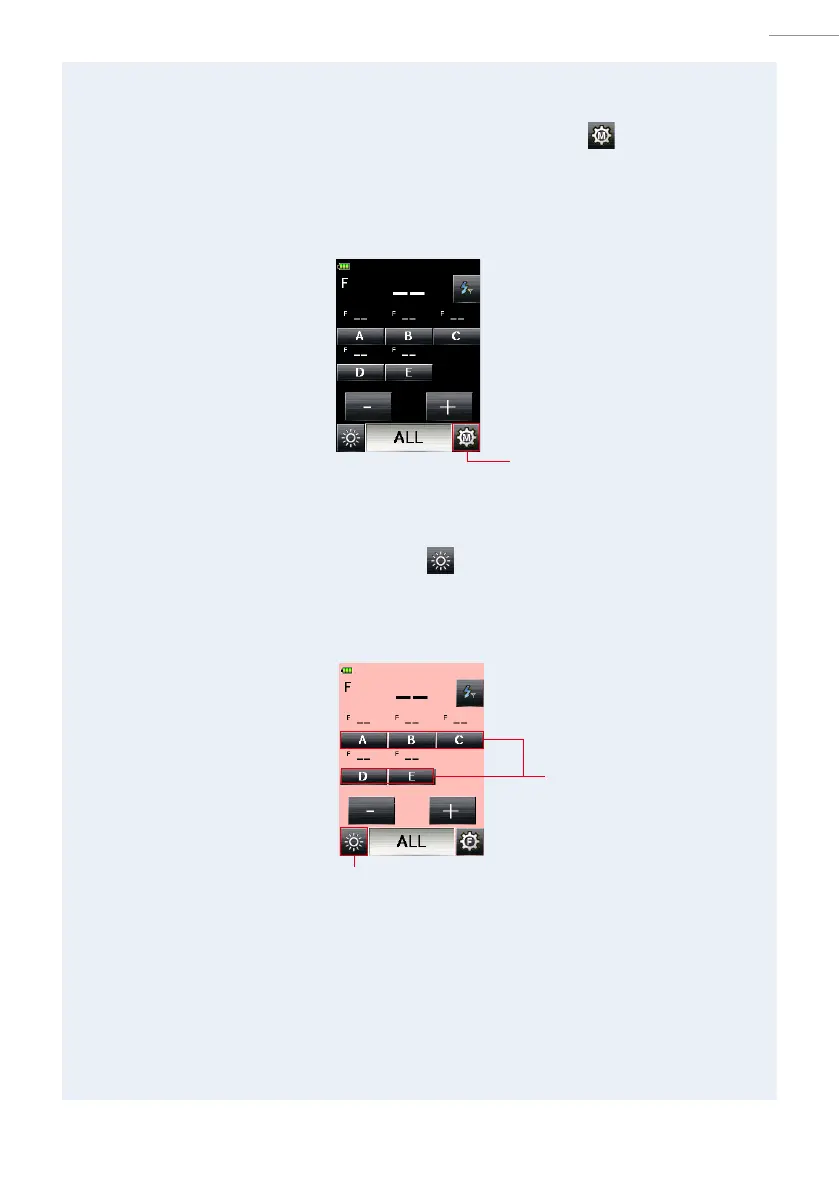20
2. About Godox Radio System
●
3)
How to use Modeling Lamp Power Control
1.
Touch the [Modeling Lamp Power Control] Icon ( ) on the Flash
Power Control Screen.
The Modeling Lamp Power Control Screen is displayed.
2.
Select a [Group] Button (default setting: A to E), and touch the
[Modeling Lamp ON/OFF] Icon ( ).
The modeling lamp of the selected ash lights up.
[Flash Power Control
Screen]
[Modeling Lamp Power
Control] Icon
[Modeling Lamp Power
Control Screen]
[Modeling Lamp ON/OFF] Icon
[Group] Button