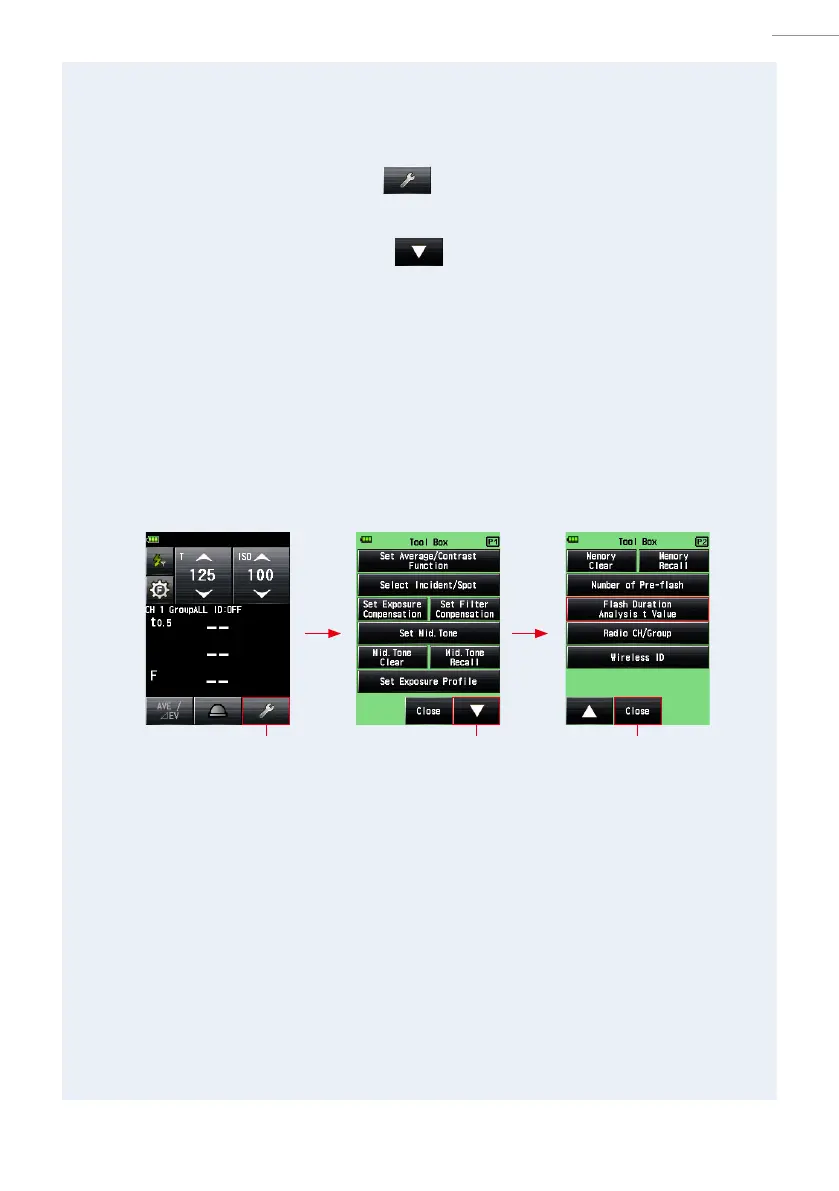43
2. About Godox Radio System
●
3)
Flash Duration Analysis t Value
The t value can be set in steps of 0.1 at a range of 0.1 to 0.9.
The ash duration time varies depending on the input t value.
1.
Touch the [Tool Box] Icon ( ) on the Measuring Screen.
The Tool Box Screen is displayed.
2.
Touch the [Next Page] Icon ( ) of the Tool Box to display the
Tool Box showing the [Flash Duration Analysis t Value] Button.
This button is enabled if Flash Duration Analysis Mode is selected. If it is grayed
out, check the Measuring Mode.
3.
Touch the [Flash Duration Analysis t Value] Button of the Tool
Box.
The Flash Duration Analysis t Value Screen is displayed.
If you do not change this number, touch the [Close] Button.
[Measuring Screen]
[Tool Box Screen]
Page 1
[Tool Box Screen]
Page 2
To Next Page [Close] Button[Tool Box] Icon