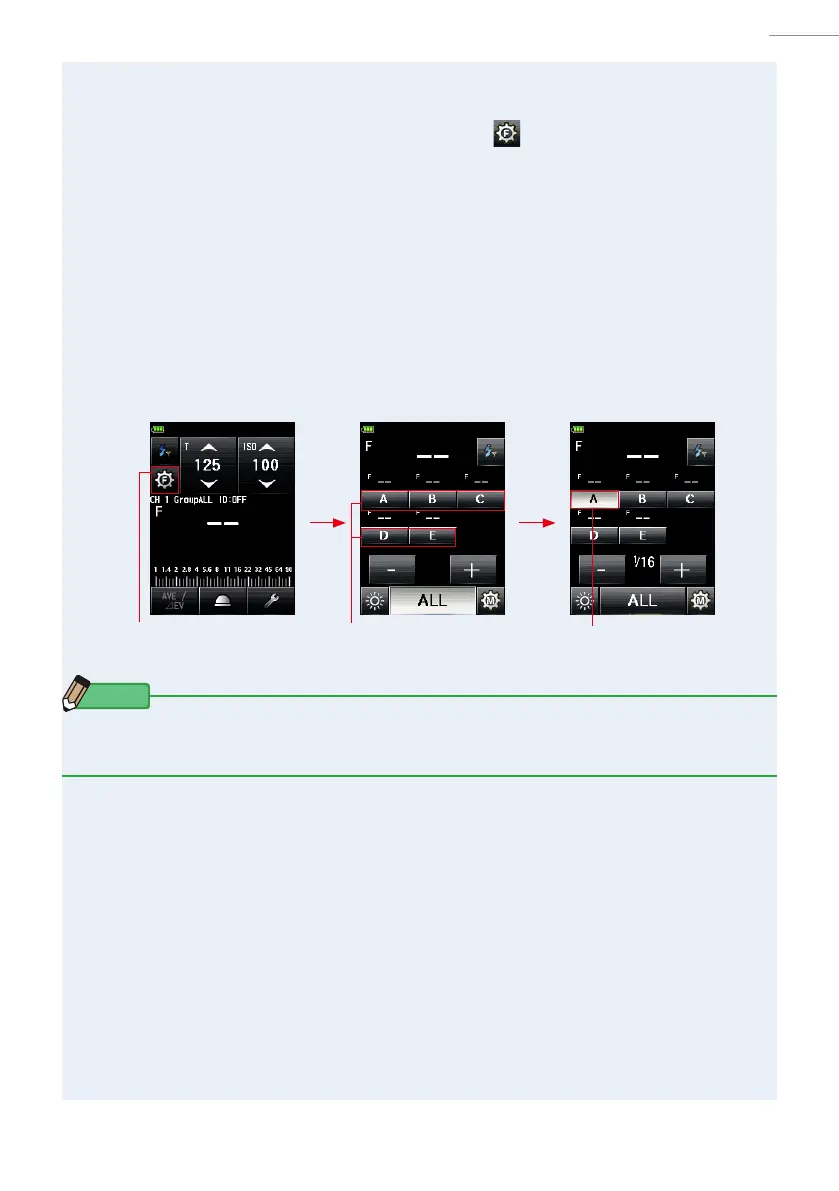16
2. About Godox Radio System
●
2)
How to use Flash Power Control
1.
Touch the [Flash Power Control] Icon ( ) on the Measuring
Screen.
The Flash Power Control Screen is displayed.
Take measurements by placing the meter at the subject’s position with the light receptor
(retracted lumisphere) facing toward the light sources of main light and ll light directly.
Adjust the measured values for the desired lighting ratio. (
Figure 1. of Piv)
2.
Select a [Group] Button (default setting: A to E) on the Flash
Power Control Screen.
Only ash unit with the receiver set to the selected Group will re.
NOTE
To select the group which is not displayed, go to Select Group Screen and select (A to F, 0
to 9). (
P8)
[Measuring Screen]
[Flash Power Control
Screen]
[Flash Power Control
Screen]
[Flash Power Control] Icon
[Group] Button
Group Display