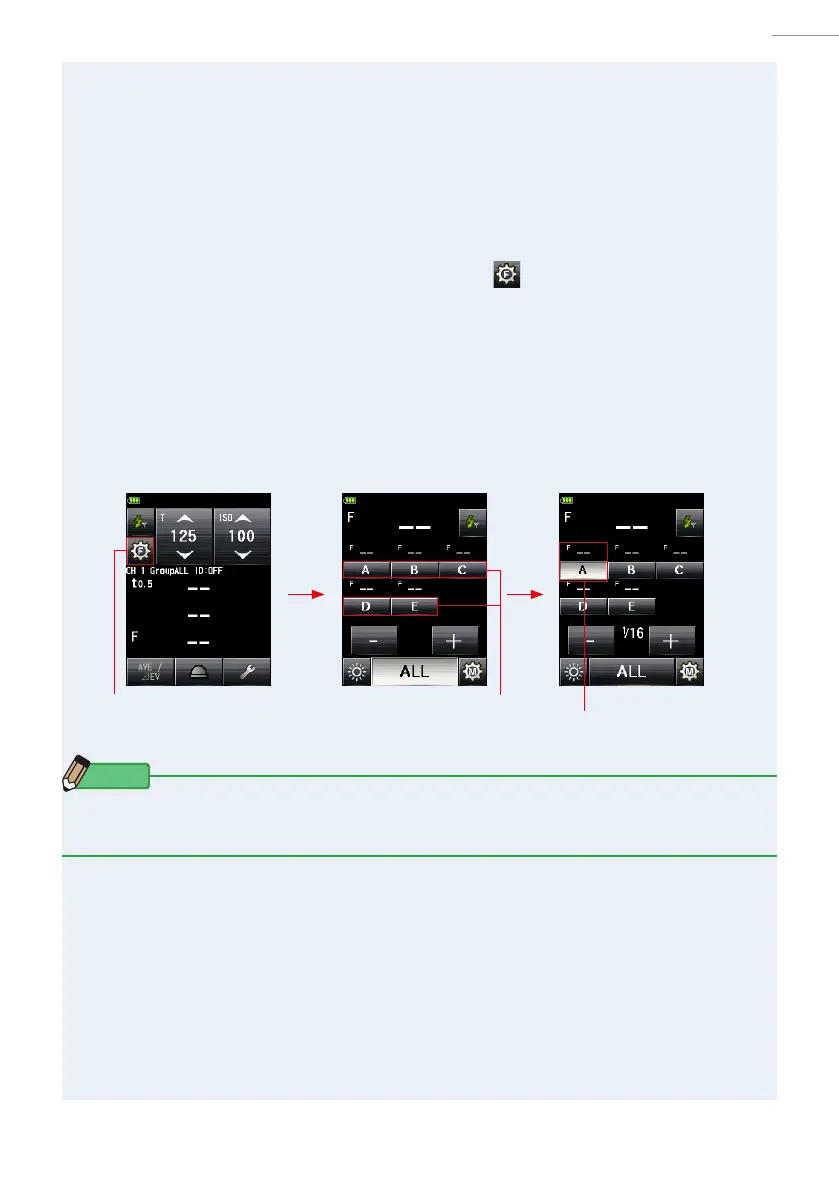39
2. About Godox Radio System
●
2)
How to use Flash Power Control
1.
Set the Flash Duration Analysis t value. ( P43)
2.
Make sure that the CH (channel), Group and Wireless ID are the
same between the light meter and the receivers in use. ( P4,
P8, P11)
3.
Touch the [Flash Power Control] Icon ( ) on the Measuring
Screen.
The Flash Power Control Screen is displayed.
4.
Select a [Group] Button (default setting: A to E) on the Flash
Power Control Screen.
Only ash unit with the receiver set to the selected Group will re.
NOTE
To select the group which is not displayed, go to Select Group Screen and select (A to F, 0
to 9). (
P8)
[Measuring Screen]
[Flash Power Control
Screen]
[Flash Power Control
Screen]
[Flash Power Control] Icon [Group] Button
Group Display